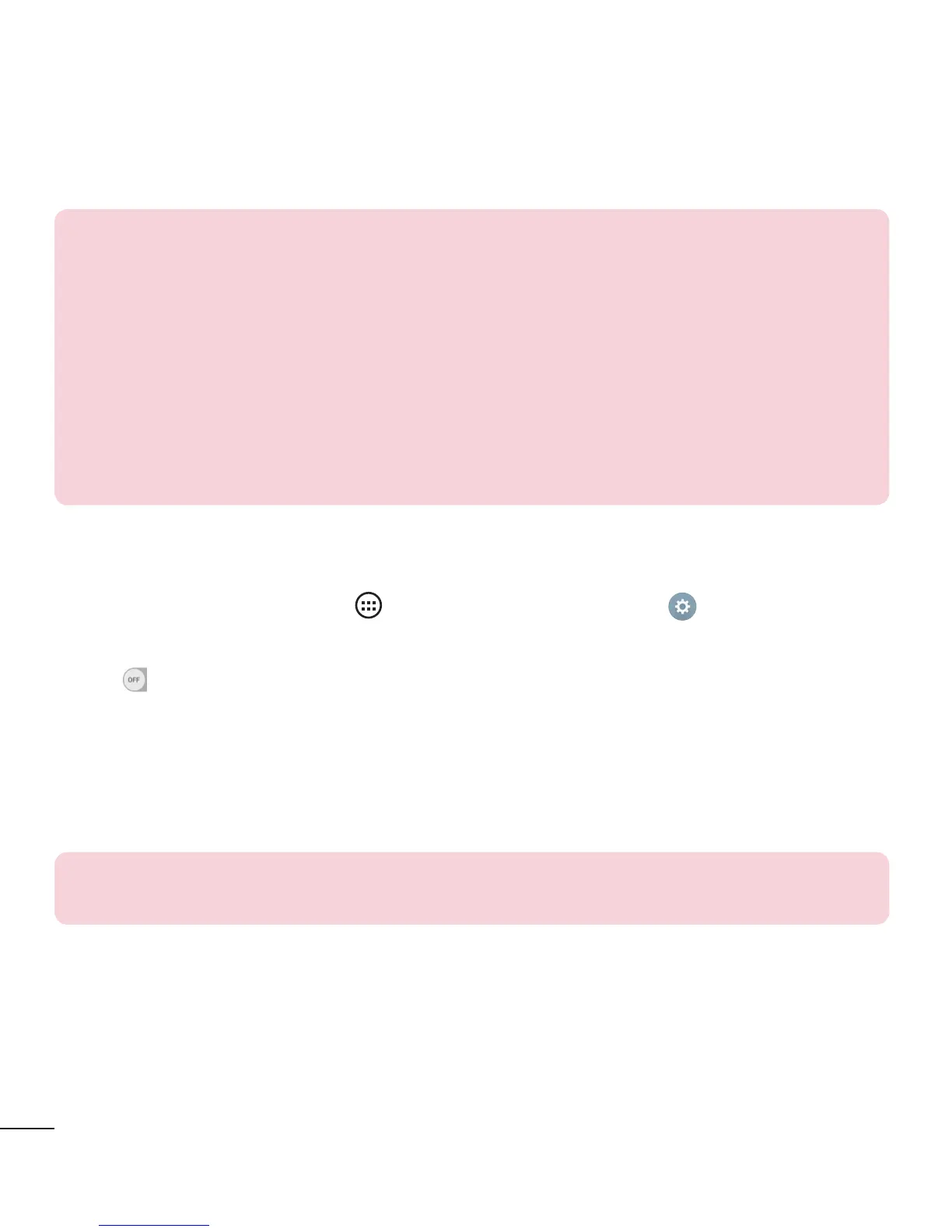34
Connecting to Networks and Devices
Bluetooth
YoucanuseBluetoothtoconnectwithheadsets,soundsystems,oreventoexchange
databetweennearbydevices.
NOTE:
• LG is not responsible for the loss, interception or misuse of data sent or
received via the Bluetooth feature.
• Always ensure that you share and receive data with devices that are trusted and
properly secured.
• If there are obstacles between the devices, the operating distance may be
reduced.
• Some devices, especially those that are not tested or approved by Bluetooth
SIG, may be incompatible with your device.
Pairing your phone with another Bluetooth device
1 FromtheHomescreen,tap >Apps tab(ifnecessary)> >Networks tab
>Bluetooth.
2 Tap
toturnBluetoothon.
3 TapSearch for devicestoviewthevisibledevicesinrange.
4 Choosethedeviceyouwanttopairwithfromthelistandfollowanysubsequent
instructionstocompletepairing.Oncetheparingissuccessful,yourphone
connectstotheotherdevice.
NOTE: Some devices, especially headsets or hands-free car kits, may have
a default Bluetooth PIN, such as 0000.
