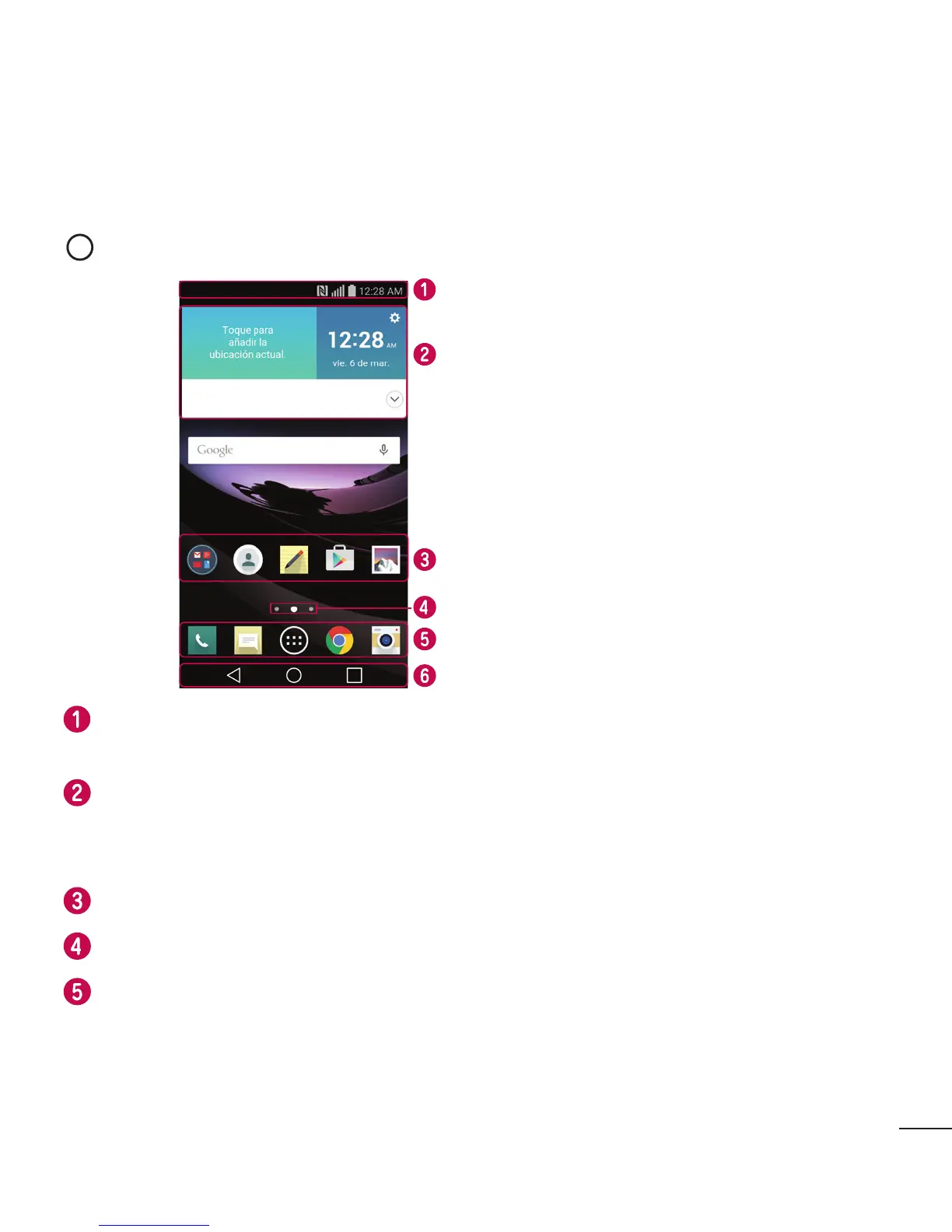17
Your Home screen
Home screen
TheHomescreenisthestartingpointformanyandfunctions.Itallowsyoutoadd
itemslikeappshortcutsandGooglewidgetstogiveyouinstantaccesstoinformation
andapplications.Thisisthedefaultcanvasandaccessiblefromanymenubytapping
.
Status Bar
Widget
Application Icons
Home Screen Location Indicator
Quick Button Area
Home Touch Buttons
Showsthephone'sstatusinformation,includingthetime,signalstrength,battery
status,andnotificationicons.
Widgetsareself-containedapplicationsthatcanbeaccessedthroughtheApps
screenorontheHomescreen.Unlikeashortcut,theWidgetcanfunctionasan
on-screenapplication.
Tapanicon(application,folder,etc.)toopenanduseit.
IndicateswhichHomescreencanvasyouarecurrentlyviewing.
Providesone-touchaccesstothefunctioninanyHomescreencanvas.
