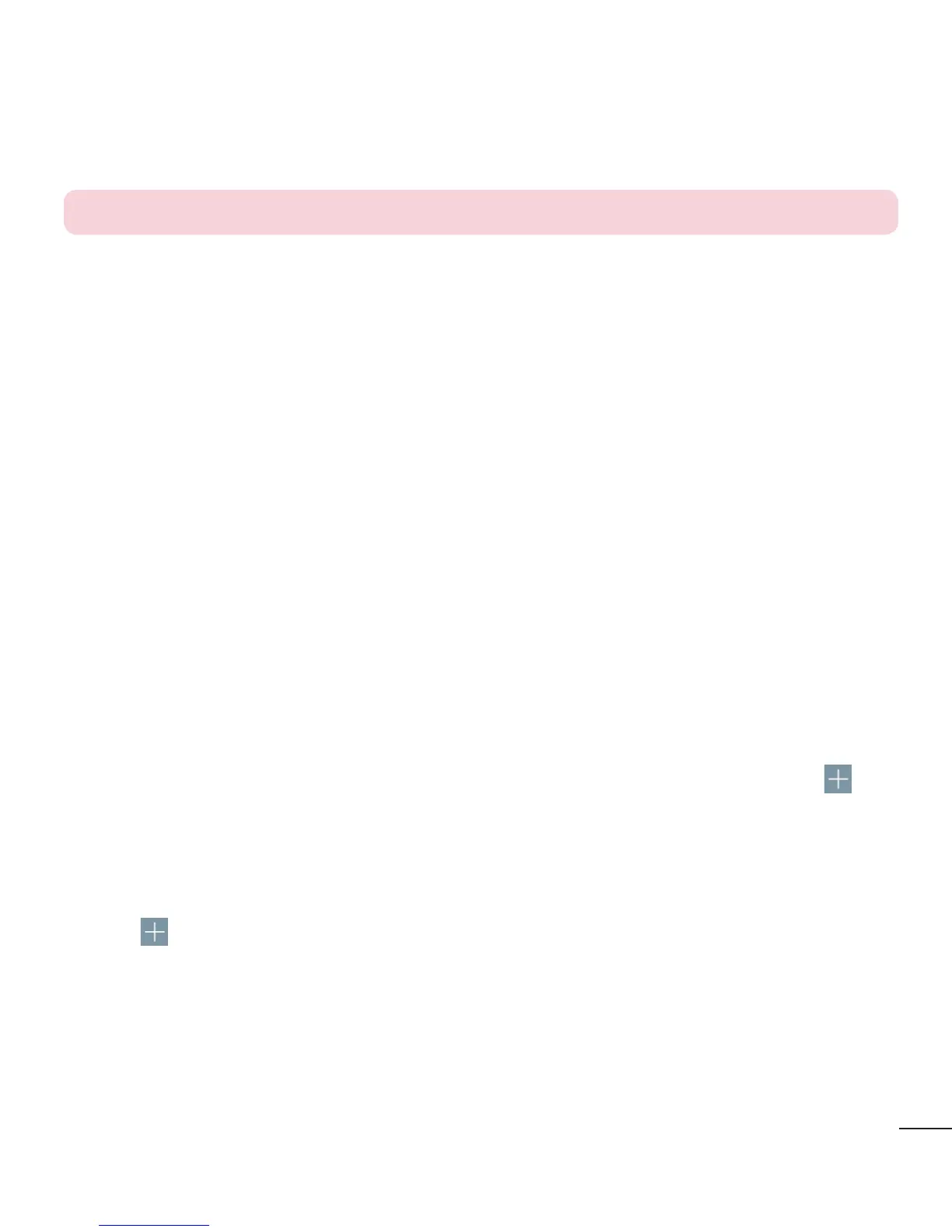65
Settings
• VPN–Fromyourphone,youcanadd,setup,andmanagevirtualprivatenetworks
(VPNs)thatallowyoutoconnectandaccessresourcesinsideasecuredlocal
network,suchasyourcorporatenetwork.
NOTE: You must set a screen lock before you can use VPN.
Sound
< BASIC >
Sound profile
Allowsyoutosetyourphone'ssoundprofile.ChoosefromSound,Vibrate only,and
Do not disturb.
Volume
Adjustthephone’svolumesettingstosuityourneedsandenvironment.
Vibration strength
Allowsyoutosetthevibrationstrengthforcalls,notificationsandtouchfeedback.
< RINGTONES & VIBRATIONS >
Ringtone
Allowsyoutosettheringtonesforcalls.Youcanalsoaddaringtonebytapping
in
theupper-rightcornerofthescreen.
Notification sound
Allowsyoutosetthenotificationsound.Youcanalsoaddanotificationsoundby
tapping
intheupper-rightcornerofthescreen.
Sound with vibration
Checkmarktosetthephonetovibrateinadditiontotheringtonewhenyoureceive
calls.
