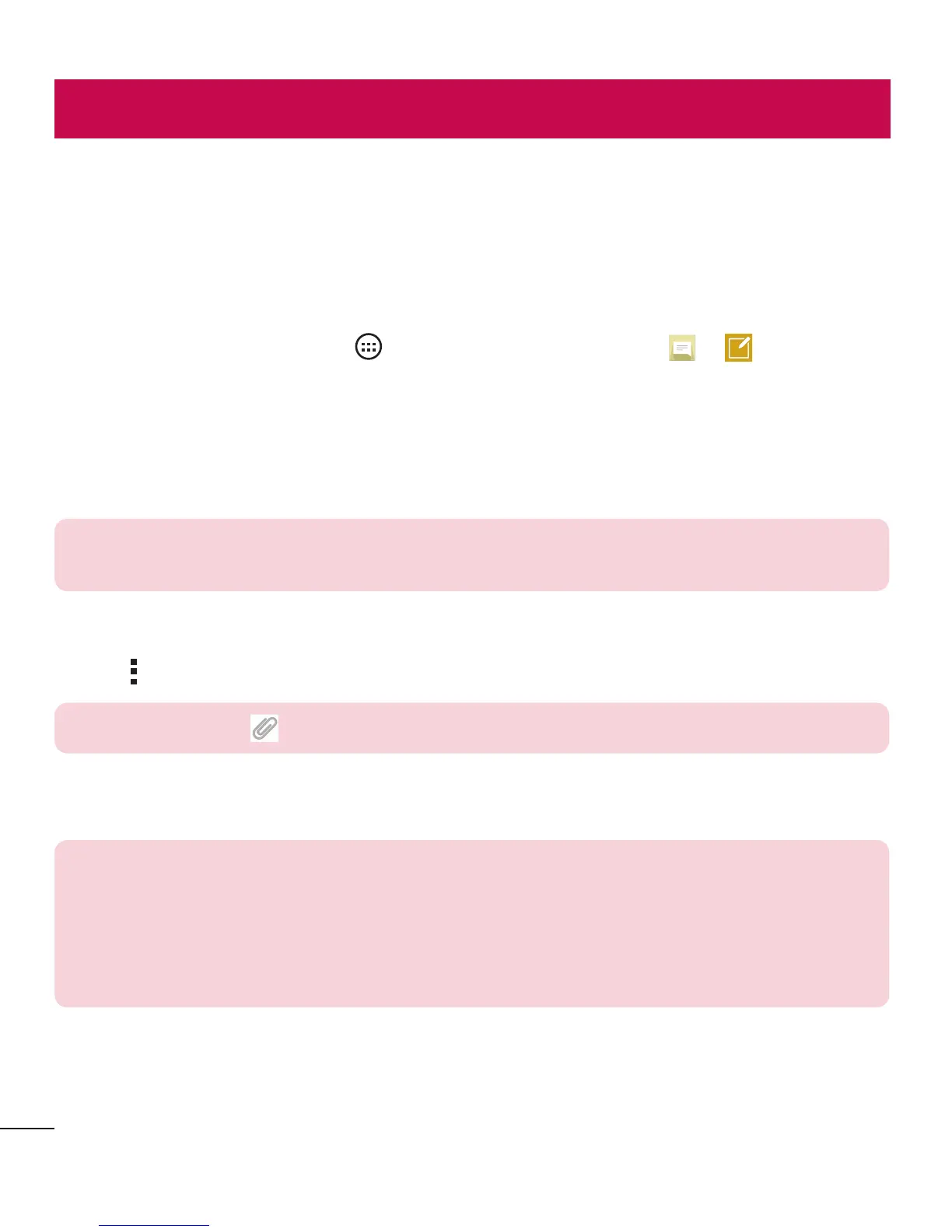42
Messaging
Messaging
Yourphonecombinestextandmultimediamessagesintooneintuitive,easy-to-use
menu.
Sending a message
1 FromtheHomescreen,tap >Appstab(ifnecessary)> > tocreatea
newmessage.
2 EnteracontactnameorcontactnumberintotheToeld.Asyouenterthecontact
name,matchingcontactsappear.Youcantapasuggestedrecipientandaddmore
thanonecontact.
NOTE: You may be charged for each text message you send. Please consult
with your service provider.
3 Tapthetexteldandbegincomposingyourmessage.
4 Tap
toopenthemessagingoptions.
TIP! You can tap to attach a file that you want to share.
5 TapSend(orSend MMS)tosendyourmessage.
TIP!
• The 160-character limit may vary from country to country, depending on the
language and how the text message is coded.
• If an image, video or audio file is added to a text message, it is automatically
converted into a multimedia message and you may be charged accordingly.
