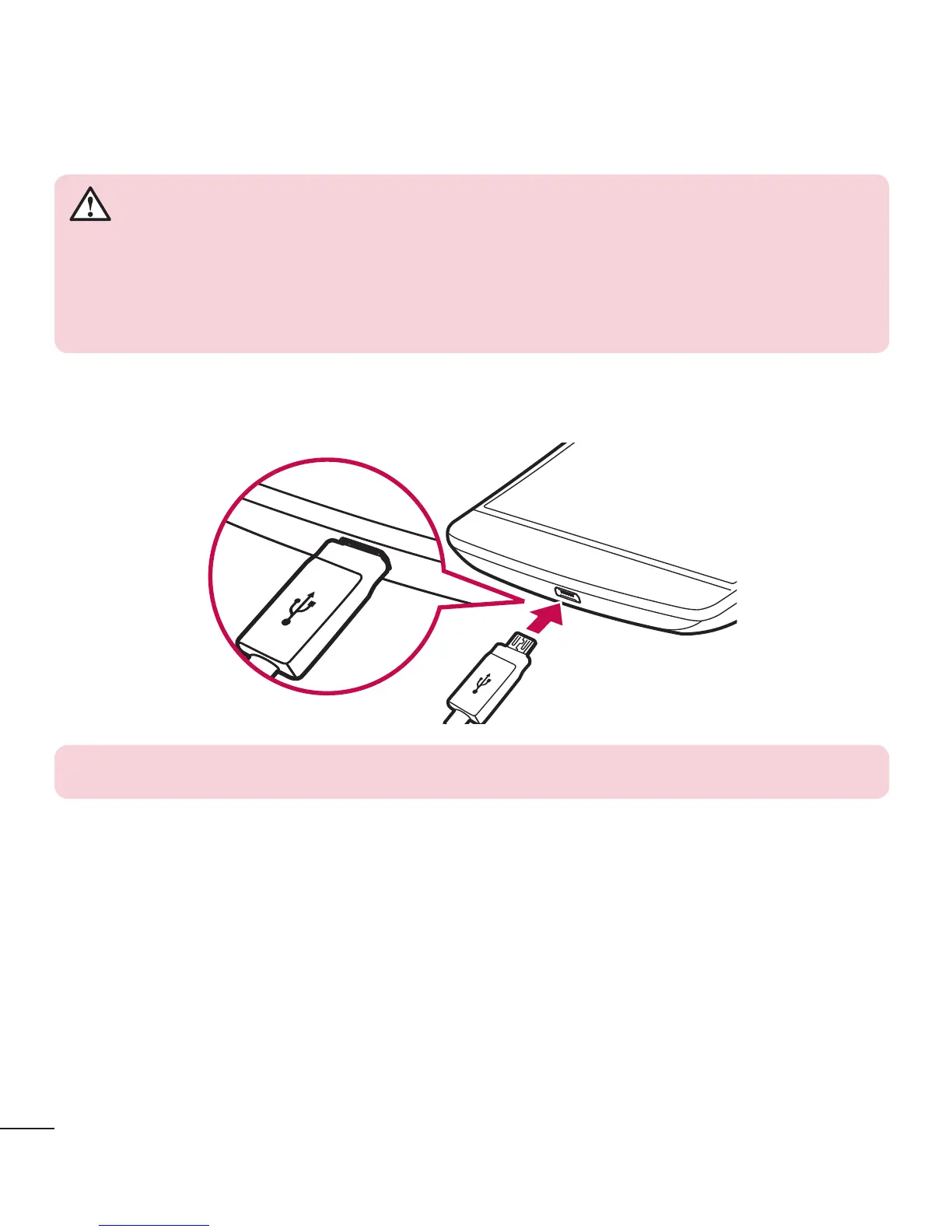14
Getting to know your phone
Charging the phone
Chargethebatterybeforeusingitforfirsttime.Usethechargertochargethebattery.
WARNING
Use only LG-approved chargers, batteries and cables. If you use unapproved
chargers, batteries or cables, it may cause battery charging delay or display
a pop-up message regarding slow charging. It can also cause the battery to
explode or damage the device, which are not covered by the warranty.
Thechargerconnectorisatthebottomofthephone.Insertthechargerandplugitinto
apoweroutlet.
NOTE: Do not open the back cover while your phone is charging.
