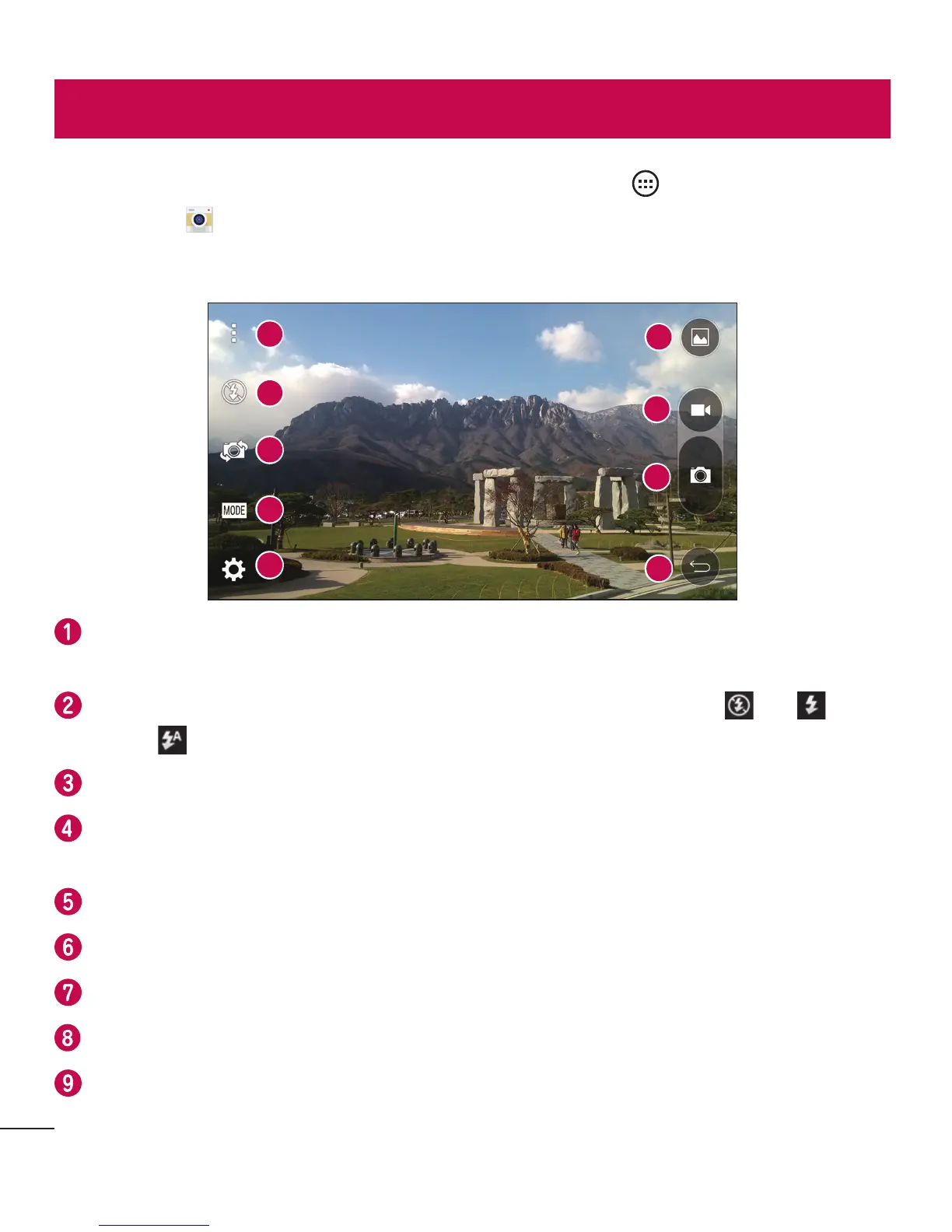46
Camera and Video
ToopentheCameraapplication,fromtheHomescreen,tap >Appstab(if
necessary)> .
Camera options on the viewfinder
1
6
9
2
7
8
3
4
5
Hide/Display Options–Taptohide/displaythecameraoptionsonthe
viewfinder.
Flash–Allowsyoutomanagethecamera'sflash.ChoosefromOff ,On ,
Auto .
Swap camera–Taptoswapbetweentherearcameraandthefrontcamera.
Shot mode–Allowsyoutoselecttheshotmodeforthepicture.Choosefrom
Auto, Panorama and Dual.
Settings–Taptoadjustthecameraandvideosettings.
Gallery–TaptoaccessyourGallery.
Record–Taptostartrecordingavideo.
Capture –Taptotakeaphoto.
Back button –TaptoclosetheselectedmenuorexittheCameraapp.
Camera and Video
