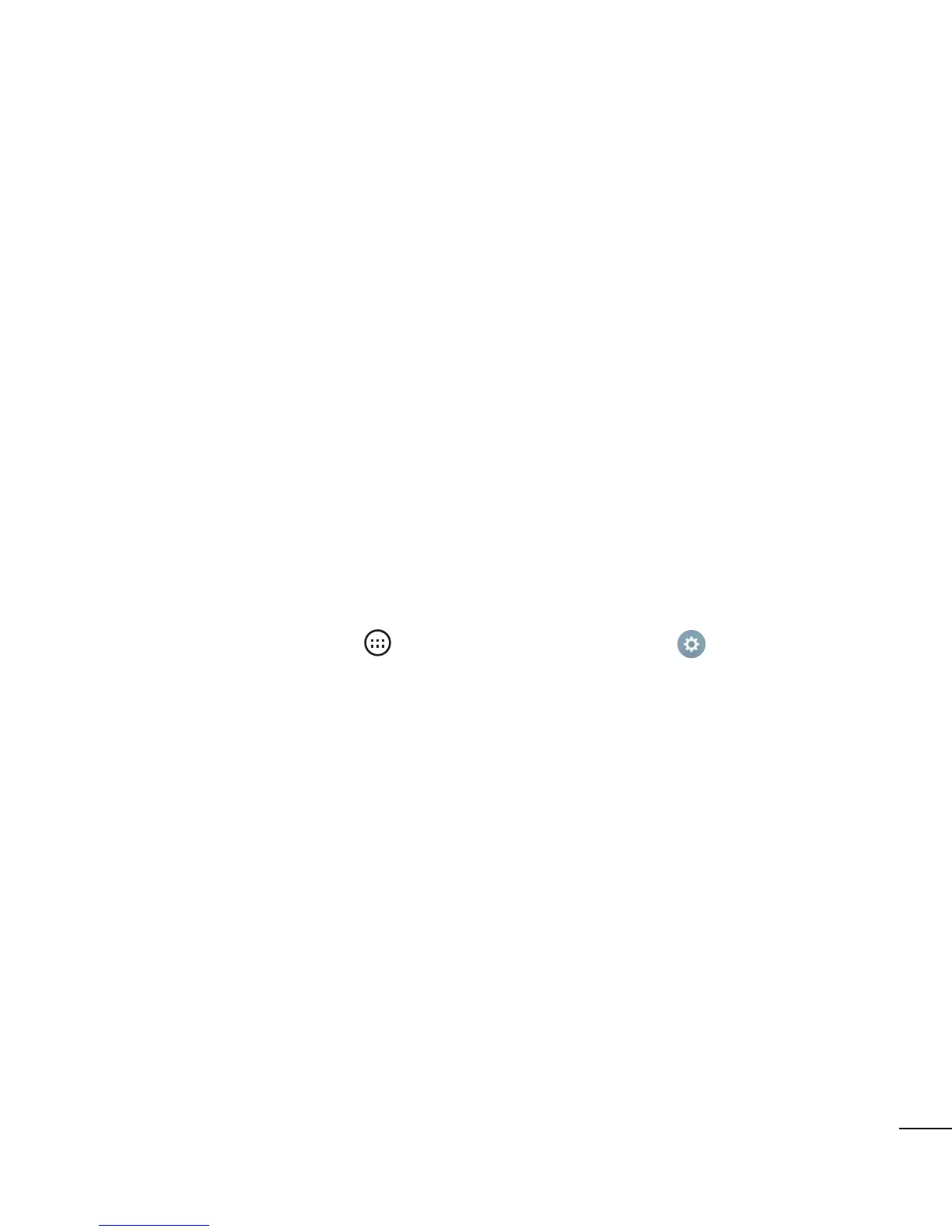15
Getting to know your phone
Unlocking the screen
Bydefault,yourscreenwilllockafteraperiodofinactivity,thenturnoff.
Unlocking the screen
1 PressthePower/Lock Keyordouble-taponthescreen.
2 Swipethescreeninanydirectiontounlockit.
Smart Lock
YoucanuseSmartLocktomakeunlockingyourphoneeasier.Youcanconfigureitto
keepyourphoneunlockedwhenyouhaveatrustedBluetoothdeviceconnectedtoit,
whenit'sinafamiliarlocation,likeyourhomeorwork,orwhenitrecognisesyourface.
Setting up Smart Lock
BeforeyouactivateSmartLock,youneedtosetupascreenlock(KnockCode,pattern,
PIN,orpassword).
1 FromtheHomescreen,tap
>Appstab(ifnecessary)> .
2 TapDisplaytab>Lock screen>Smart Lock.
3 Enteryourcurrentscreenlock.
4 Taponeoftheoptionsandaddtrusteddevices,locationsorfacialrecognition.
