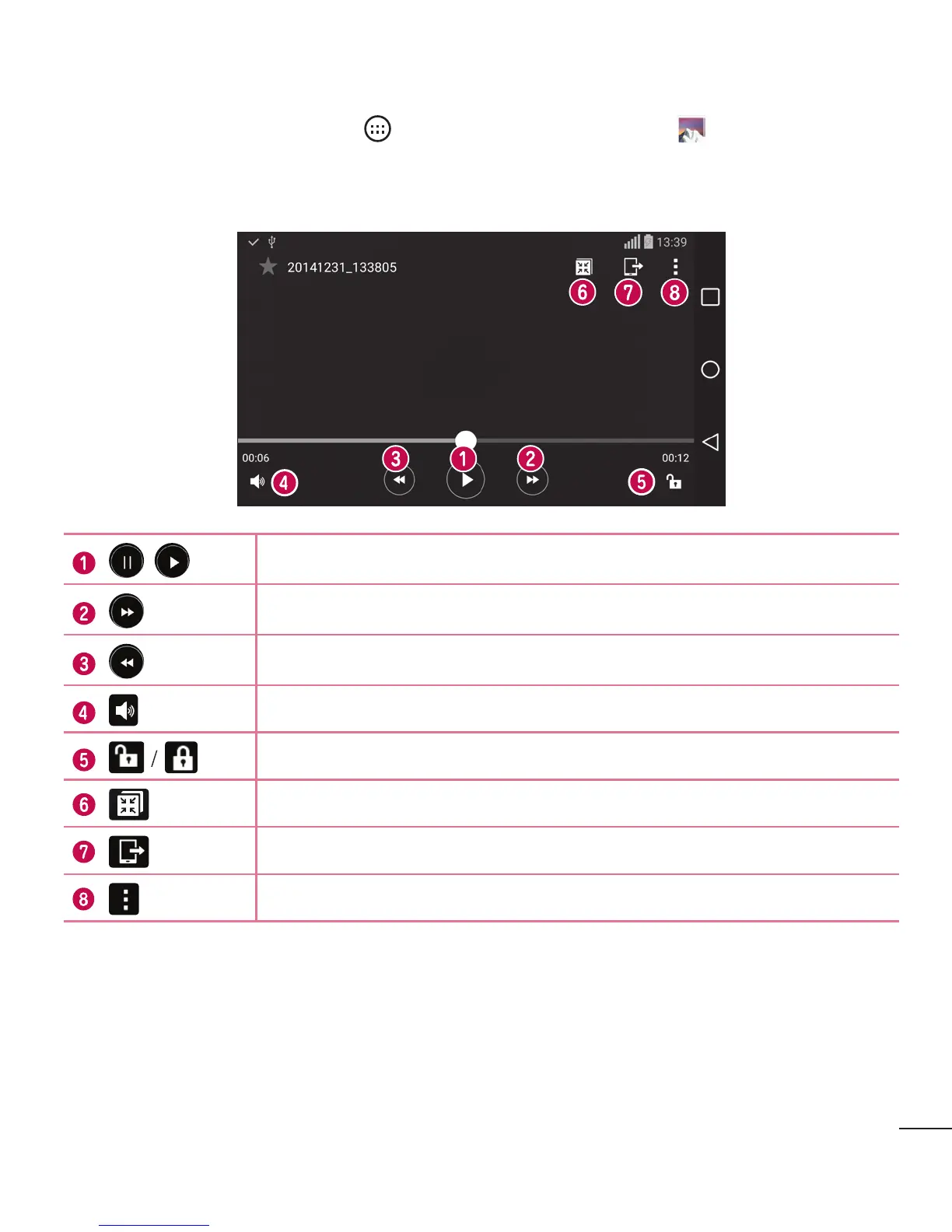53
Camera and Video
Video options
1 FromtheHomescreen,tap >Apps tab(ifnecessary)> .
2 Selectthevideoyouwanttowatch.
Thefollowingoptionsareavailable.
/
Touchtopause/resumevideoplayback.
Touchtofast-forward10seconds.
Touchtorewind10seconds.
Touchtoadjustthevideovolume.
Touchtolock/unlockthescreen.
TouchtouseQSlidefortheVideosapp.
TaptoshareyourvideousingtheSmartSharefunction.
Taptoaccessadditionaloptions.
Tochangethevolumewhilewatchingavideo,presstheVolumeUp/DownKeysonthe
backofthephone.
