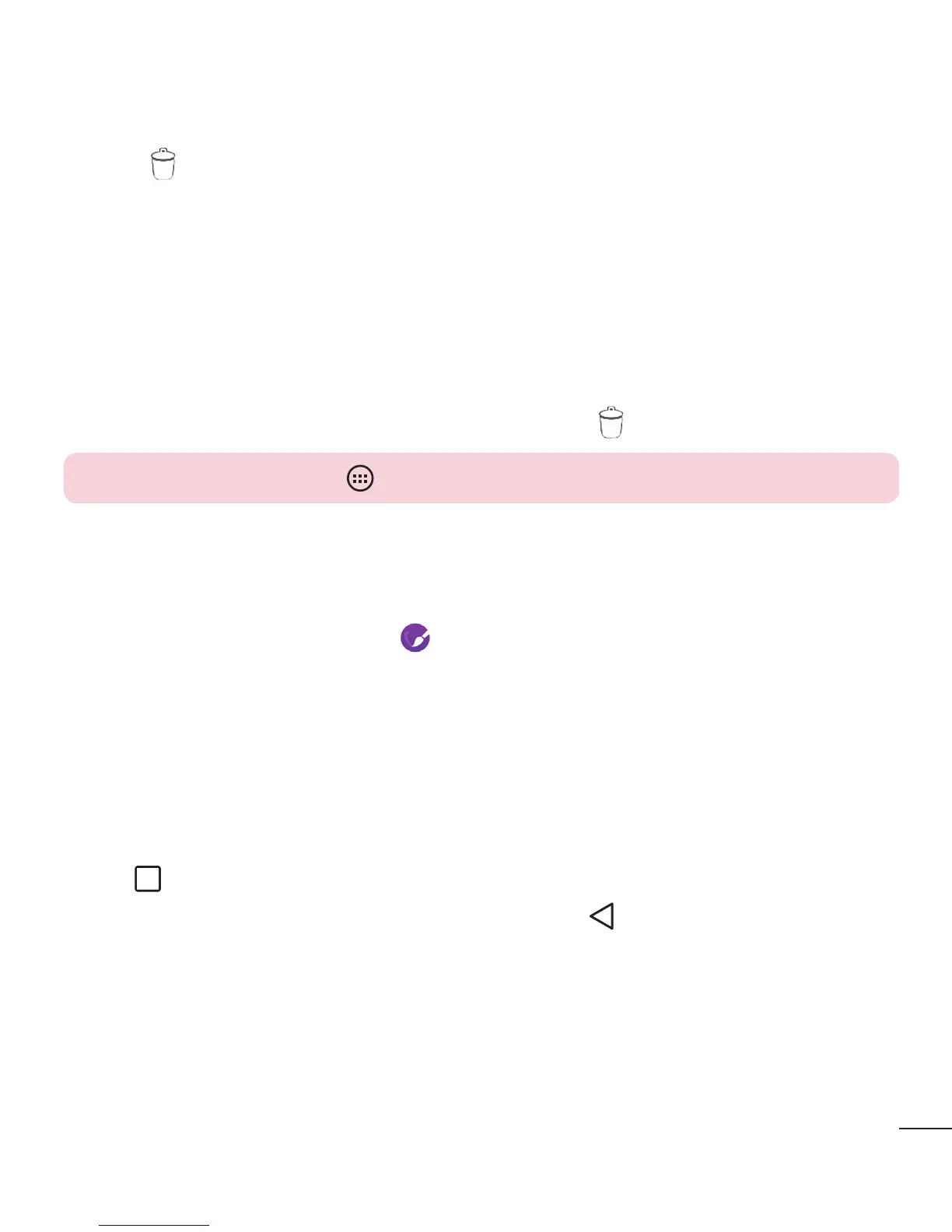19
Your Home screen
Removing an item from the Home screen
• WhileontheHomescreen,touchandholdtheiconyouwanttoremove,thendrag
itto andreleaseit.
Adding an app as a Quick Button
• FromtheAppsscreenorontheHomescreen,touchandholdanapplicationicon
anddragittotheQuickButtonarea.Thenreleaseitinthedesiredlocation.Upto6
appscanbeadded.
Removing an app from the Quick Button area
• TouchandholdthedesiredQuickButton,dragitto ,andreleaseit.
NOTE: The Apps Button cannot be removed.
Customizing app icons on the Home screen
1 Touchandholdanapplicationiconuntilitisunlockedfromitscurrentposition,
thenreleaseit.Theeditingicon willappearintheupperrightcornerofthe
application.
2 Taptheapplicationiconagainandselectthedesiredicondesignandsize.
3 TapOKtosavethechange.
Returning to recently-used applications
1 Tap .Apppreviewsofrecentlyusedapplicationswillbedisplayed.
2 Tapanapppreviewtoopentheapplication.Ortap
toreturntotheprevious
screen.
