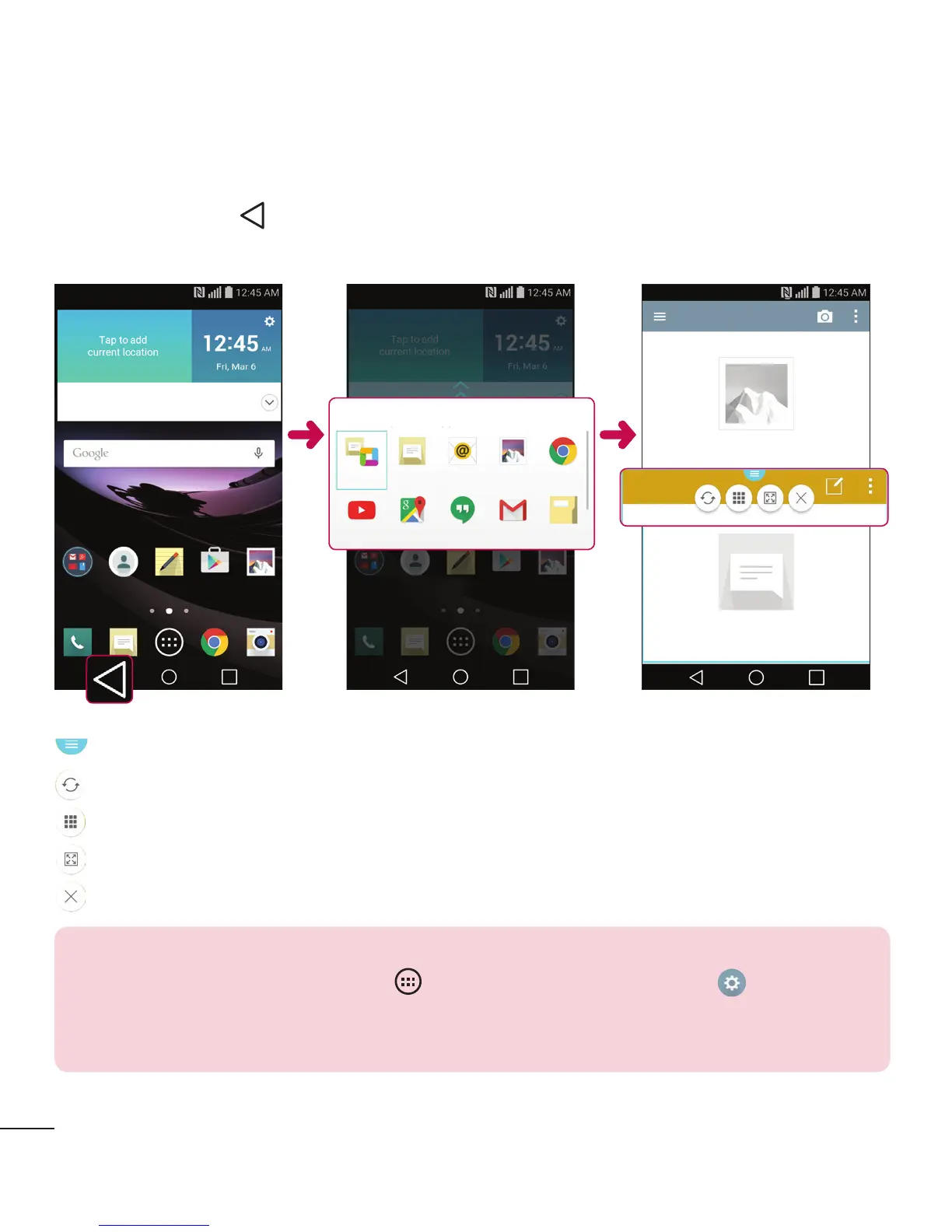28
Special Features
Dual window
Thisfeatureallowsyoutomulti-taskbysplittingupthescreenintotwo,allowingyouto
usetwocompatibleapplicationsatthesametime.
1 Touchandhold
tosplitthescreen.
2 Tapordragtheappiconforthecorrespondingapplicationyouwishtouse.
:TaptoviewtheDualwindowmenuoptions,ordragtoresizethesplitscreens.
:Switchtwoscreens.
:Viewtheapplist.
:Changetheselectedwindowtofullscreen.
:Closethecurrentlyselectedappwindow.
NOTE: You can enable or disable Dual window through the Settings menu.
1 From the Home screen, tap
> Apps tab (if necessary) > > General
tab > Dual window.
2 Slide the toggle button to On or Off.
