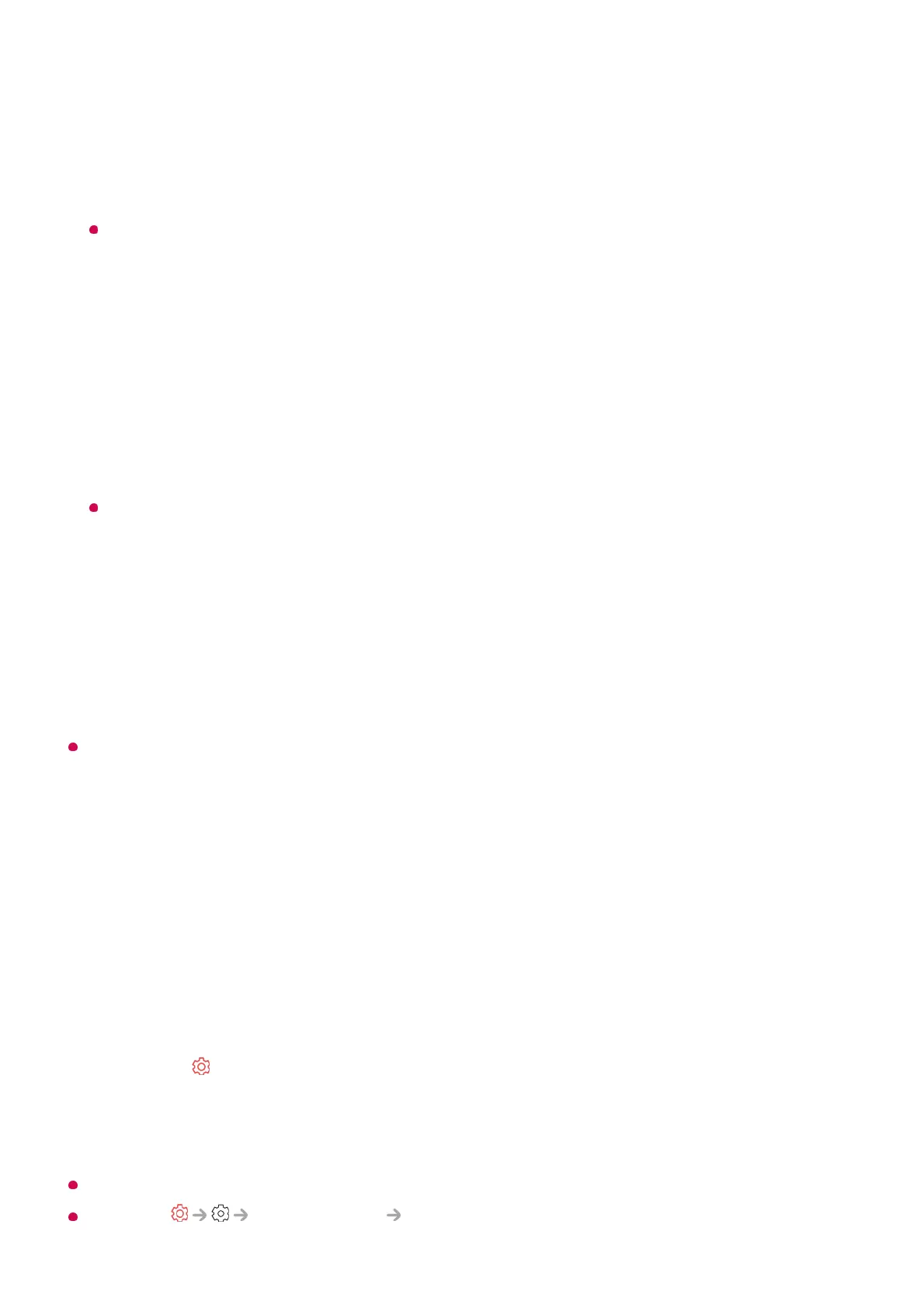Who.Where.What?
You can get recommendations for the information related to the broadcast you are
watching.
This feature may not be available in some countries.
Smart Tips
You can get an introduction to smart features you can use when watching TV or using
an app.
Next Picks
You can get recommendations based on your TV viewing patterns.
This feature may not be available in some countries.
Usage Data Management
Reset Usage Data
It resets the content view history and the app usage history. If you reset them, it
takes some time to receive recommendations for contents again.
The configurable items differ depending on model.
Game Optimiser
Game Optimiser
Sets up the features for an immersive experience when you play with a video game
console.
It only works with HDMI inputs.
If you set Picture/Sound Select Mode to a mode other than Game
Press the button on the remote control.01
Select Game Optimiser.02
Selecting On turns on the related settings.03