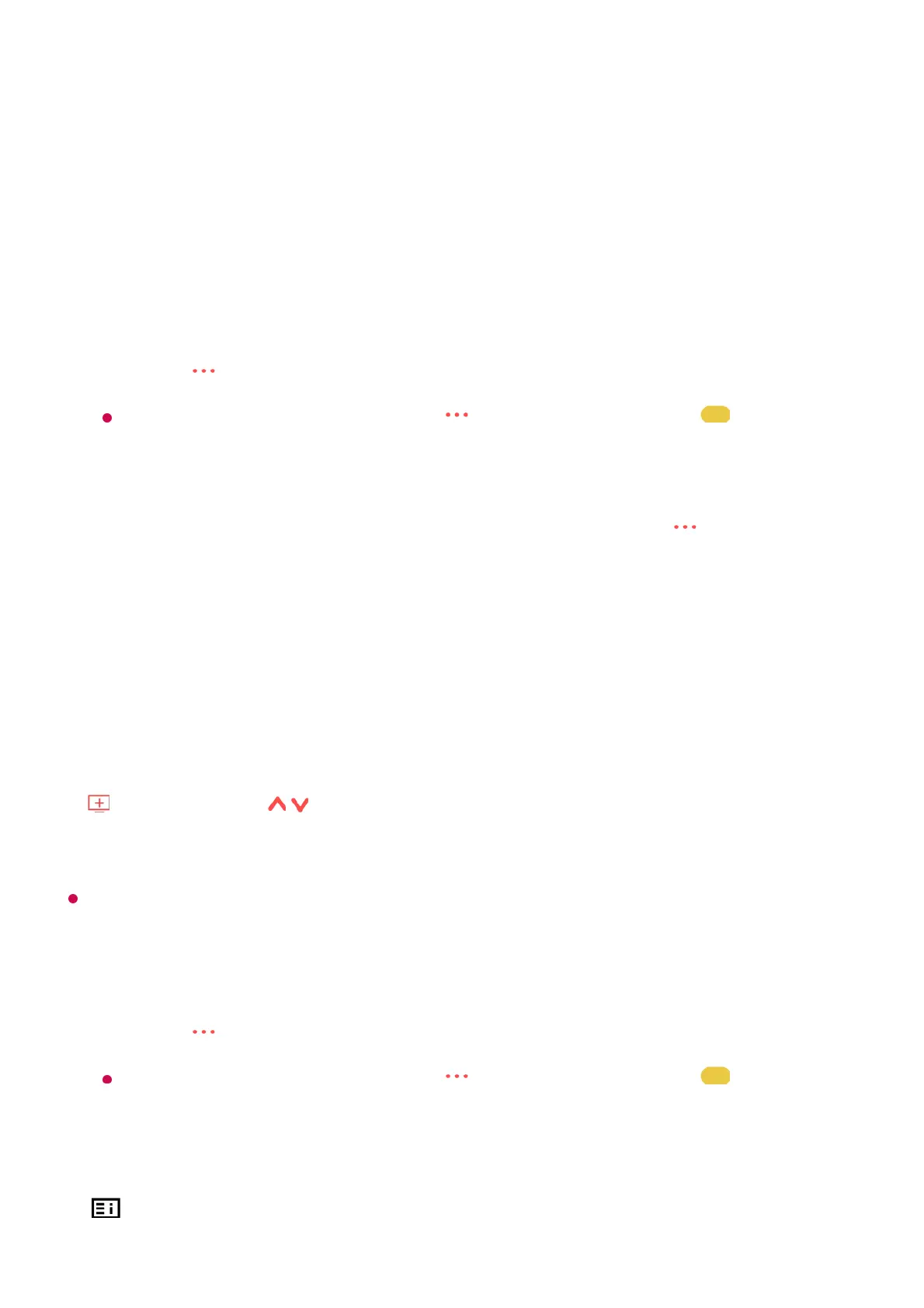TELETEXT
To Use Teletext
Teletext is a free service provided by the TV station that offers text-based information
about TV programmes, news and weather.
The teletext decoder of this TV can support the SIMPLE, TOP and FASTEXT systems.
Colour button
To select the preceding or following page.
Number button
Enters the page number to move to.
(Programmes) / Button
To select the preceding or following page.
Some models may not be supported.
Special Teletext Function
Index
Press the button on the remote control.
If your remote control does not have a button, press and hold the button.
01
Select Teletext.02
The Teletext window appears.03
To view TV broadcasts and Teletext at the same time, press the button on the
remote control and select Teletext.
04
Press the button on the remote control.
If your remote control does not have a button, press and hold the button.
01
Select Teletext Option.02
Select the Teletext menu.03