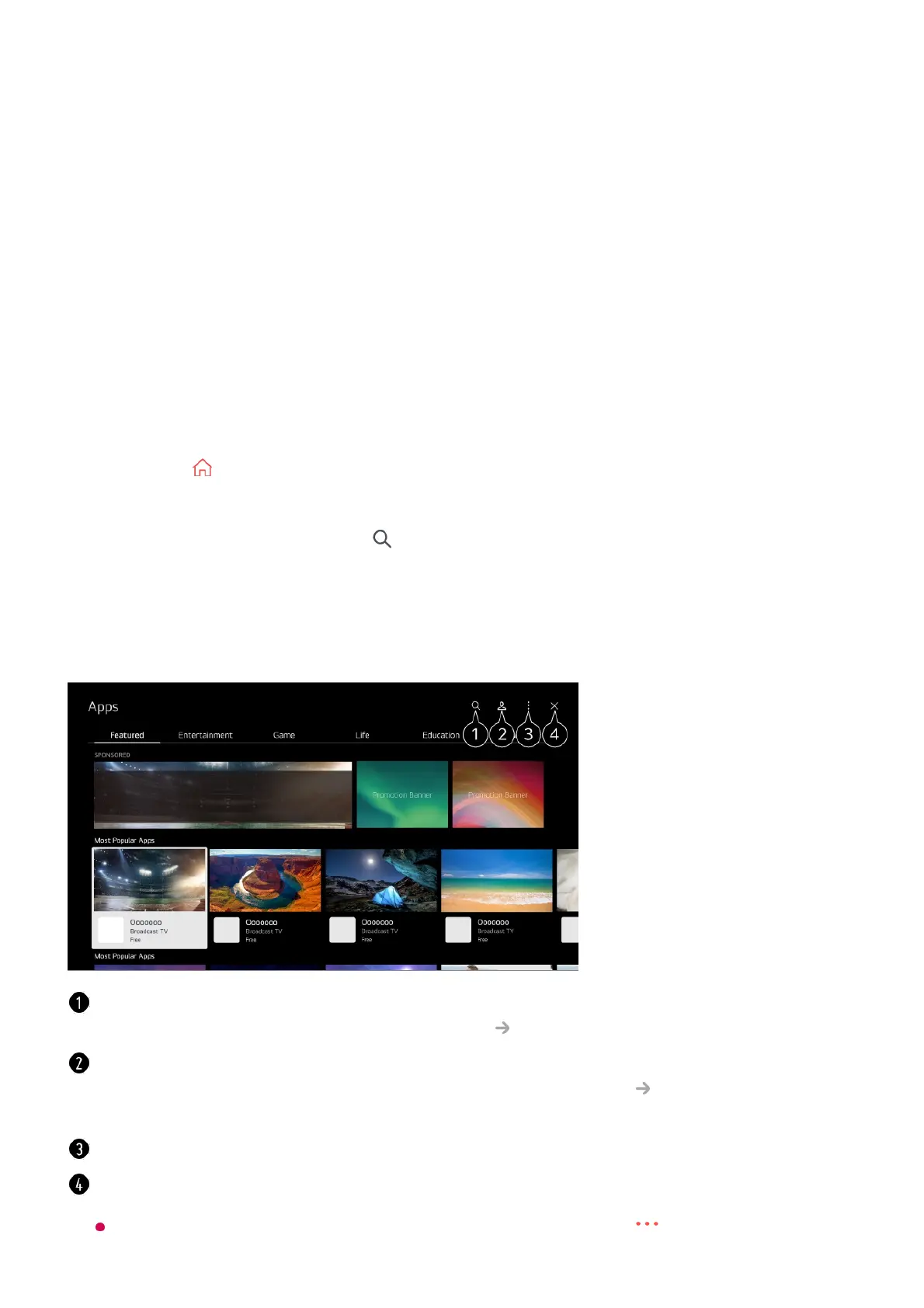Apps and Content
Installing Apps
Installing Apps
You can install apps in a variety of categories such as games, education, and news and
conveniently use them on your TV.
Press the button on the remote control.01
Launch Apps.02
Select a category or press the button to search for an app.03
Select an app to install.04
Read the details of the app and then press Install.05
When the installation is complete, you can run the app immediately.06
Searches for content.
To see the details, click the Apps and Content Content Search in User Guide.
You can log in to your LG account.
For more information, see Getting Started with LG webOS TV Managing Your LG
Account in User Guide.
You can manage apps, such as updating or deleting installed apps.
Closes the app.
To turn off the app from running in the background, press the button on the remote