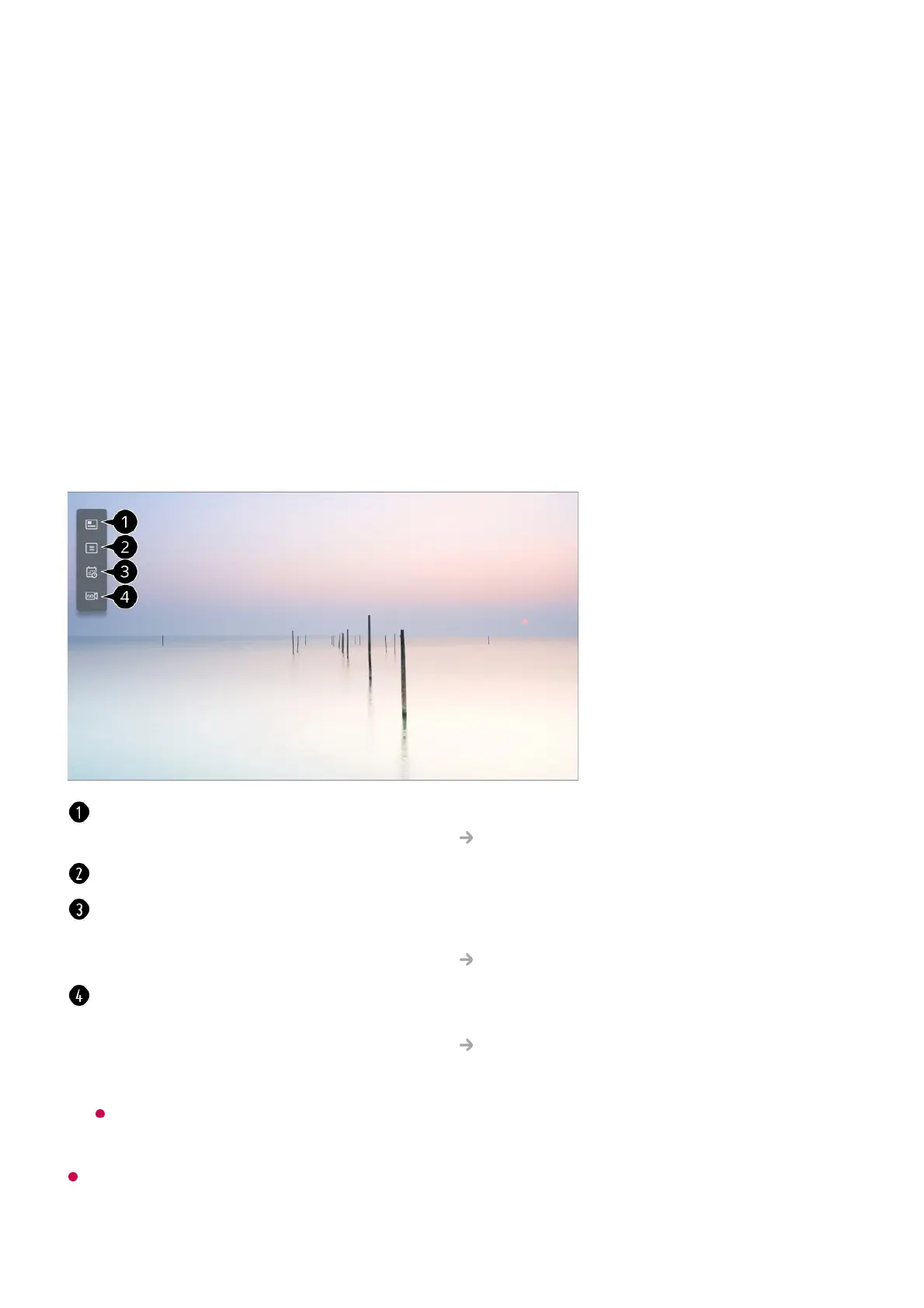Enjoy Live TV
Using the Live Menu
Using the Live Menu
You can use the relevant features with ease when watching TV broadcasts.
Press and hold the GUIDE button on the Magic Remote.
Or press the LIST button on the standard remote control.
The programmes displayed in Programme List are a configuration of programmes provided
by the broadcast service provider. Therefore, if the broadcast service provider has changed
its programme configuration without notice, the programmes displayed in Programme List
Guide : You can view programmes and the schedule of each programmes.
To see the details, click the Enjoy Live TV Viewing Guide in User Guide.
Programmes : View a list of broadcast content that is currently being broadcast.
TV Scheduler : You can enter the time and date of a programme to schedule watching or
recording it at the set time.
To see the details, click the Enjoy Live TV Using TV Scheduler in User Guide.
Recordings : You can check the recordings stored in the storage device and play the
recordings.
To see the details, click the Enjoy Live TV Playing Recorded TV Programs in User
Guide.
The menu appears only if an external storage device is connected and the recorded
video can be viewed.