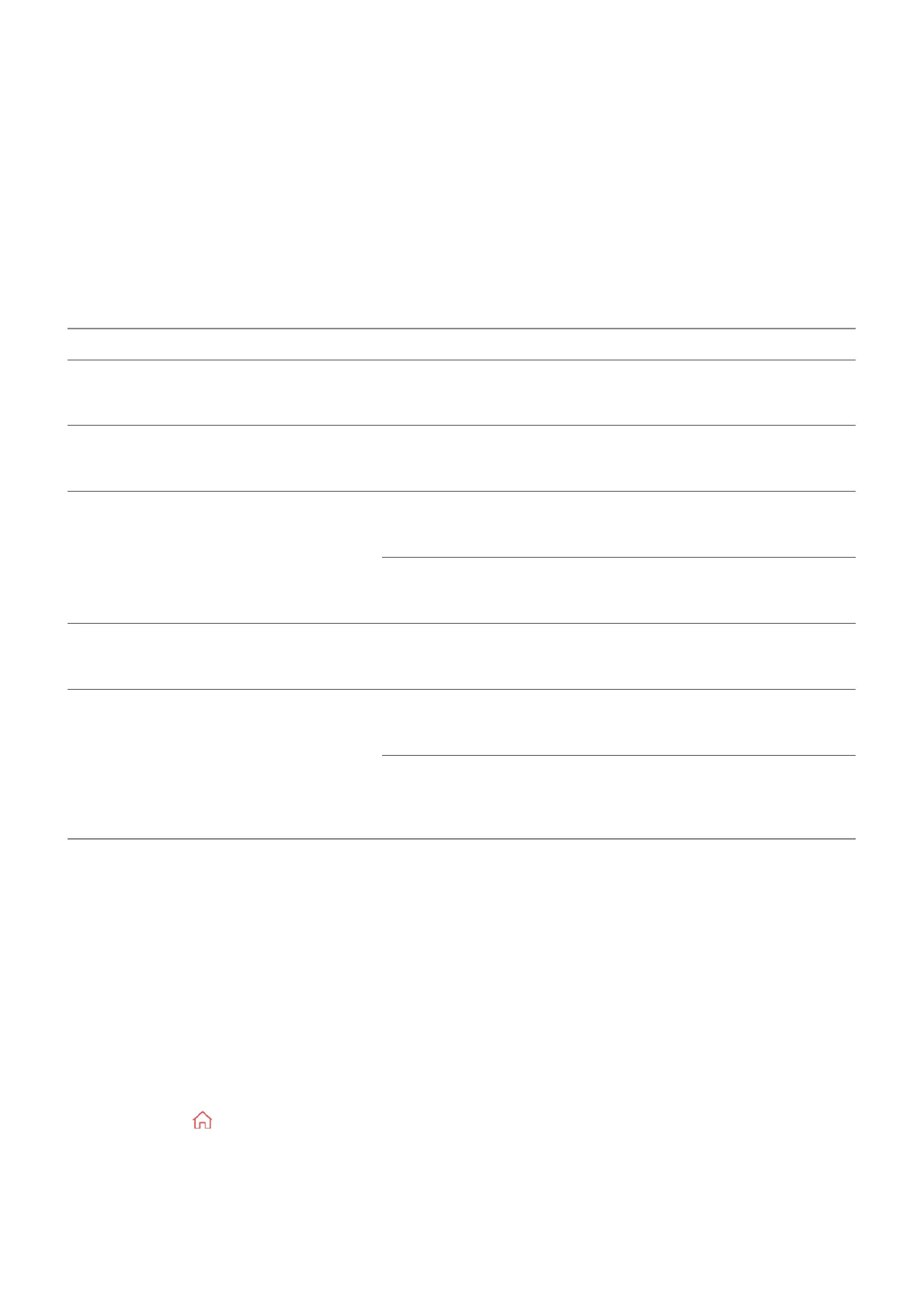You can change the input to use for Multi View.
Quit Dual PC Monitor
Closes Dual PC Monitor.
Supported Resolution : Dual PC Monitor
Resolution Vertical Frequency (Hz)
1024 × 768 60
1360 × 768 60
1280 × 720 60
50
1280 × 1024 60
1920 × 1080 60
50
Making the Most of Art Gallery
Making the Most of Art Gallery
You can enjoy a high-definition image provided for each theme.
Press the button on the remote control.01
Run the Art Gallery app.02