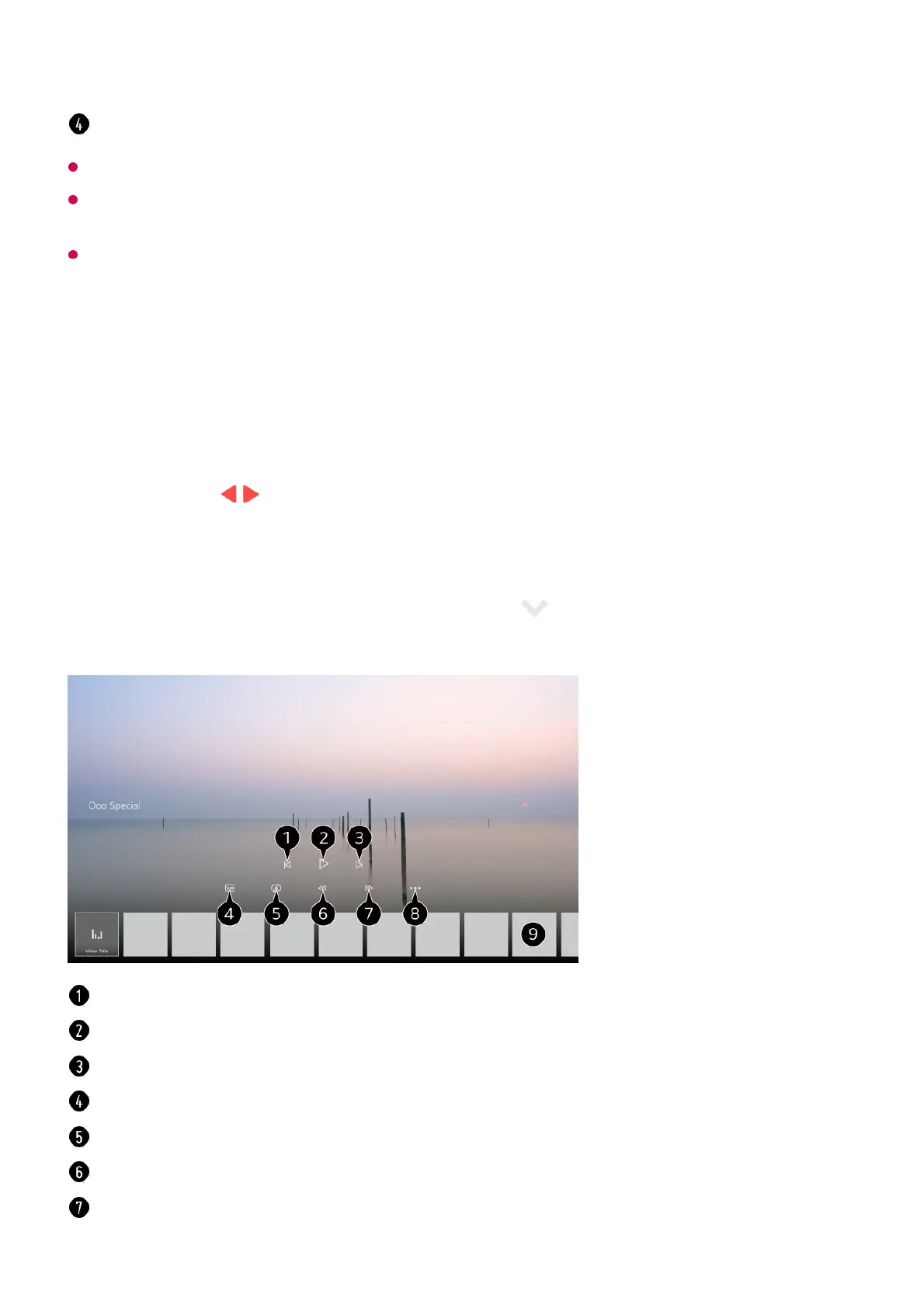You can only play recordings made on the current TV in Recordings.
When playing an HFR (High Frame Rate) recording, the motion of the screen may differ
from that of the original recording.
Some models may not be supported.
Playing Recordings
You can access and operate basic features such as playback and pause on the
playback screen.
Closes the app.
Select your desired recording from the Recordings app.01
Pressing the / buttons on the remote control allows you to skip backward/forward
10 seconds.
You can control the playback of your desired recording by pressing the Wheel (OK)
button during playback.
You can access more features by pressing the on the screen while using the
playback control.
02
Shows the previous recording.
Plays or pauses the recording.
Shows the next recording.
Turn subtitles on or off.
You can set continuous playback.
Fast-rewinds the video at higher speeds.
Fast-forwards the video at higher speeds.