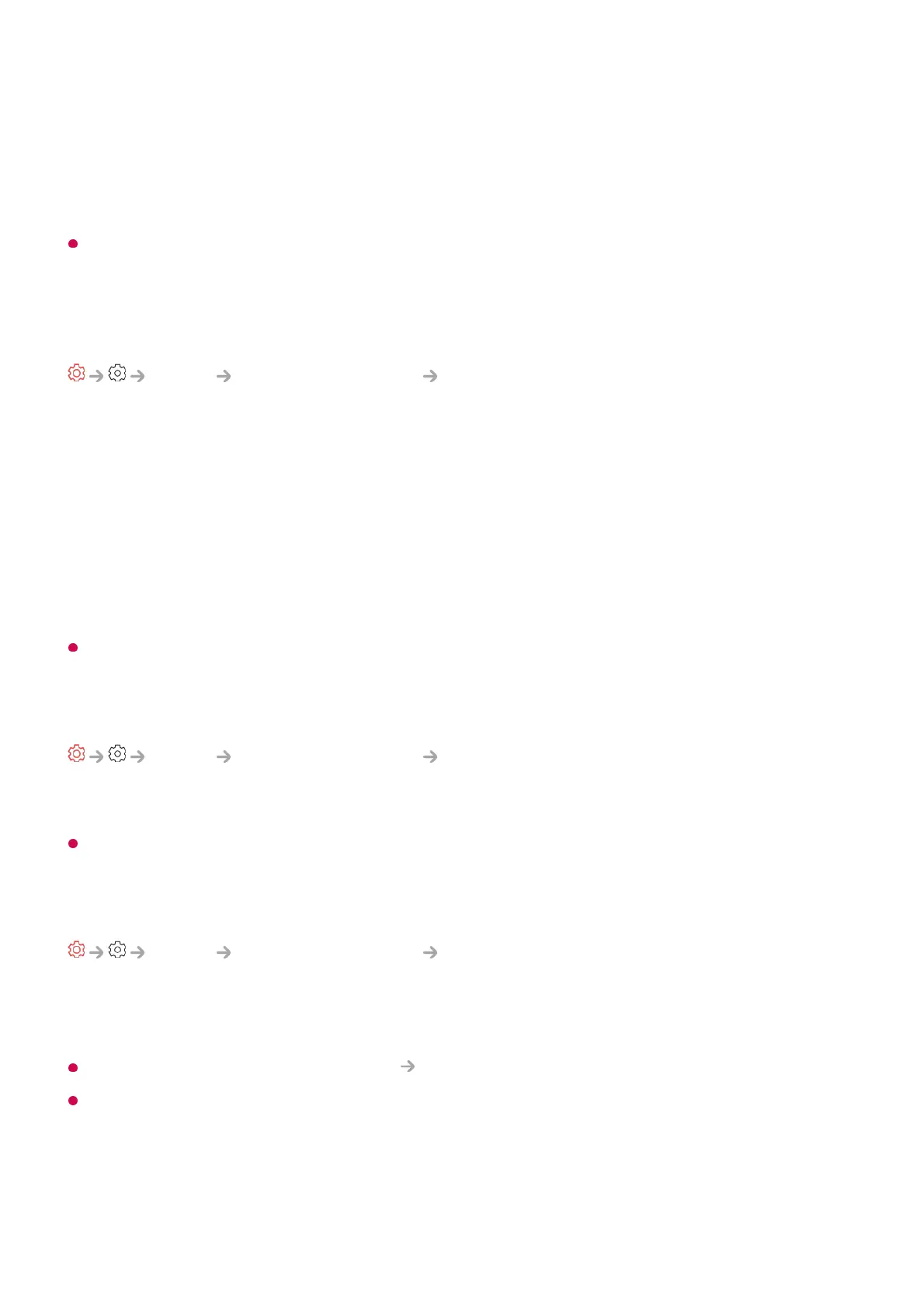Wired Headphones + TV Speaker
Audio is played through the TV’s internal speakers and the Wired Headphones
simultaneously.
If you connect the wired headphones while the TV is powered on, it automatically detects
the wired headphones and redirects audio through them.
Dolby Atmos
Sound Advanced Settings Dolby Atmos
Dolby Atmos is based on the concept of audio objects. Any sound can be mixed as a
single audio element, an object, that’s independently placed in three-dimensional space.
Your new LG TV has been enabled with the latest Dolby Atmos sound technology.
Dolby Atmos is the sound experience which creates moving audio that flows around you
using TV speakers.
The menu, which acts as On/Off, the default value is On. Given the effect of the Dolby
Atmos, Dolby Atmos content applies. (Menu when turned On)
Some Dolby Atmos contents may not be played.
Balance
Sound Advanced Settings Balance
You can adjust the volume of the left and right speakers.
This setting is only available for Internal TV Speaker.
Equalizer
Sound Advanced Settings Equalizer
You can adjust the sound by increasing or decreasing the output of the specific
frequency range of the voice signal.
This option can be enabled if Sound Select Mode is set to Standard.
This setting only applies to internal speakers of the TV or LG Soundbars that support the
TV Sound Mode Share and are connected to the HDMI (eARC/ARC) terminal.
Applying the Current Sound Settings to All Inputs