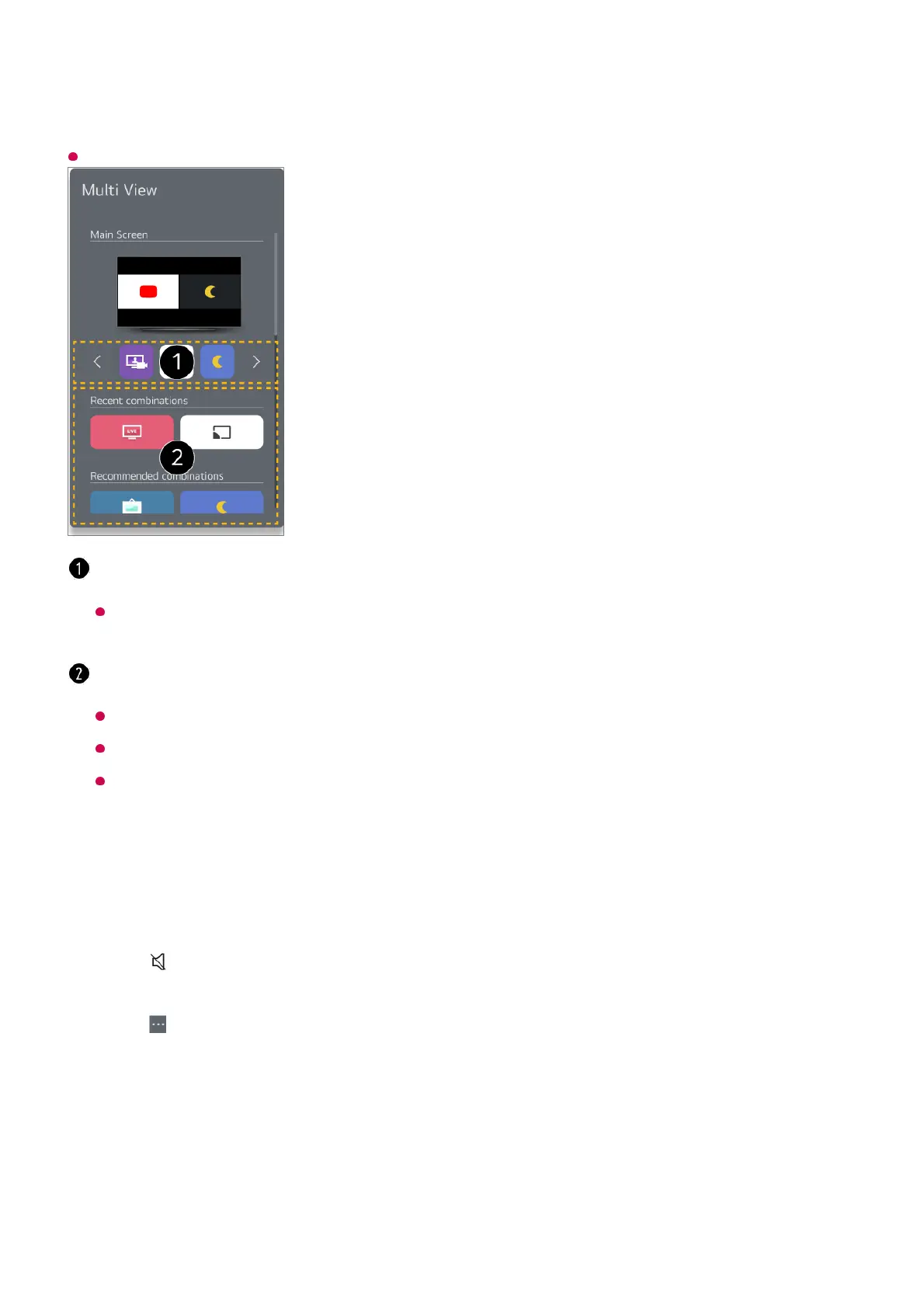Depending on the model, some features may not be available.
Using Multi View Mode
Side by Side
Select on the screen. Switches to hear the sound on the screen that is not currently
outputting sound.
Select on the screen. You can set additional options.
Change View Type
Change the Multi View mode.
Change App
You can change the app to use in Multi View.
Dual PC Monitor : You can view the screen input via HDMI simultaneously.
You can select which apps or inputs you can run in Multi View.
The HDMI input may not be displayed when the power of the device connected to HDMI
is turned off.
You can select the most recently used app combination.
Depending on the model, some features may not be available.
There may be restrictions on running Multi View in some contents.
If the running app does not support Multi View, it recommends a combination of apps
that can be run.