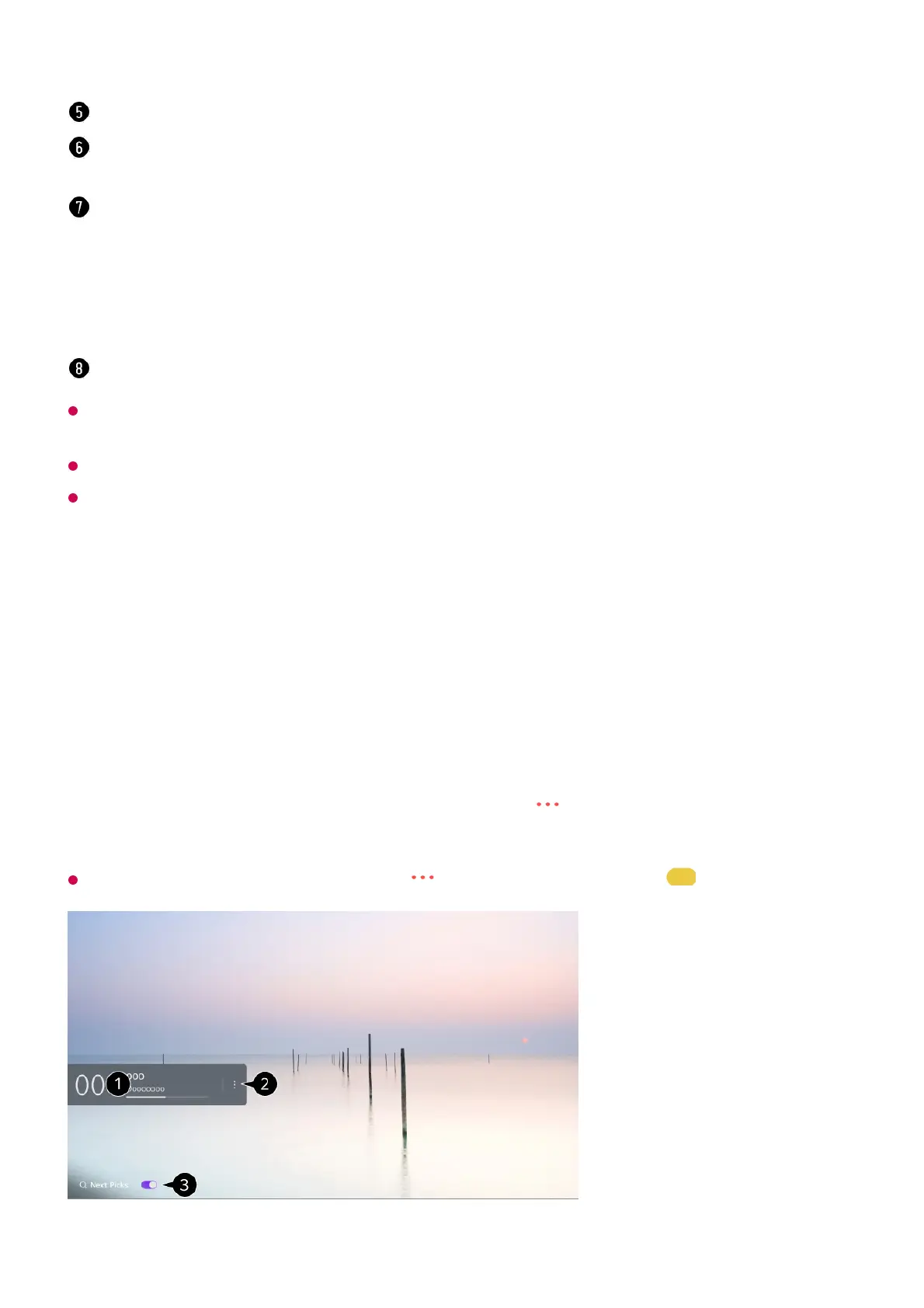Programme information is not displayed for programmes with no provided broadcast
information.
Some models may not be supported.
The configurable items differ depending on model.
Checking Programme Info
Viewing Programme Information
During watch the Live broadcast, press the Wheel (OK) button. The Programme Banner
appears.
You can move the banner's position by pressing the button on the remote control and
selecting Change Banner Location.
If your remote control does not have a button, press and hold the button.
You will be taken to the programme list for the current date and time.
You can view information about the programme you are currently watching as well as the
focused programme information.
Programme Manager : Launch Programme Manager.
Programme Row : You can change the size of the programme list to adjust the number
of programmes displayed on the screen.
Filters : The type of channel displayed on the screen can be set.
Mini TV : The screen can be turned on or off to preview the selected channel.
User Guide : Move to the User Guide app.
Closes the app.