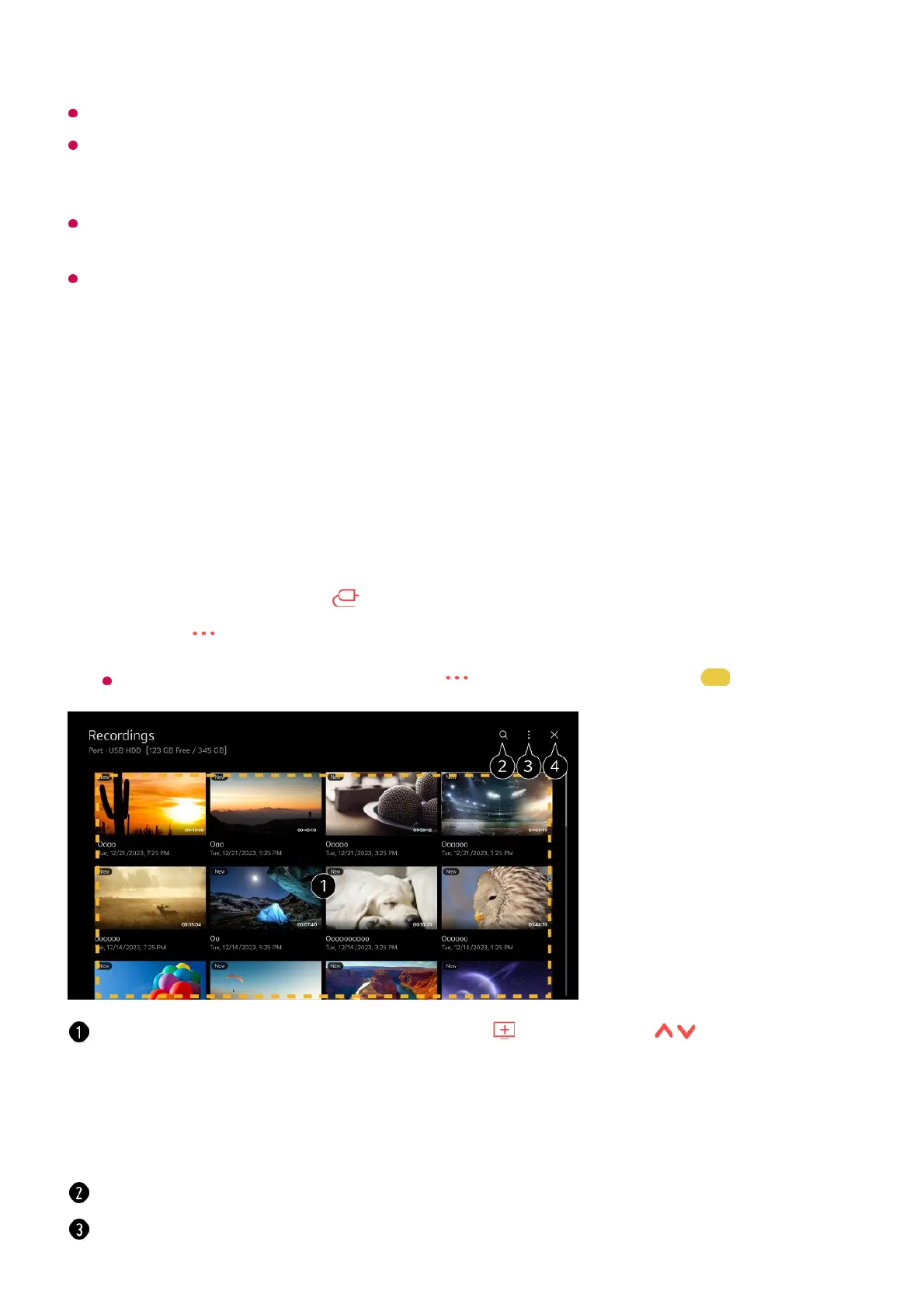Check your region and network condition to use these functions.
If the scheduled series recording and another scheduled recording are at the same time, or
if there is a problem with the broadcast information, the series may not be recorded in the
order of episodes.
Series recording may not be available depending on the episode type of the programme
provided by the broadcaster.
The configurable items differ depending on model.
Playing Recorded TV Programs
Managing Recordings
You can view and play recordings stored on storage devices by using the Recordings
app.
Run Live TV by pressing .01
Press the button on the remote control and select Recordings.
If your remote control does not have a button, press and hold the button.
02
You can flip through the pages by pressing the (Programmes) / buttons on the
remote control.
Press the Wheel (OK) button on the remote control to play the content.
Long-press the Wheel (OK) button on the remote control to perform the following actions:
・ Delete : You can delete the recorded content.
・ More Information : You can view the recorded content's information, Play, or Edit Title.
Launch Search.
You can apply settings, such as storage devices and sort options, for the content list.