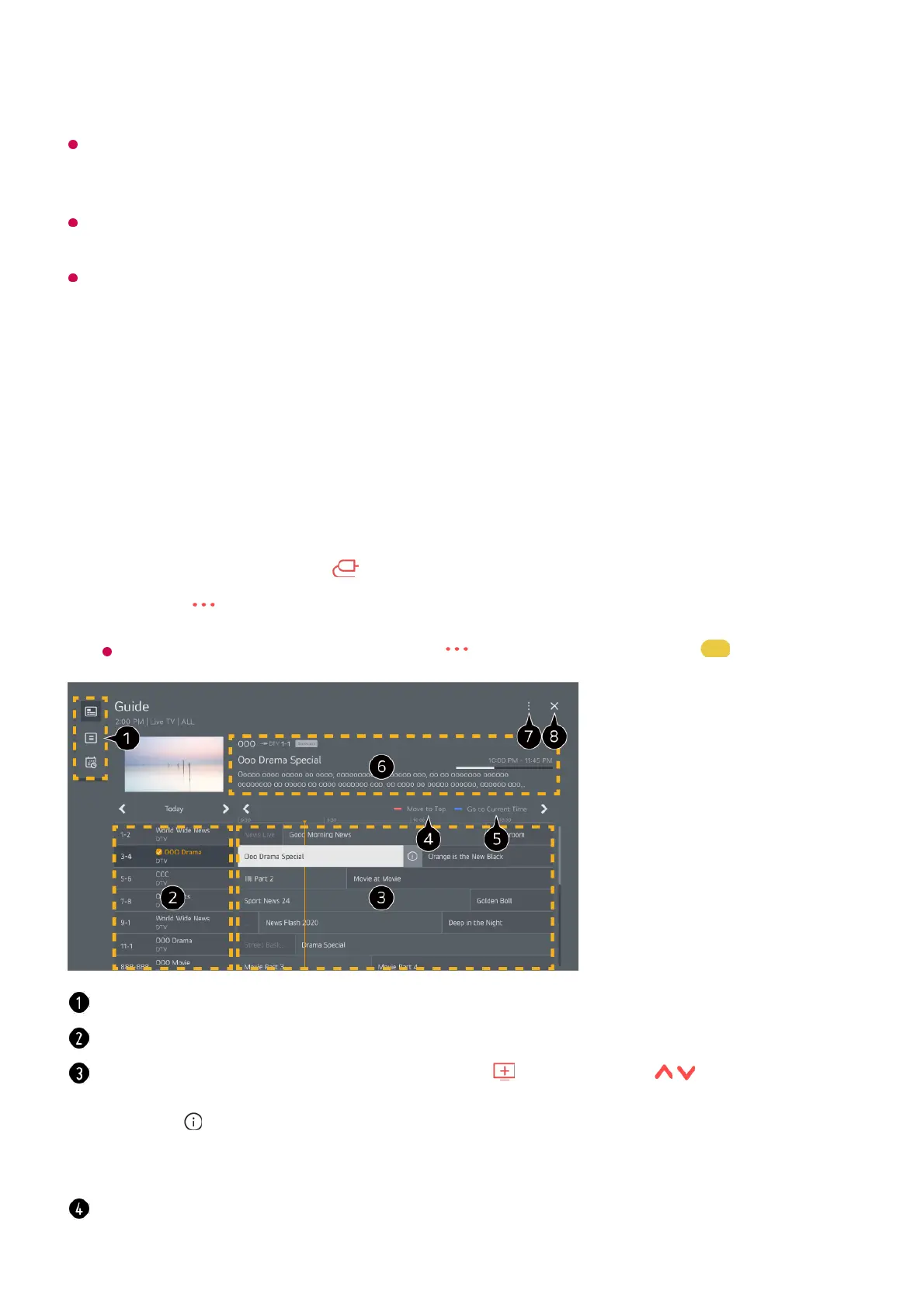may differ from the actual TV programmes.
Because programme information displayed in programme List includes information
provided by external Electronic Programme Guide (EPG) providers, it may differ from the
actual TV programmes.
You must complete the settings of the network, region, and auto-programme to receive
normal live broadcast service.
The configurable items differ depending on model.
Viewing Guide
Viewing Guide
You can view programmes and the schedule of each programmes.
Run Live TV by pressing .01
Press the button on the remote control and select Guide.
If your remote control does not have a button, press and hold the button.
02
Select each area to access the corresponding feature.
You can view information on the programme and broadcaster.
You can flip through the pages by pressing the (Programmes) / buttons on the
remote control.
Select the button or the title of the desired programme. You can view more information
on the programme and perform Watch/Record (only available on certain models) or
Reminder/Scheduled Recording (only available on certain models), etc.
Move to the top of the list of programs.