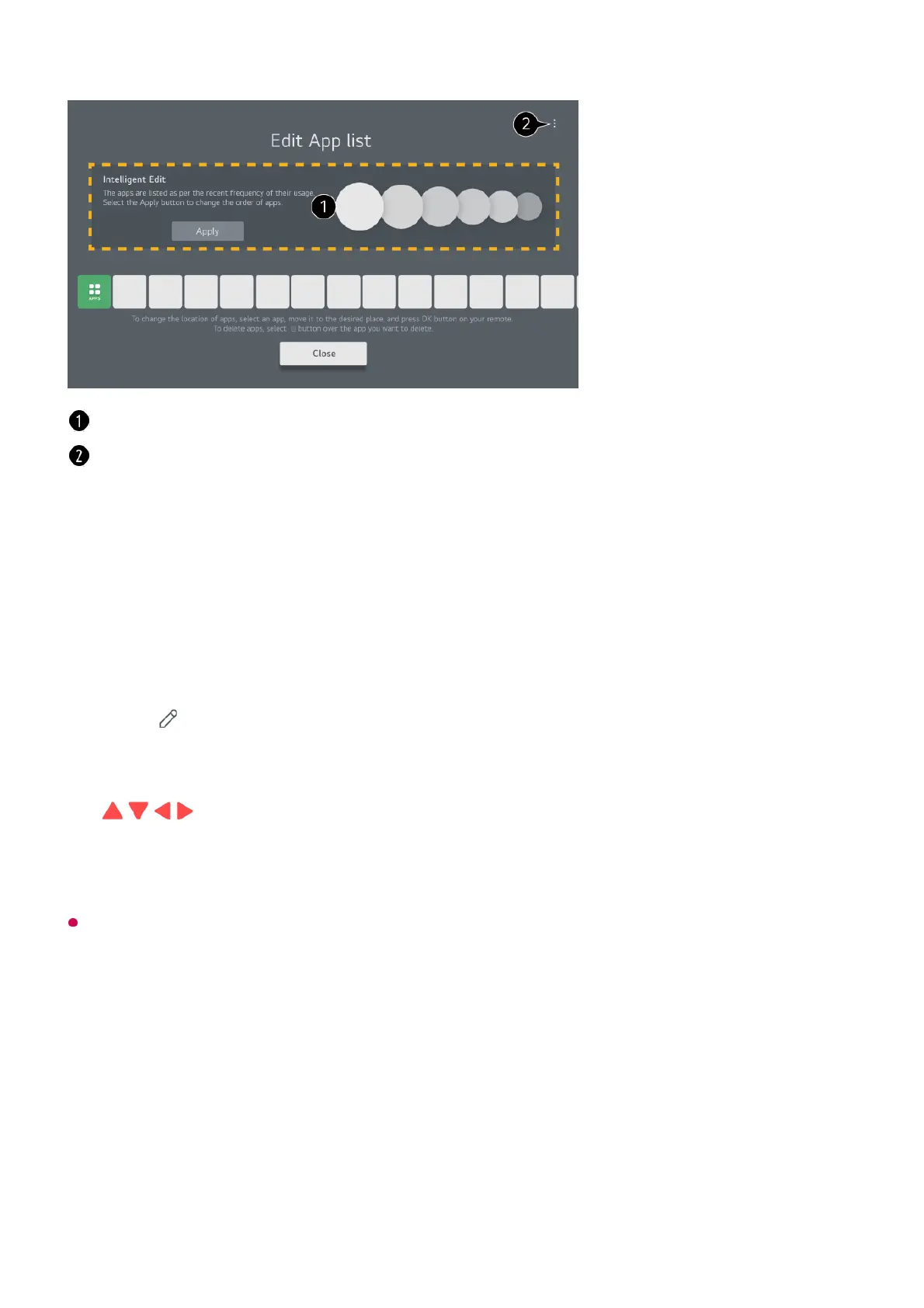Edit Contents List
Some lists cannot be moved.
The apps will be automatically arranged according to their frequency of use.
Reset App Order : Resets the order of items in the app list.
Reset Usage Data : It resets the content view history and the app usage history. If you
reset them, it takes some time to receive recommendations for contents again.
Home Settings : When turning the power on, go to the screen that sets the Home
behavior or advertising display.
User Guide : Move to the User Guide app.
Scroll down to the bottom of the Home screen by rolling the Wheel (OK) button, and
select to enter Edit Contents List mode.
01
Select the list you want to move with the Wheel (OK) button, move it to the desired
location, then press the Wheel (OK) to confirm. You can also move the list with the
/ / / buttons on the remote control.
02
After editing is complete, click Close at the bottom of the screen to exit the Edit
Content List mode.
03