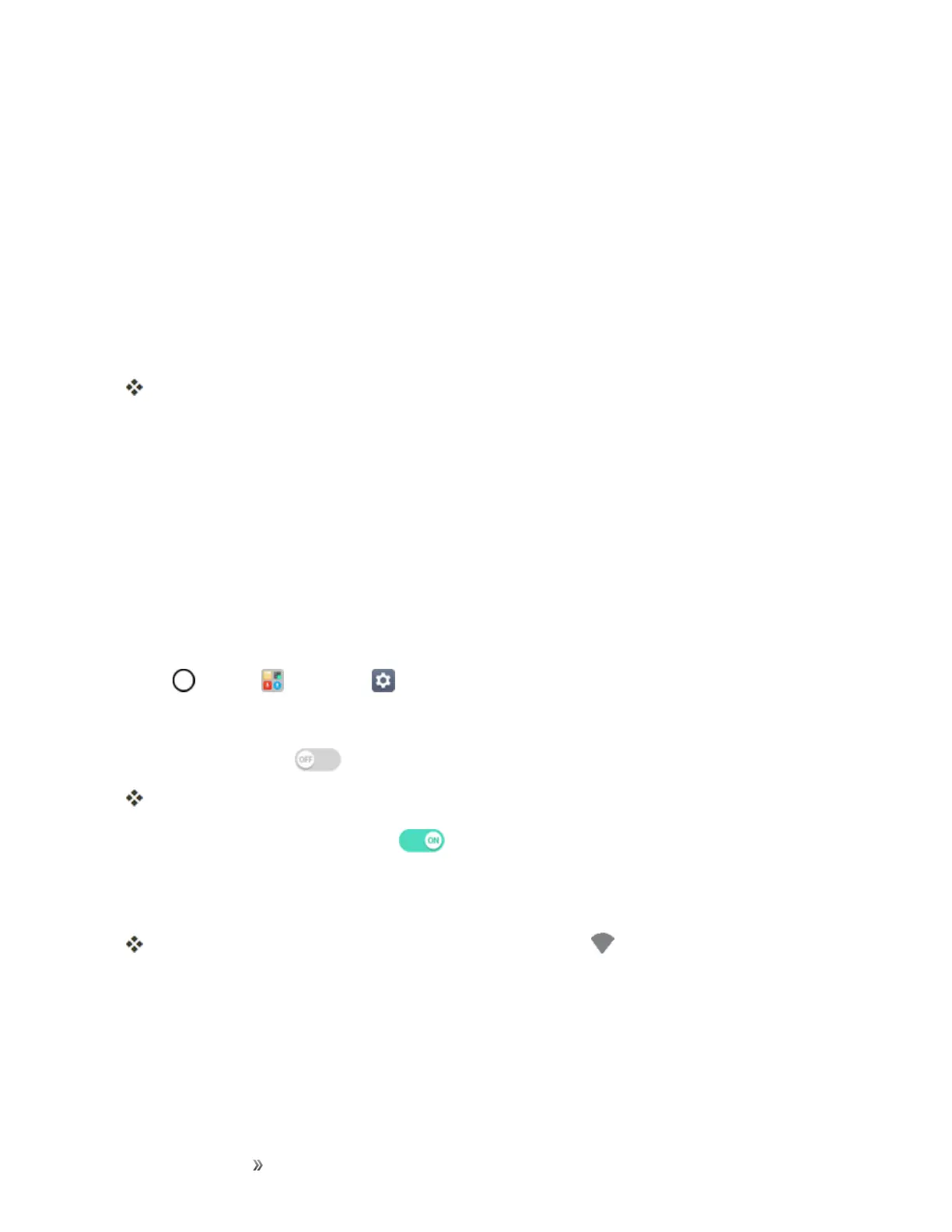Making Connections Connectivity 98
l Tochangetheoption,tapitintheNotificationswindowtoopenthestoragesettings,and
thentapthedesiredoptionfromtheUSBPCconnectionwindow.
4. Onyourcomputer,navigatetothedetecteddevice(suchasthroughtheMyComputermenu)
andopenit.
5. Ifavailable,selectadrive(SD cardformicroSDcardorInternal storageforinternalphone
storage).
6. Selectafolder(forexample,Musicforsongsandalbums)andcopyfilestoitfromyour
computer.
7. Whenyouaredone,disconnectyourphonefromyourcomputer.
ThetransferredfilesarenowsavedtoyourphoneormicroSDcard.
Wi-Fi
Touseyourphone’sWi-Fi,youneedaccesstoawirelessaccesspointor“hotspot.”
TheavailabilityandrangeoftheWi-Fisignaldependsonanumberoffactors,including
infrastructureandotherobjectsthroughwhichthesignalpasses.
Turn Wi-Fi On and Connect to a Wireless Network
UsetheWireless&networkssettingmenutoenableyourphone’sWi-Firadioandconnecttoan
availableWi-Finetwork.
1.
Tap >Tools >Settings >Networkstab.
2. TapWi-Fi.
3.
TaptheWi-Fiswitch toturnWi-Fion.
Youwillseethenamesandsecuritysettingsofin-rangeWi-Finetworks.
l
TodisableWi-Fi,taptheswitch again.
4. TapaWi-Finetworktoconnect,enterthepassword(ifit’snotanopennetwork),andthentap
CONNECT.
YourphoneisconnectedtotheWi-Finetwork.Youwillsee( )inthestatusbar.
l Thepassword,forahouseholdwirelessLANrouter,issometimesfoundonastickeronthe
router(WEP,WPA,KEY,etc.).Contacttheroutermanufacturerforinformation.For
passwordforapublicwirelessLAN,checkwithuser'sserviceprovider.
l Enteringapasswordisnotrequiredifanaccesspointisnotsecurityprotected.
