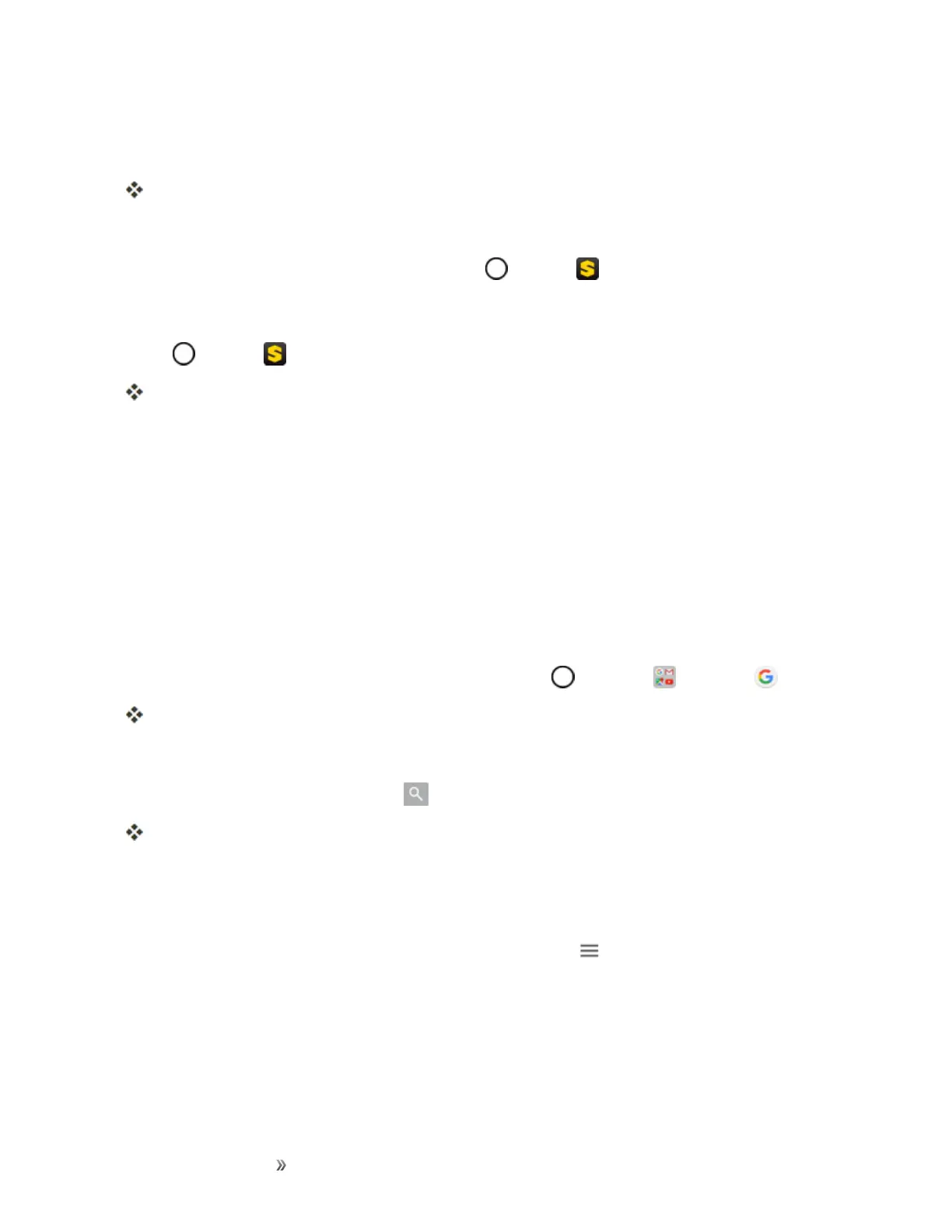Apps and Entertainment Productivity 124
3. TapScout GPS Navigation & Meet Upfromtheresultslist.
4. TapINSTALL,andthentapACCEPT.
Theappwillbedownloadedandinstalledonyourphone.
5. Whenthedownloadhascompleted,tapOPEN.
l
Toopentheappfromthehomescreen,tap >Scout .
Use Scout as Your Personal Navigator
1.
Tap >Scout .
TheScoutappwillopen.
l Ifprompted,acceptthetermsofusebeforecontinuing.
2. Followtheon-screeninstructionstoaccess,launch,anduse.
Google Search
SearchinformationsavedonthephoneandinphoneapplicationsaswellasontheInternet.
Use Google Search
TypesearchtermsintheGoogleSearchbartofindinformationonyourphoneandaroundtheglobe.
1.
Fromthehomescreen,taptheGooglesearchbarortap >Google >Google .
TheSearchwindowopens.
l Ifconfirmationappears,followonscreeninstructions.
2.
Typeyoursearchkeywordsandtap .
Searchresultsappear.
l Tosearchbyvoice,tapinthesearchbarandspeakyoursearchterms.
Google Search Options
n
Changing Search Information:Inthesearchwindow,tap >Settings>Phone search
andselectwheretosearch.
n Using Google Now:GoogleNowautomaticallysearchesforinformationbasedonsearch
keywordsused,yourcurrentlocation,etc.,andpresentssearchresultsinthesearchscreen.
GoogleNowalsoinformsusersofscheduledevents.
