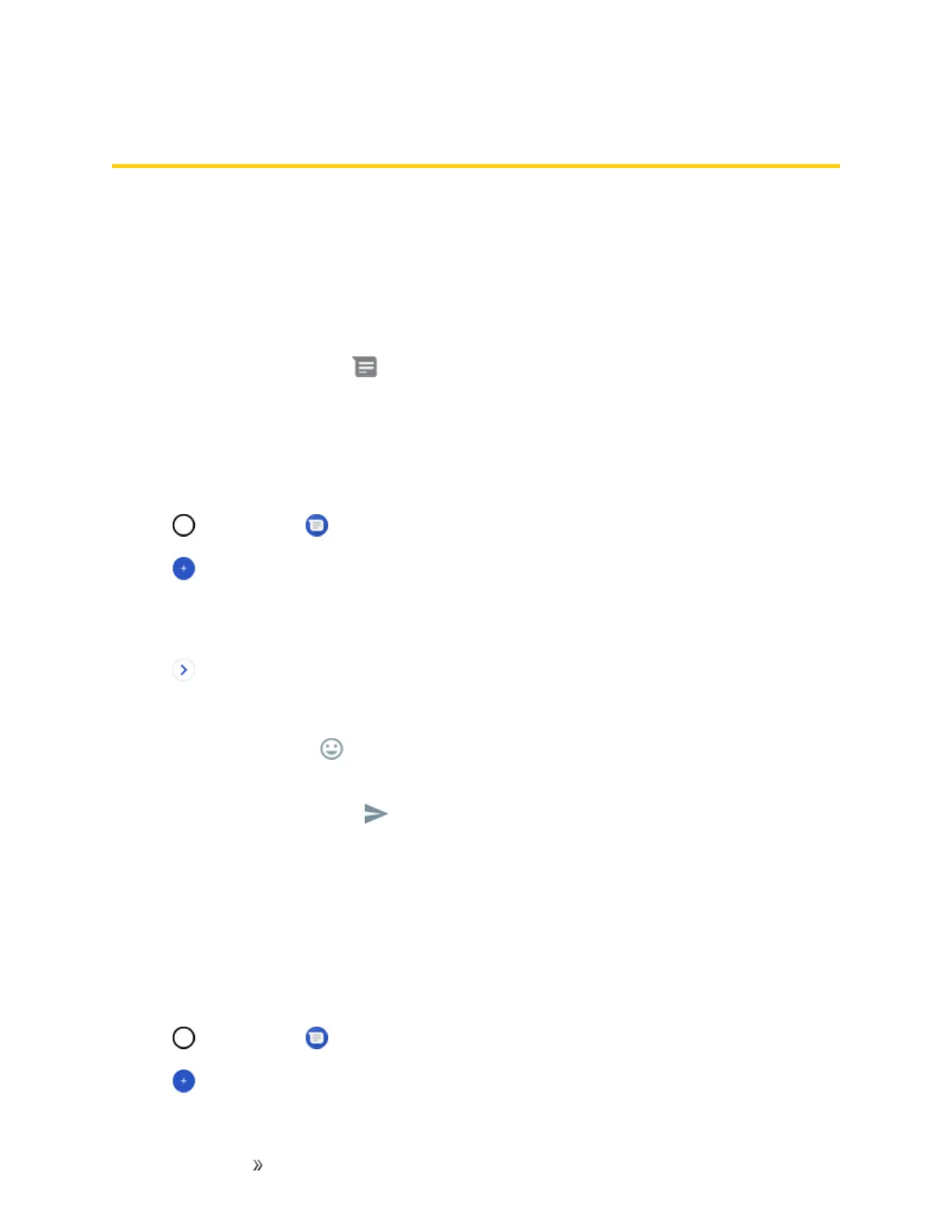Making Connections Messaging 75
Messaging
Withwirelessserviceandyourphone’smessagingcapabilities,youhavetheopportunitytoshare
informationthroughmanydifferentchannelsandaccounts,includingMessenger,Gmail(Google),
personalandcorporateemail.
Messenger
Youcansendandreceivetextmessages,photos,voicemessages,andvideousingMessenger.
Whenyoureceiveanewmessage,youwillbenotifiedbyyourphone.Messagingisavailableviathe
Messengerapplication.Theicon appearsstatusbarwhenanewmessageisreceived.
Send a Text Message
Quicklycomposeandsendtextmessages(SMS)onyourphone.
Note:Seeyourserviceplanforapplicablechargesfortextmessaging.
1.
Tap >Messenger .
2.
Tap .
3. TaptheTofieldandenteracontact'snames,phonenumbers,oremailaddressesthatyou'dlike
tomessage.Youcanalsopickfromyourtopcontactsoryourwholecontactlist.
4.
Tap .
5. Tapthetextfieldandenteryourmessage.
l
Toenteraemoji,tap .Selectacategoryandmakeaselectionfromthelisttoinsertitinto
yourcurrentmessage.
6.
Reviewyourmessageandtap .
Send a Multimedia Message (MMS)
Whenyouneedtoaddalittlemoretoatextmessage,youcansendamultimediamessage(MMS)
withthecontentssuchasimages,videos,etc.
Note:Seeyourserviceplanforapplicablechargesformultimediamessaging.
Compose Multimedia Messages
1.
Tap >Messenger .
2.
Tap .
