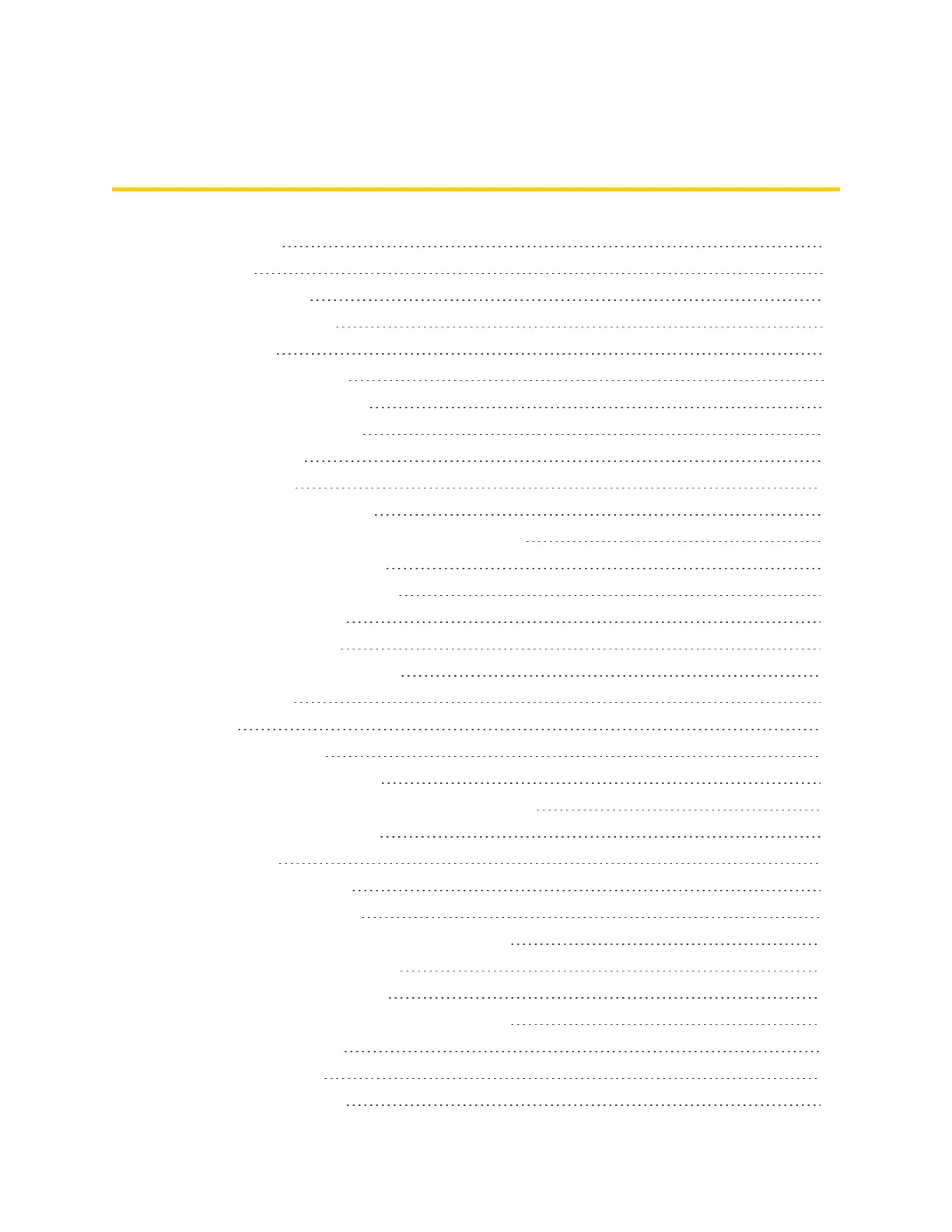i
Table of Contents
GETTING STARTED 1
Introduction 2
Set Up Your Phone 3
PartsandFunctions 3
BatteryUse 4
InserttheBattery 5
RemovetheBattery 6
ChargetheBattery 7
NanoSIMCard 9
microSDCard 11
InsertmicroSDCard 12
UnmountandRemovethemicroSDCard 14
FormatmicroSDCard 15
TurnYourPhoneOnandOff 15
UsetheTouchscreen 17
ActivateYourPhone 20
CompletetheSetupScreens 21
Basic Operations 23
Basics 23
HomeScreen 23
PhoneSettingsMenu 24
PortraitandLandscapeScreenOrientation 24
CaptureScreenshots 25
Applications 25
PreinstalledApps 26
FingerprintRecognition 27
PrecautionsforFingerprintRecognition 27
RegisteringFingerprints 28
ManagingFingerprints 29
UnlockingtheScreenwithaFingerprint 29
Multi-taskingFeature 29
Multi-Window 29
Overviewscreen 30
