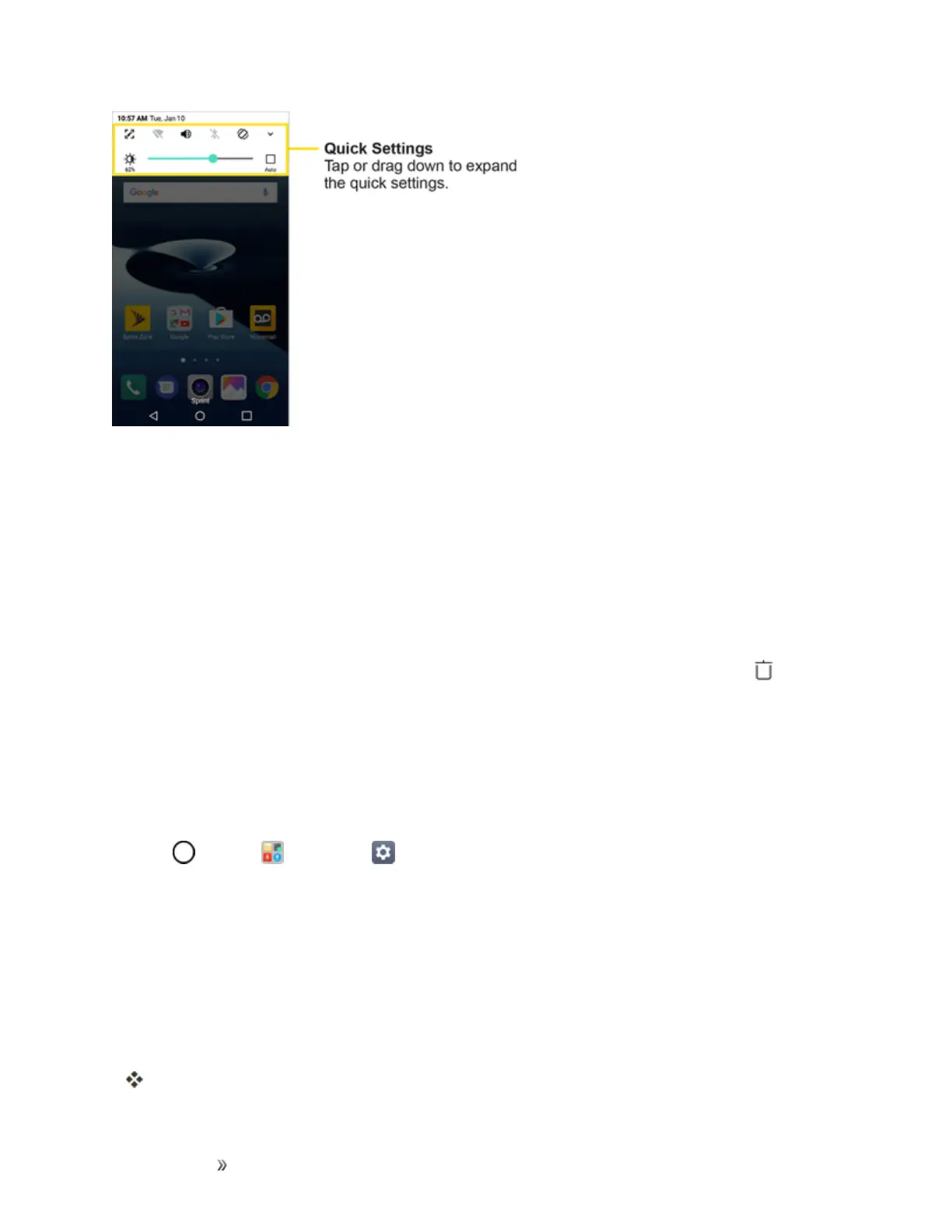Getting Started Your Phone's Home Screen 51
Customize the Home Screen
Learnhowtosetthewallpaperandadd,move,orremoveshortcuts,widgets,andfoldersfromthe
homescreen.
Operations for Rearranging the Home Screen
n Moving Widgets and Icons:Fromhome,touchandholdanitemandthendragittothedesired
location.
n
Deleting Widgets:Fromhome,touchandholdanitemandthendragittoRemove .
n Displaying the Home Screen Menu:Fromhome,touchandholdanemptyspacetodisplay
thehomescreenmenu.MenuoptionsincludeWallpapers,Widgets,andhomescreensettings.
Change the Wallpaper
Selectandassignyourphone’sbackgroundwallpaper.
1.
Tap >Tools >Settings >Displaytab>Home screen/Lock screen>Wallpaper.
2. Tapanoptiontoselectthewallpaper.
l Home screentosetthebackgroundwallpaperforyourhomescreen.SelectfromGallery,
Wallpaper gallery,Sprint ID, Live wallpapers,and Photos.
l Lock screentosetthewallpaperforyourphone’slockscreen.SelectfromWallpaper
galleryorGallery.
3. SelectawallpaperandtapOKorSET WALLPAPER.
Thewallpaperisset.
