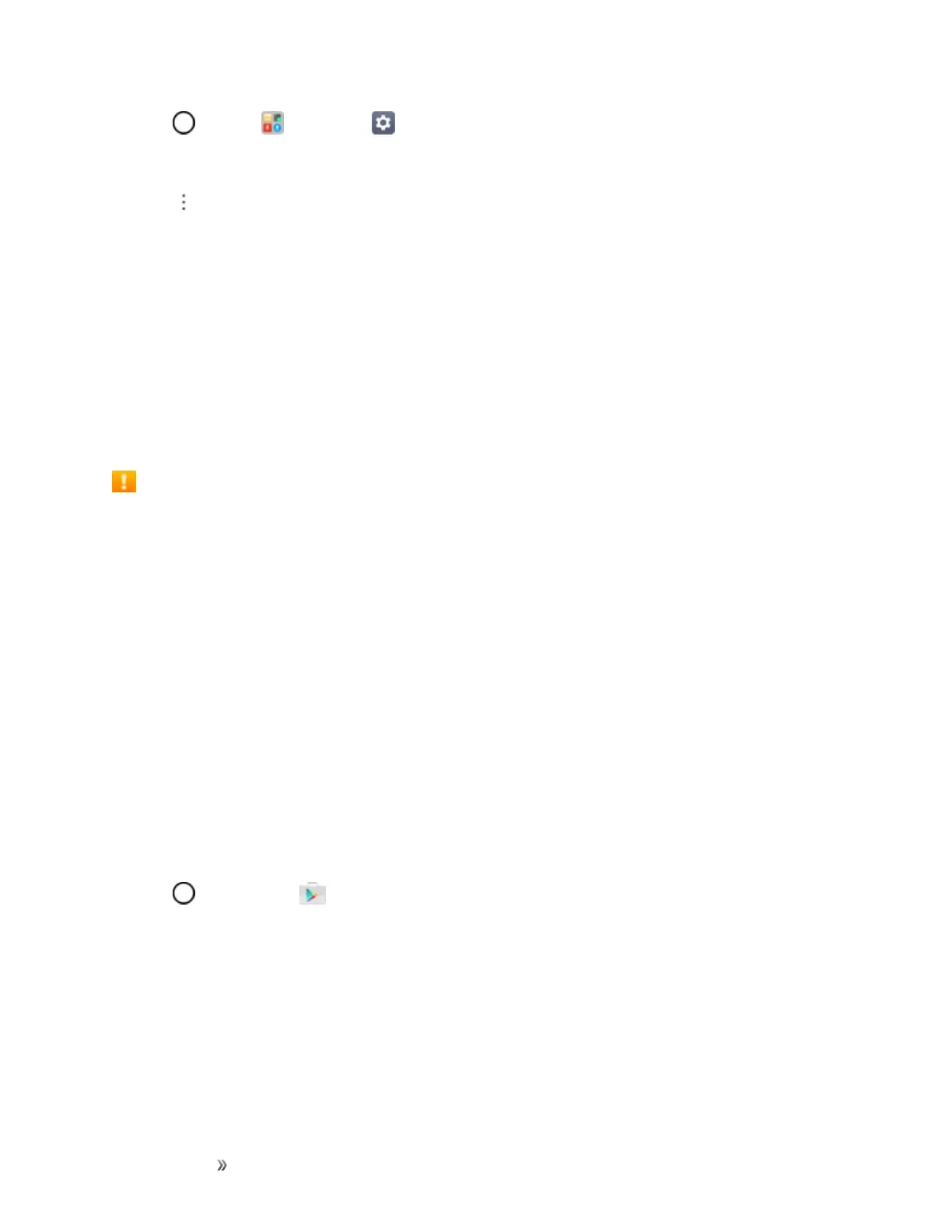Getting Started Basic Operations 39
1.
Tap >Tools >Settings >Generaltab>Accounts & sync>Google.
2. TapaGoogle account.
3.
Tap >Remove account>REMOVE.
Google Play Store
GooglePlay™istheplacetogotofindnewAndroidapps,books,movies,andmusicforyourphone.
Choosefromawidevarietyoffreeandpaidcontentrangingfromproductivityappsandgamesto
bestsellingbooksandblockbustermoviesandmusic.Whenyoufindwhatyouwant,youcaneasily
downloadandinstallitonyourphone.
ToaccesstheGooglePlaystoreapp,youmustfirstconnecttotheInternetusingyourphone’sWi-Fi
ormobiledataconnectionandsignintoyourGoogleAccount.SeeChromeBrowserandSigninto
YourGoogleAccountfordetails.
Installing Applications
ManydifferentkindsofapplicationscanbeinstalledonyourphonefromGooglePlay(provided
byGoogleInc.).Sprintisnotresponsibleinanywayforuser-installedapplications(quality,
reliability,legality,fitnessforapurpose,credibility,accuracy,etc.)orresultingmalfunctions
(viruses,etc.).
Important:Ourpoliciesoftendonotapplytothird-partyapplications.Third-partyapplicationsmay
accessyourpersonalinformationorrequireustodiscloseyourcustomerinformationtothethird-
partyapplicationprovider.Tofindouthowathird-partyapplicationwillcollect,access,use,or
discloseyourpersonalinformation,checktheapplicationprovider’spolicies,whichcanusuallybe
foundontheirwebsite.Ifyouaren’tcomfortablewiththethird-partyapplication’spolicies,don’tuse
theapplication.
Find and Install an App
WhenyouinstallappsfromGooglePlayappandusethemonyourphone,theymayrequireaccess
toyourpersonalinformation(suchasyourlocation,contactdata,andmore)oraccesstocertain
functionsorsettingsofyourphone.Downloadandinstallonlyappsthatyoutrust.
1.
Tap >Play Store .
2. Browseforanapplication.Onceyouhavedecidedonone,tapittoviewitsdetails.
3. Readtheapplicationdescriptionsandcomments.
4. TapINSTALL (forfreeapplications)orthepricebutton(forpaidapplications).
Warning:Usecautionwithapplicationswhichrequestaccesstoanypersonaldata,functions,or
significantamountsofdatausagetimes.
