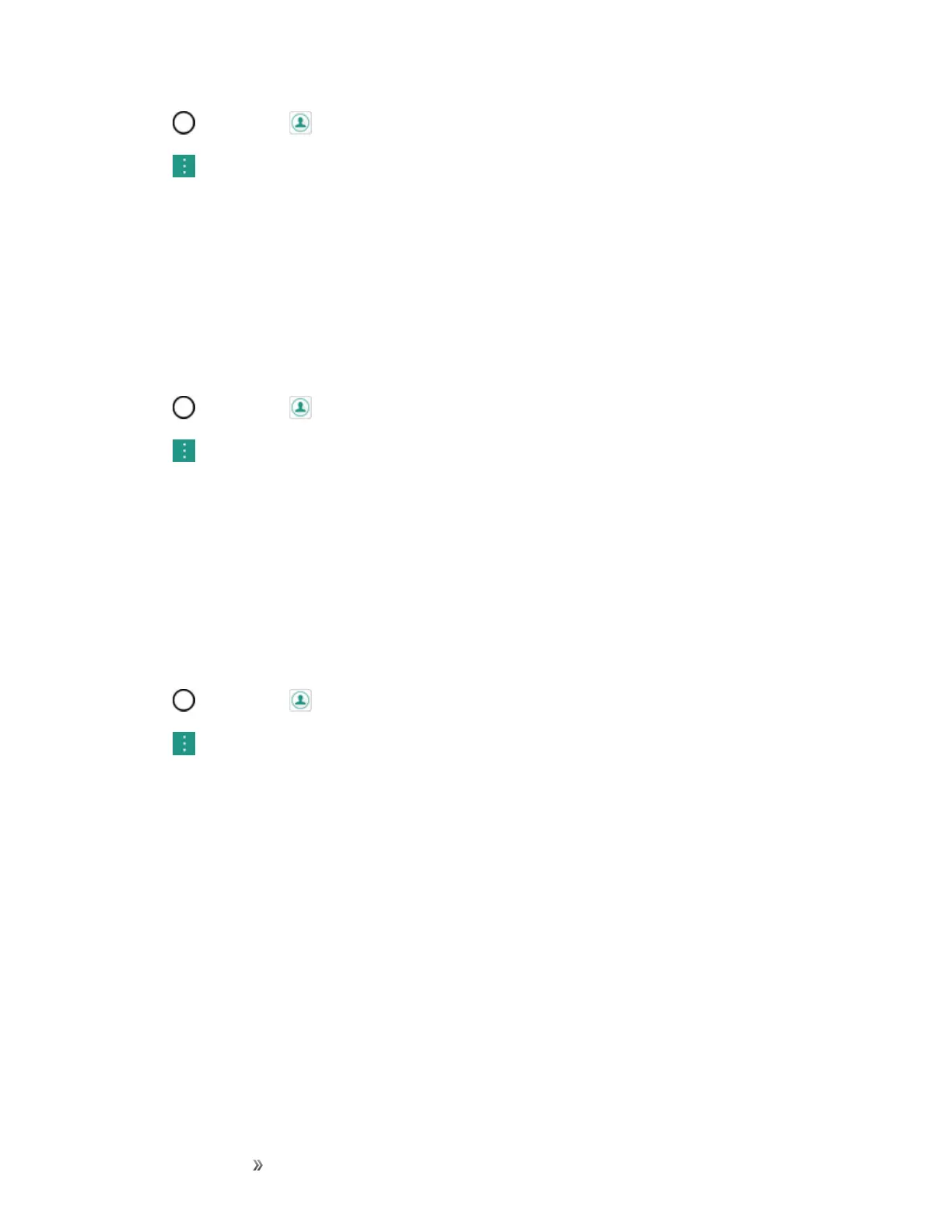Making Connections Contacts 74
1.
Tap >Contacts .
2.
Tap >Share.
3. Tapthecontactsyouwanttoshare,thentapSHARE.
4. Choosethemethodforsending.
Import Contacts
YoucanimportcontactsfromyourinternalstoragedirectlytoyourContactsapplication.
1. CopythevCardfilestoyourphonefromyourcomputer.
2.
Tap >Contacts .
3.
Tap >Manage contacts>Import.
4. Selectwheretoimportfromandsaveto,thentapOK.
5. TapthefilesyouwishtoimportandtapIMPORTandIMPORTtoconfirm.
Back Up Contacts
Youcanbackupandexportallofthecontactsonyourphone,asvCardfiles.Youcanthencopythis
filetoacomputeroranotherphonethatiscompatiblewiththisformat,suchasanaddressbook
application.
1.
Tap >Contacts .
2.
Tap >Manage contacts>Back up.
3. SelectastoragelocationandthentapOK.
4. Tapthecontactsyouwanttoexport,thentapBACK UPandBACK UPtoconfirm.
5. EnterafilenameandtapOK.
