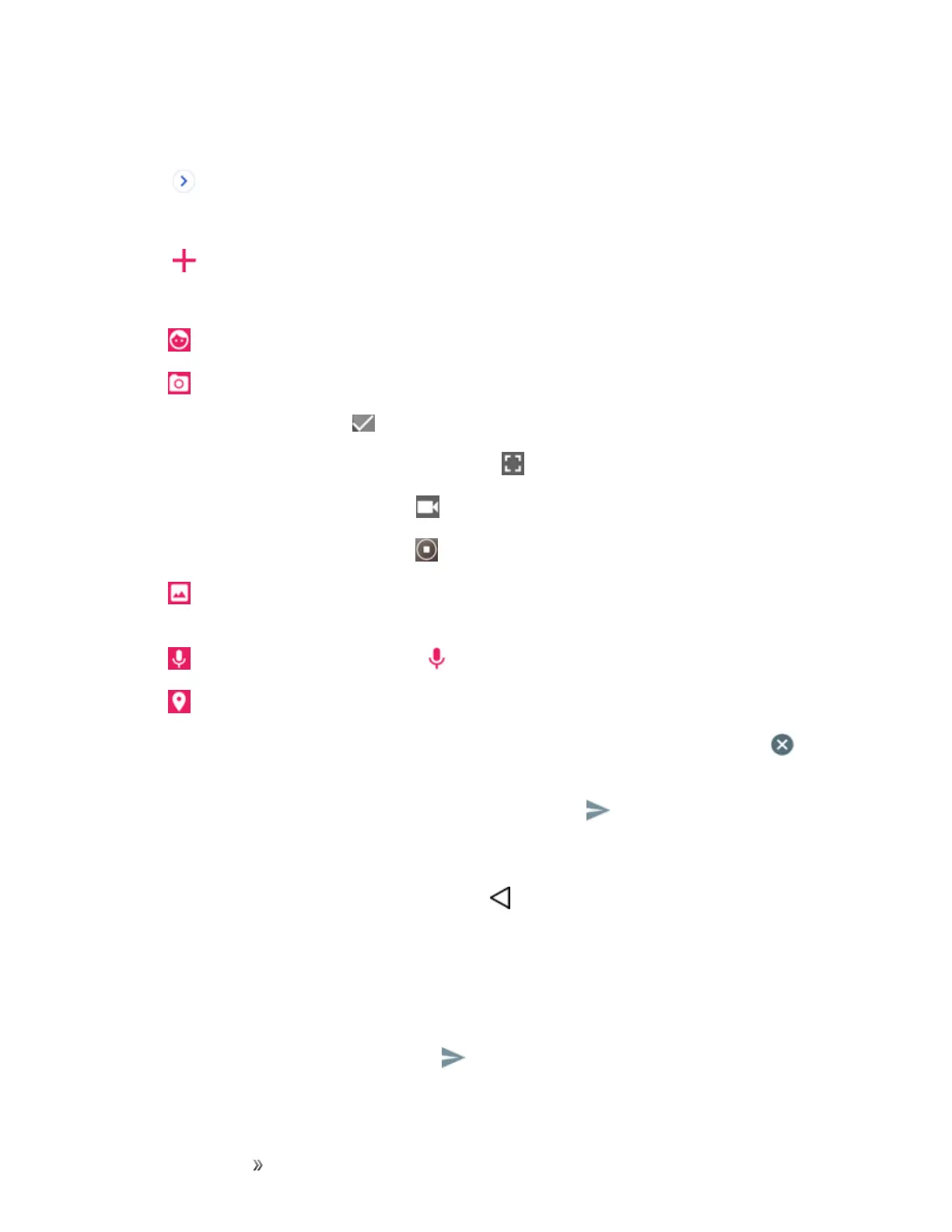Making Connections Messaging 76
3. TaptheTofieldandenteracontact'snames,phonenumbers,oremailaddressesthatyou'dlike
tomessage.Youcanalsopickfromyourtopcontactsoryourwholecontactlist.
4.
Tap .
5. Tapthetextfieldandenteryourmessage.
6.
Tap .
7. Selectamultimediaattachmenttype:
l
Sticker:Diversestickersareavailable.
l
Take picture/Record video:Takeapictureorrecordavideotoinsertinyourmessage.
o
Totakeapicture,tap .
o
Toseethecamerainfull-screenview,tap .
o
Tostartrecordingavideo,tap .
o
Tostoprecordingavideo,tap .
l
Gallery:OpenstheGalleryapplication.Tapapictureoravideotoattachtoyour
message.
l
Record audio:Touchandhold untilyoufinishrecording.
l
Location:Youcansendyourlocation.
Note:Toremoveorreplaceapictureoranaudioattachment,ontheComposescreen,tap next
totheattachment.
8.
WhenyouarefinishedcreatingyournewMMSmessage,tap .
Save and Resume a Draft Message
Whilecomposingatextormultimediamessage,tap toautomaticallysaveyourmessageasa
draft.
Toresumecomposingthemessage:
1. Onthescreenwithallmessagethreads,tapthemessage.TheDraftlabelisshownifasaved
draftisavailable.
2.
Whenyoufinisheditingthemessage,tap .
