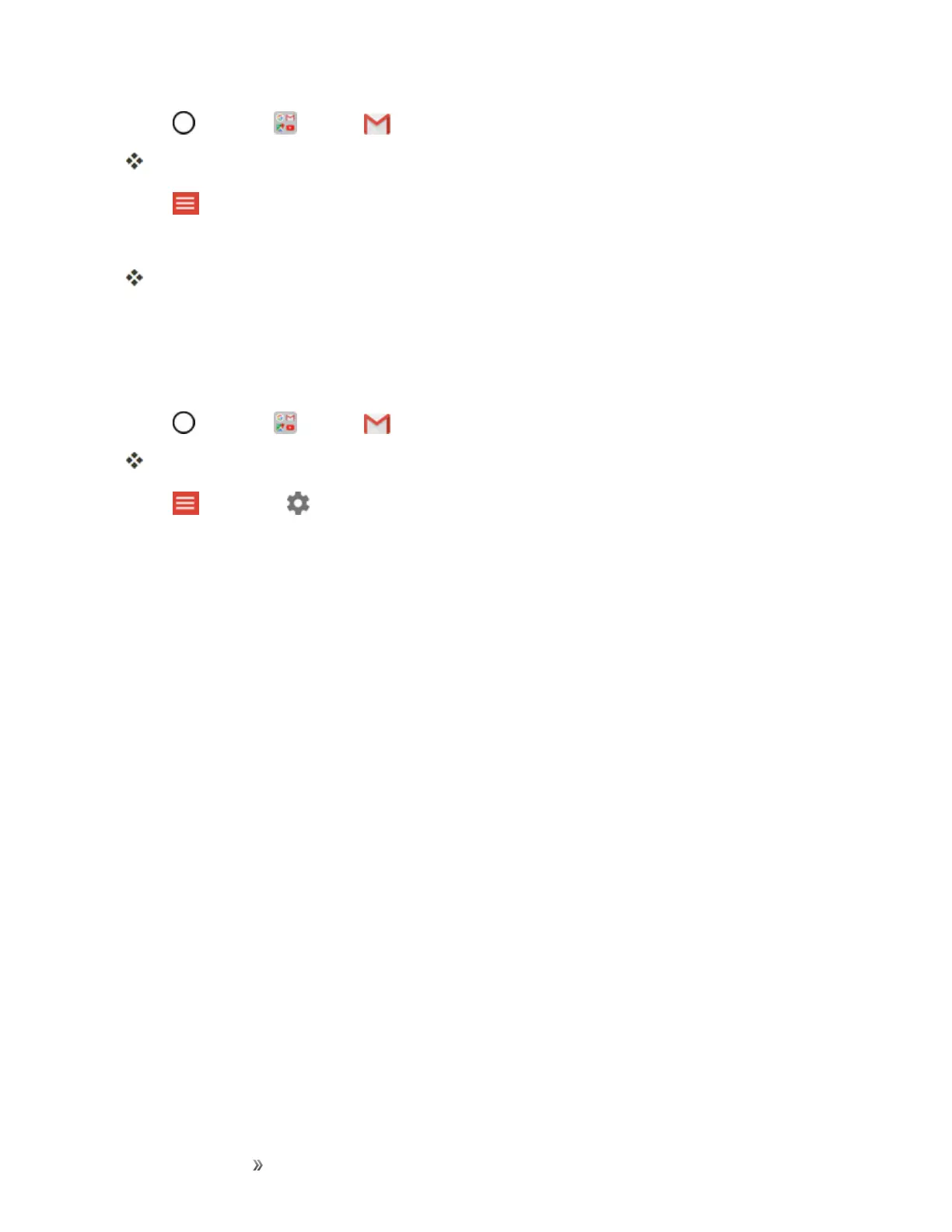Making Connections Messaging 84
1.
Tap >Google >Gmail .
Theinboxopens.
2.
Tap .
3. Taptheaccountyouwanttoviewfromthelistatthetopofthemenu.
Theselectedaccountinboxisdisplayed.
Gmail Settings
YoucanaccesssettingsfortheGmailappandforyourindividualGmailaccountsfromtheGmail
Settingsmenu.
1.
Tap >Google >Gmail .
ThePrimaryinboxopens.
2.
Tap >Settings .
3. TapGeneral settingstoaccesssettingsforallaccounts,ortapanaccount nametoconfigure
settingsforaspecificGmailaccount.
l General settings:Gmaildefaultaction,Conversationview,Swipeactions,Senderimage,
Replyall,Auto-fitmessages,Auto-advance,Confirmbeforedeleting,Confirmbefore
archiving,andConfirmbeforesending.
l Account settings:Inboxtype,Inboxcategories,Notifications,Inboxsound&vibrate,
Signature,Vacationresponder,SyncGmail,Daysofmailtosync,Managelabels,Download
attachments,andImages.
Note:Availablesettingsaresubjecttochange.
