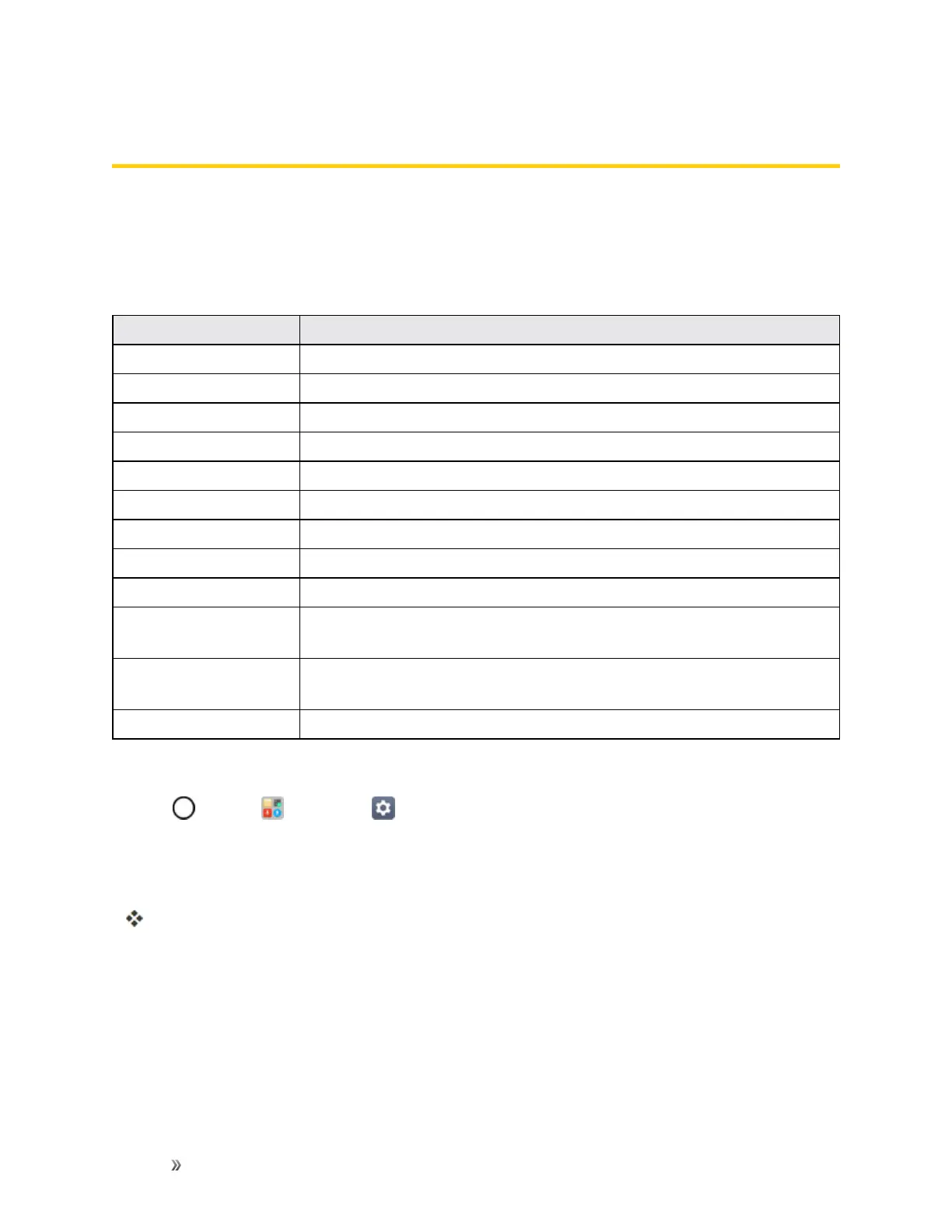Settings Display Settings 152
Display Settings
Adjustingyourphone'sdisplaysettingsnotonlyhelpsyouseewhatyouwant,itcanalsohelp
increasebatterylife.
Display Settings Overview
Thedisplaysettingsmenuallowsyoutoconfigurethefollowingoptions:
Category Description
Home screen Configureyourphone'shomescreensettings.
Lock screen Configureyourphone'slockscreensettings.
Theme
Choosethedesiredtheme.
Home touch buttons Configureoptionsforyourhometouchbuttons.
Font type Choosethedesiredfonttype.
Font size Choosethedesiredfontsize.
Bold text Choosewhetherthephonedisplaysboldtext.
Brightness
Adjustyourscreen’scontrast(brightness)tosuityoursurroundings.
Comport view
Settoreducetheamountofbluelightonscreentoreduceeyestrain.
Auto-rotate screen Choosewhetherthephoneautomaticallyswitchestheorientationofthe
screenasyouturnitsidewaysorevenupsidedown.
Screen timeout Selecthowlongthedisplayscreenremainsbacklitafteryoutouchthe
screenorpressakeybeforethescreendarkens.
More
Adjustadditionaldisplaysettings.
Access Display Settings
1.
Tap >Tools >Settings .
2. TapDisplay tab.
3. Setyourdisplayoptions.
Yourdisplaysettingsaresavedandapplied.
Home Screen
Configureyourphone'shomescreensettings.
Select Home
ChoosethedesiredHometheme.
