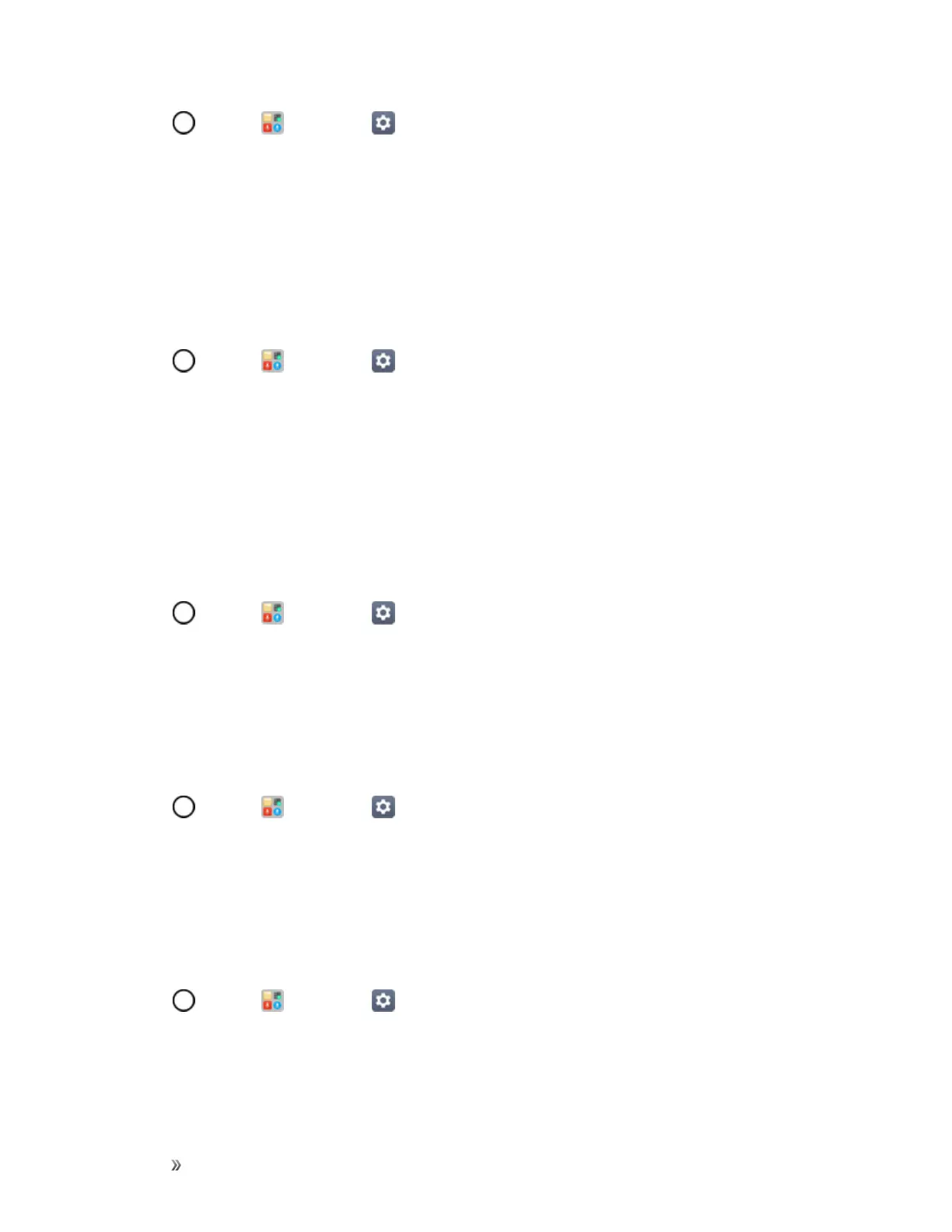Settings Display Settings 153
1.
Tap >Tools >Settings >Displaytab.
2. TapHome screen>Select Home.
3. TapHome(standardAndroidlayout),EasyHome(simplifiedversionforuserslessfamiliarwith
Androidnavigation),orHome & app drawer(providesseparatelayoutfortheHomescreen
andappslist).
Wallpaper
Choosethedesiredwallpaperforthehomescreen.
1.
Tap >Tools >Settings >Displaytab.
2. TapHome screen>Wallpaper.
3. Choosealocationandselectthedesiredwallpaper.
4. TapOKoSET WALLPAPERtosetitasthewallpaper.
Screen Swipe Effect
Choosethedesiredtypeofeffecttodisplaywhenyouswipefromonehomescreencanvastothe
next.
1.
Tap >Tools >Settings >Displaytab.
2. TapHome screen>Screen swipe effect.
3. TapthedesiredeffectandthentapOK.
Sort Apps By
Sortappsbynameordownloaddateordownloaddateonthehomescreen.
1.
Tap >Tools >Settings >Displaytab.
2. TapHomescreen>Sort apps by.
3. Taptheoptionyouwanttosortappsby.
Grid
Setthelayoutofthehomescreen.
1.
Tap >Tools >Settings >Displaytab.
2. TapHome screen>Grid.
3. TapthedesiredgridtypeandthentapOK.
