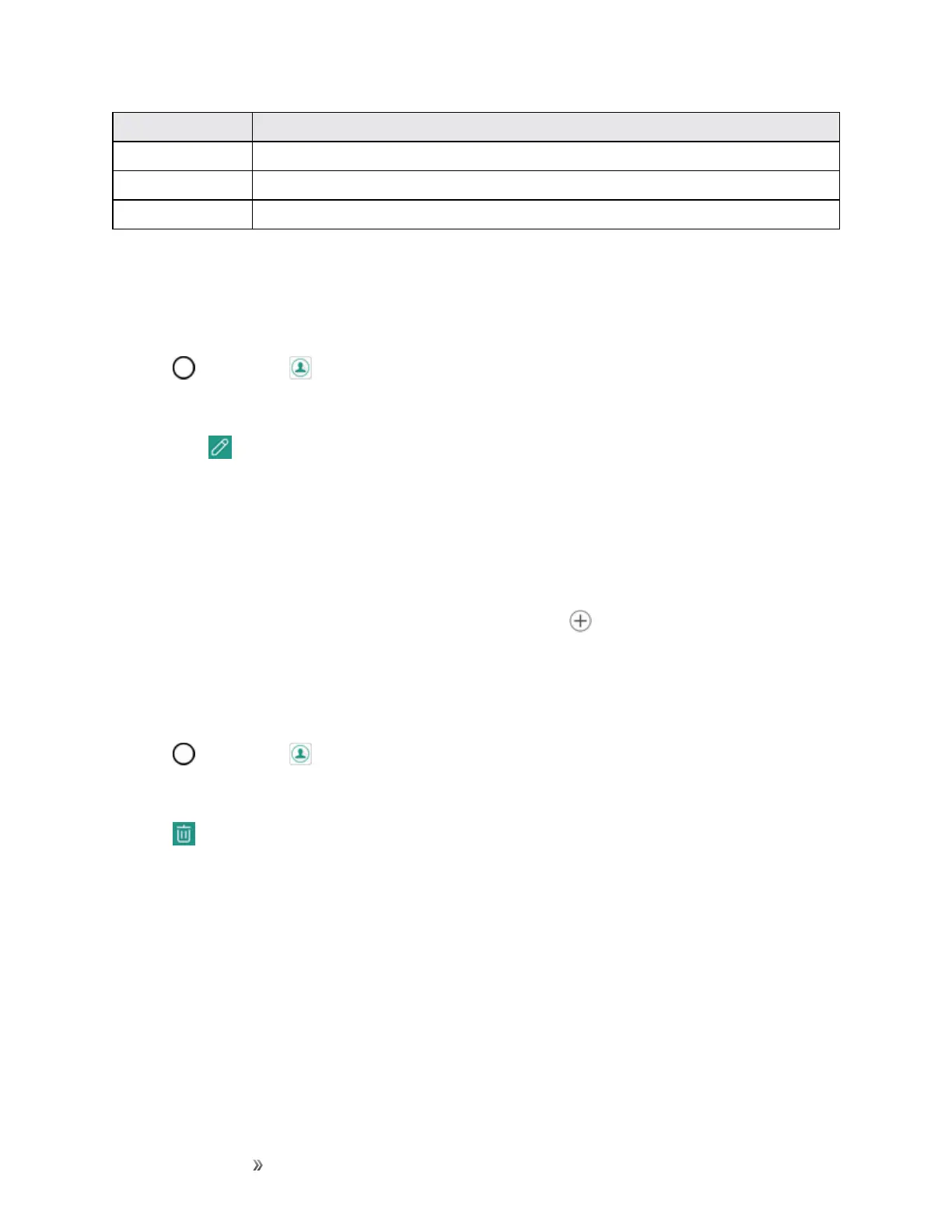Making Connections Contacts 73
Item Description
Search
Searchcontacts.
Index
Browsecontactsbyletter.
Add new
Addanewcontact.
Edit a Contact
Onceyou’veaddedacontact,youcanaddoreditanyoftheinformationintheentry,assignacaller
IDpicture,customizewithauniqueringtone,andmore.
1.
Tap >Contacts .
2. Tapthecontacttoviewitsdetails.
3.
TapEdit .
4. Tapanyfieldyouwanttochangeoradd.
5. Addoredittheinformation,andthentapSAVE.
Note:Toselectatype(label)foraphonenumber,emailaddress,orpostaladdress(suchasHome,
Work,etc.),tapthetypetotherightofthefield.
Note:Toaddmorephonenumbers,emailaddresses,etc.,tap ontherightsideoftheentryfield.
Delete a Contact
Youcandeleteacontactfromthecontactsdetailspage.
1.
Tap >Contacts .
2. Tapacontacttoviewitsdetails.
3.
Tap .
4. TapDELETE.
Tip:YoucanalsotouchandholdthecontactfromthecontactlistandthentapDeletecontact>
DELETE.
Share a Contact
YoucansharecontactswithothersbysendingasvCardfiles.
