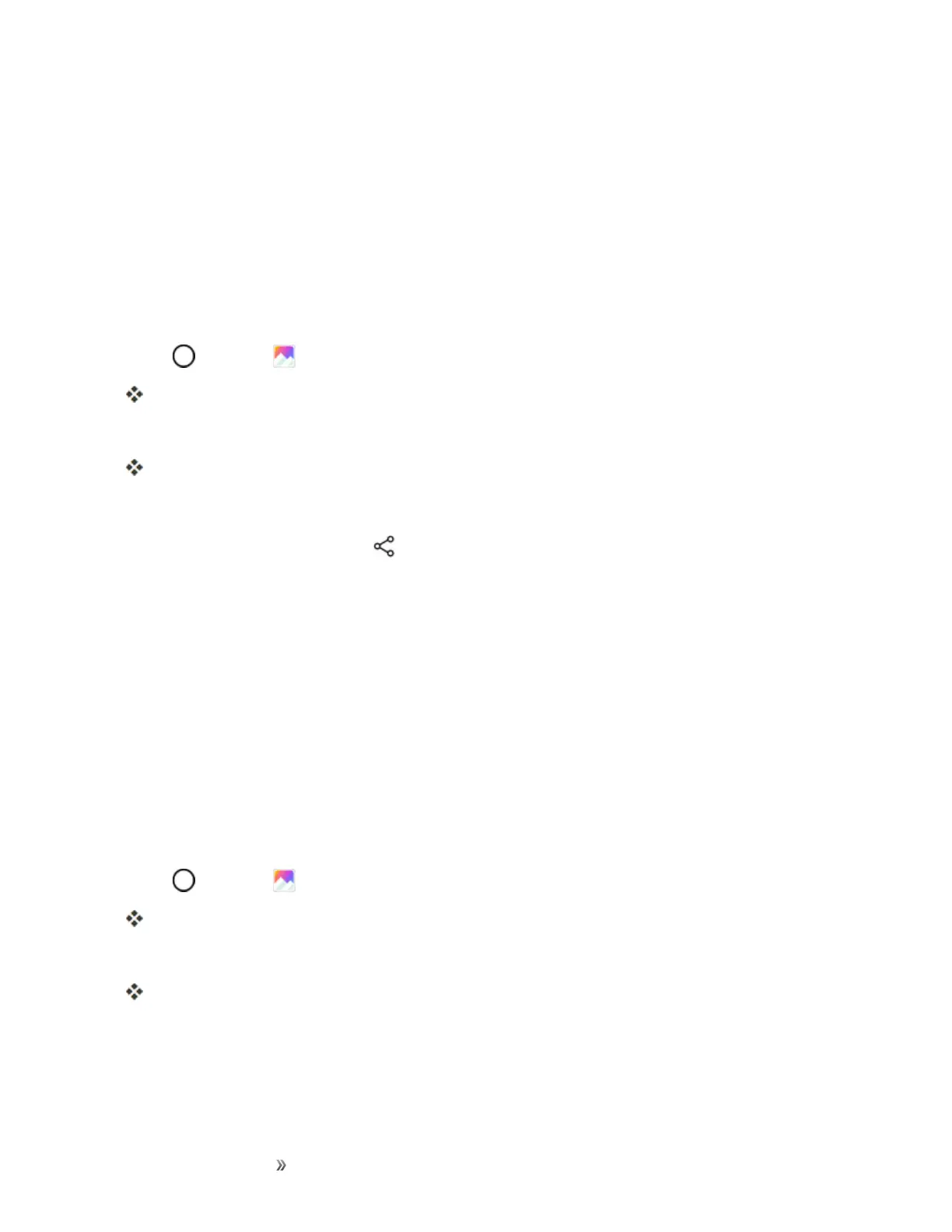Apps and Entertainment Camera and Video 116
4. TapSHAREandthenontheShareviamenu,tapMessaging.
5. Followtheonscreenpromptstocompleteandsendthemessage.
Formoreinformationaboutsendingmultimediamessages,seeSendaMultimediaMessage
(MMS).
Send Pictures or Videos Using Bluetooth
Youcanselectseveralpictures,videos,orbothandsendthemtosomeone’sphoneoryour
computerusingBluetooth.MakesurethatBluetoothison.
1.
Tap >Gallery .
Thealbumlistopens.
2. Tapanalbum(suchasCamera).
Thelistofpicturesandvideosforthealbumopens.
3. Tapthepictureorvideoyouwanttoshare.
l
Toselectmultipleitems,tap whileviewinganalbum.Thentapalltheitemsyouwantto
include.
4. TapSHAREandthenontheShareviamenu,tapBluetooth.
5. Followtheonscreenpromptstocompleteandsendthefiles.
Formoreinformation,seeBluetooth.
Share Pictures or Videos via Additional Apps or Social
Media
FromGallery,youcanshareyourpicturesandvideosfromavarietyofappsandsocialmediasites,
suchasFacebook,Google+,Instagram,Flickr,andmore.Availableappswillvarydependingon
whatyouhaveinstalledonyourphone.
1.
Tap >Gallery .
Thealbumlistopens.
2. Tapanalbum(suchasCamera).
Thelistofpicturesandvideosforthealbumopens.
3. Tapthepictureorvideoyouwanttoshare.