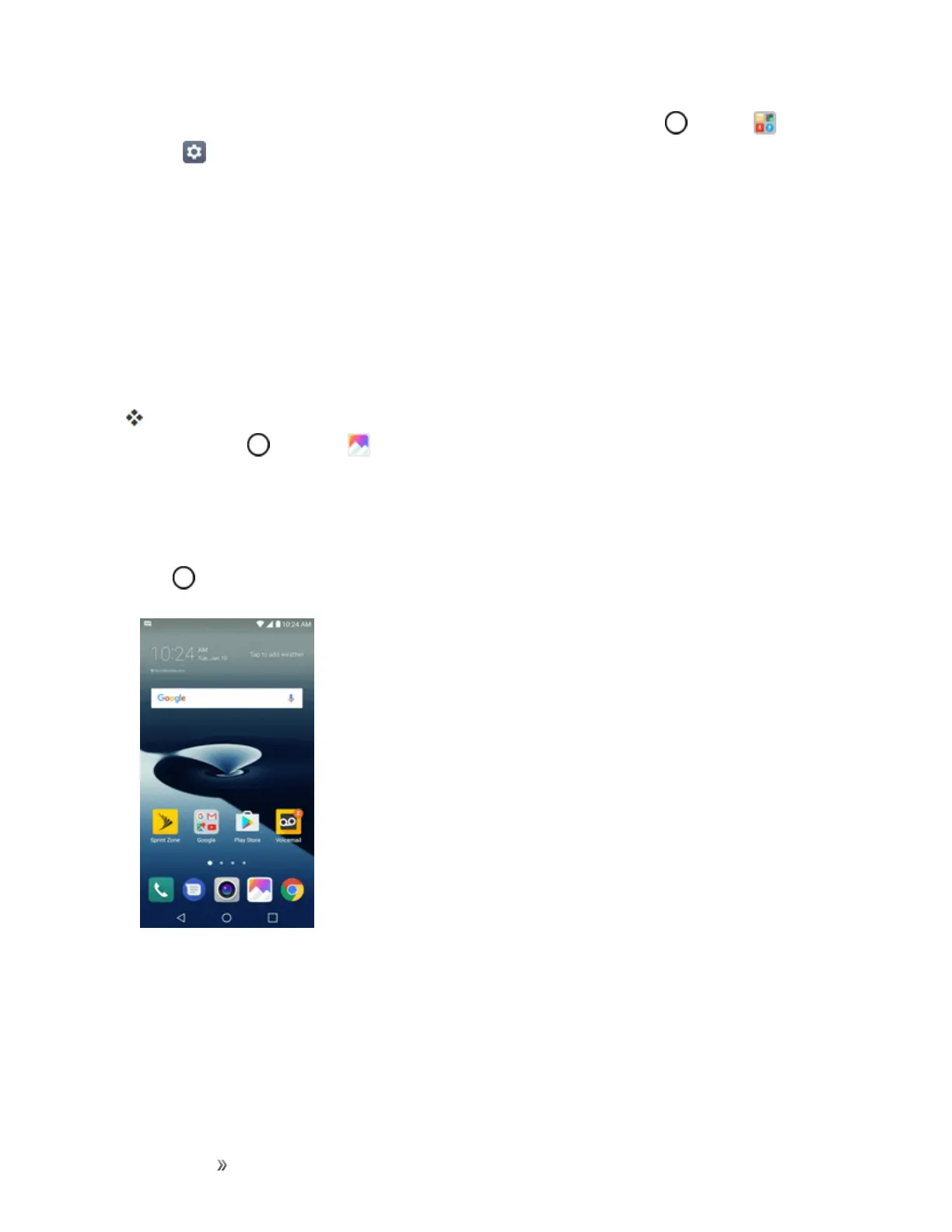Getting Started Basic Operations 25
Note:Youcanalsosettherotationoptionfromthemainsettingsmenu.Tap >Tools >
Settings >Displaytab>Auto-rotate screen.
Capture Screenshots
Youcanuseyourphone’spowerandvolumebuttonstocapturescreenshots.
n PressandholdthePower/LockButtonandVolume DownButtonatthesametimeto
captureascreenshotofthecurrentscreen.
–or–
TapthePower/Lock Buttononce,thenimmediatelypressandholditafter.
ThecurrentscreenshotwillbecapturedandstoredintheScreenshotsalbuminthephone’s
Gallery.Tap >Gallery .
Applications
Allinstalledappscanbeaccessedandlaunchedfromthehomescreen.
1.
Tap .
