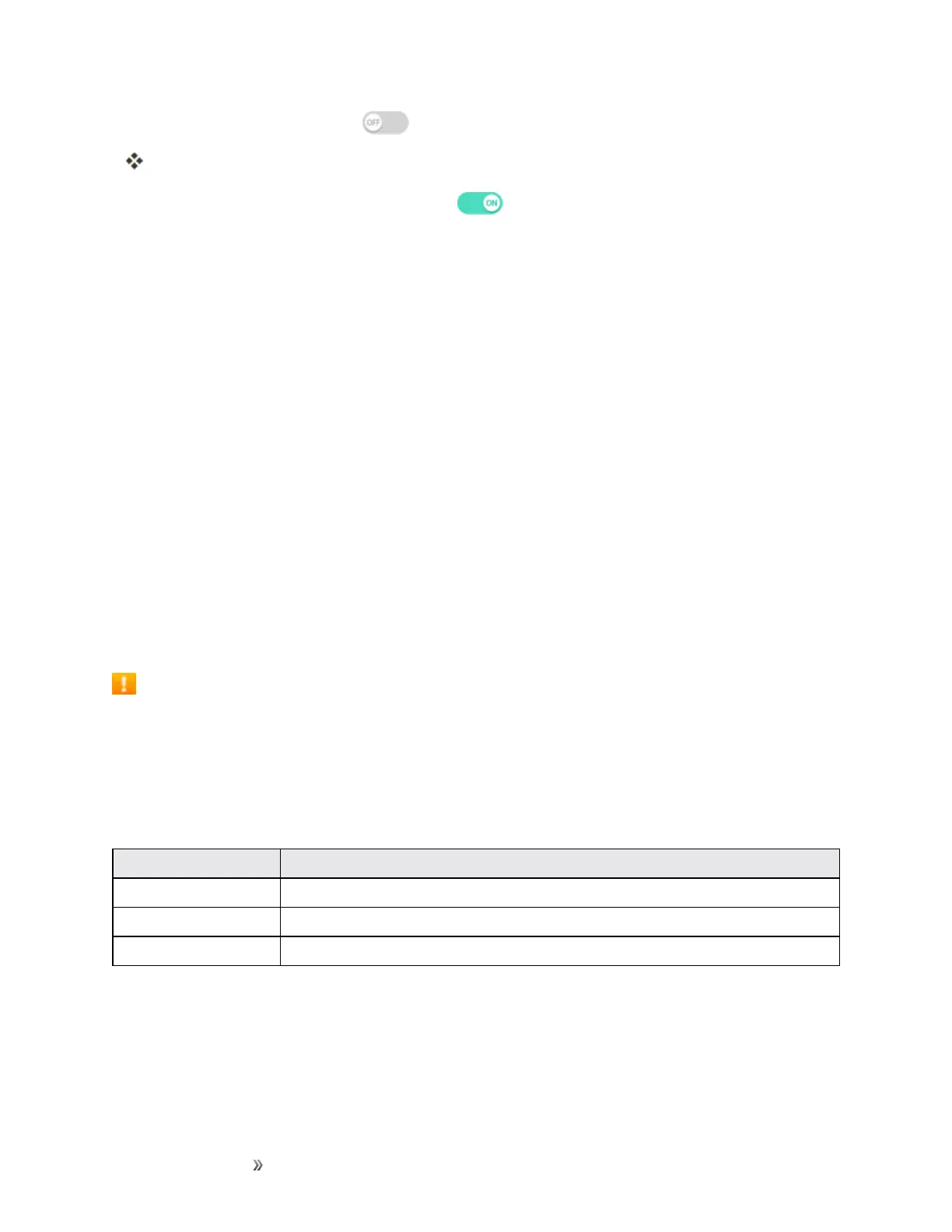Making Connections Connectivity 101
3.
TaptheWi-Fi hotspotswitch toturnWi-Fihotspoton.
Wi-Fihotspotisenabled.
l
TodisableWi-Fihotspot,taptheswitch again.
Note:Thebestwaytokeepusingthephoneasahotspotistohaveitconnectedtoapowersupply.
Important:Writedownthepasskey(password)forthiscommunication(shownonscreen).
Connect to Wi-Fi Hotspot
1. EnableWi-Fi(wireless)functionalityonyourtargetdevice(laptop,mediadevice,etc.).
2. ScanforWi-Finetworksfromthedeviceandselectyourphonehotspotfromthenetworklist.
3. Selectthisphoneandfollowyouronscreeninstructionstoenterthepasskey(providedonthe
Wi-FiHotspotpage).
4. LaunchyourWebbrowsertoconfirmyouhaveanInternetconnection.
Bluetooth
Bluetooth
®
isashort-rangecommunicationstechnologythatallowsyoutoconnectwirelesslytoa
numberofBluetoothdevices,suchasheadsetsandhands-freecarkits,andBluetooth-enabled
handhelds,computers,printers,andwirelessphones.TheBluetoothcommunicationrangeis
usuallyapproximately30feet.
Bluetooth Function Cautions
Informationmaynotappearcorrectlyonconnecteddevicesdependingonthetransferreddata.
Bluetooth Information
BluetoothisatechnologythatenableswirelessconnectionwithPCs,Bluetoothdeviceswithhands-
freefeatures,etc.
Function Description
Audio output
Listentomusicwirelessly.
Hands-free calls
Callhands-free,usingBluetooth-capablehands-freedevicesandheadsets.
Data exchange
ExchangedatawithBluetoothdevices.
Enable the Bluetooth Feature
Usethesettingsmenutoenableordisableyourphone’sBluetoothcapabilities.
n WirelessconnectiontoallBluetoothfunctionsisnotguaranteedforthephone.
n Thephonemaynotconnectproperlydependingontheotherdevice.
