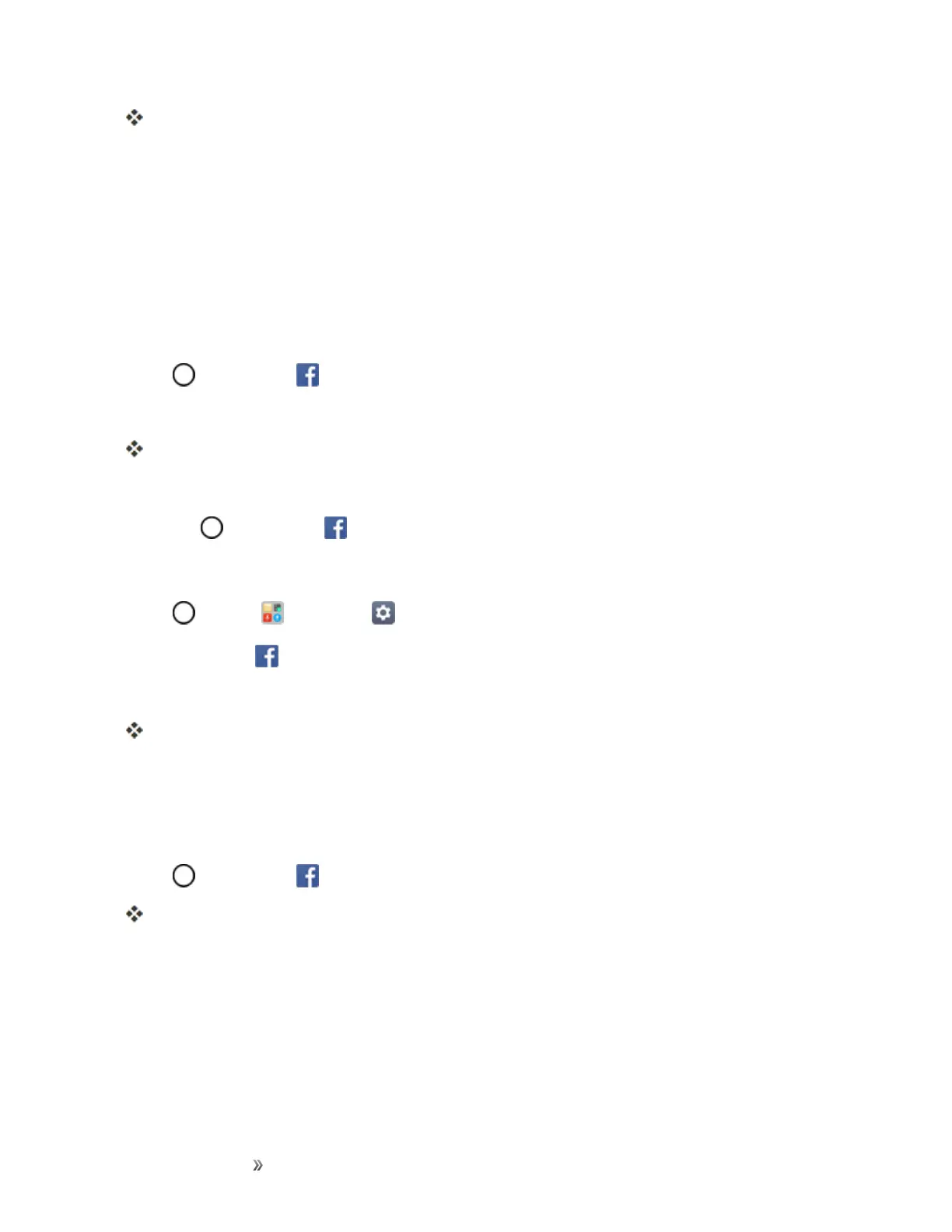Making Connections Internet and Social Networking 88
Yourbrowsersettingsaresaved.
Facebook
Postupdates,readwhatyourfriendsareupto,uploadpicturesandcheck-ins,andmorewithon-
the-goFacebookaccess.
Install the Facebook App on Your Phone
BeforeyouuseFacebookonyourphone,youmustdownloadandinstalltheappfromtheGoogle
Playstoreapp.
1.
Tap >Facebook .
2. TapINSTALL (or UPDATE).
Theappwillbedownloadedandinstalledonyourphone.
3. Whenthedownloadhascompleted,tapOPEN.
l
Tap >Facebook .
Sign in to Your Facebook Account from Account Settings
1.
Tap >Tools >Settings >Generaltab>Accounts& sync>ADD ACCOUNT.
2.
TapFacebook .
3. EnteryourEmailorPhoneandpasswordandtapLOG IN.
YourFacebookaccountisaddedtoyourphone.
Use Facebook
Onceyou’vedownloadedtheappandsignedin,youcanpostandreadupdates,uploadpictures,tag
locations,andmore,allfromyourphone.
1.
Tap >Facebook .
TheFacebookapplaunches.
l Ifthisisthefirsttimeyou’veusedFacebookonyourphone,enteryourEmailorPhoneand
passwordandtapLOG IN tosignintoanexistingaccount,ortapCREATE NEW
FACEBOOK ACCOUNT tosetupanewFacebookaccount.
2. TapWhat's on your mind? andtypeanupdate,tapPhoto/Video anduploadapictureor
videofromthegallery,tapCheck In toshareyourlocation,“Like”andcommentonfriends’
posts,andmore.
