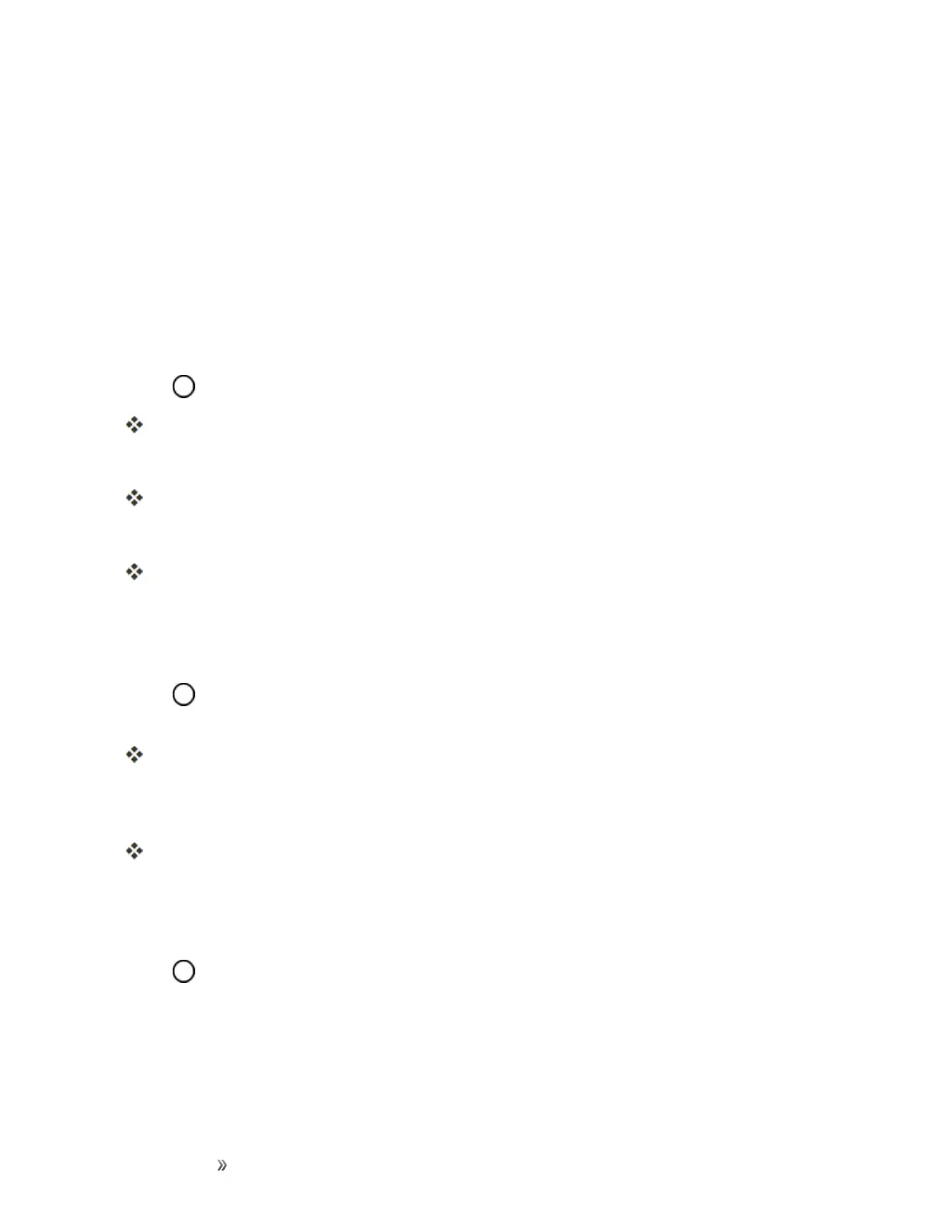Getting Started Your Phone's Home Screen 52
Note:IfyouselectGallery,youwillneedtoselectanalbumandapicture.Onceselected,usethe
croptooltoresizeandpositiontheimageandthentapOK.
Note:IfyouselectLive Wallpapers,beforeyoutapSet wallpaper,youcantapSettingstoselect
customanimationsettings,etc.,forthelivewallpaper.
Add Widgets to the Home Screen
Youcanaddwidgetstoyourphone’shomescreen.Widgetsareself-containedappsthatdisplayon
ahomescreen.Unlikeashortcut,theWidgetworkslikeanonscreenapplication.Thereareallkinds
ofwidgets,includinglinkstoaspecificcontact,Internetbookmarks,Facebook
®
statuswindows,
Gmailandemailaccounts,andmanyothers.
1.
Tap ,touchandholdanemptyspace,andthentapWidgets.
Thewidgetlistopens.
2. Touchandholdawidgeticon.
Theiconwilldisengageandyouwillseethumbnailsofyourhomescreens.
3. Dragtheicontoanemptylocationononeofthehomescreens.
Thewidgetisaddedtothehomescreen.
Add Folders to the Home Screen
Youcangrouphomescreenshortcutsintofoldersforconvenientaccess.
1.
Tap ,touchandholdashortcutyouwanttoplaceinafolderanddragitoveranothericonyou
wanttoplaceinthefolder.Thenreleaseit.
Anewfolderiscreated.
2. Toaddmoreappshortcutstothefolder,touchandholdashortcutanddragitontopofthenew
folder.
Thenewshortcutisaddedtothefolder.
Change Folder Names
Onceyouhaveaddedfolders,youcanchangethenameeasilyfromthefolderdisplay.
1.
Tap ,tapthefoldertoopenit,andthentapthefoldername.
2. TypeanewnameandthentapOK.
