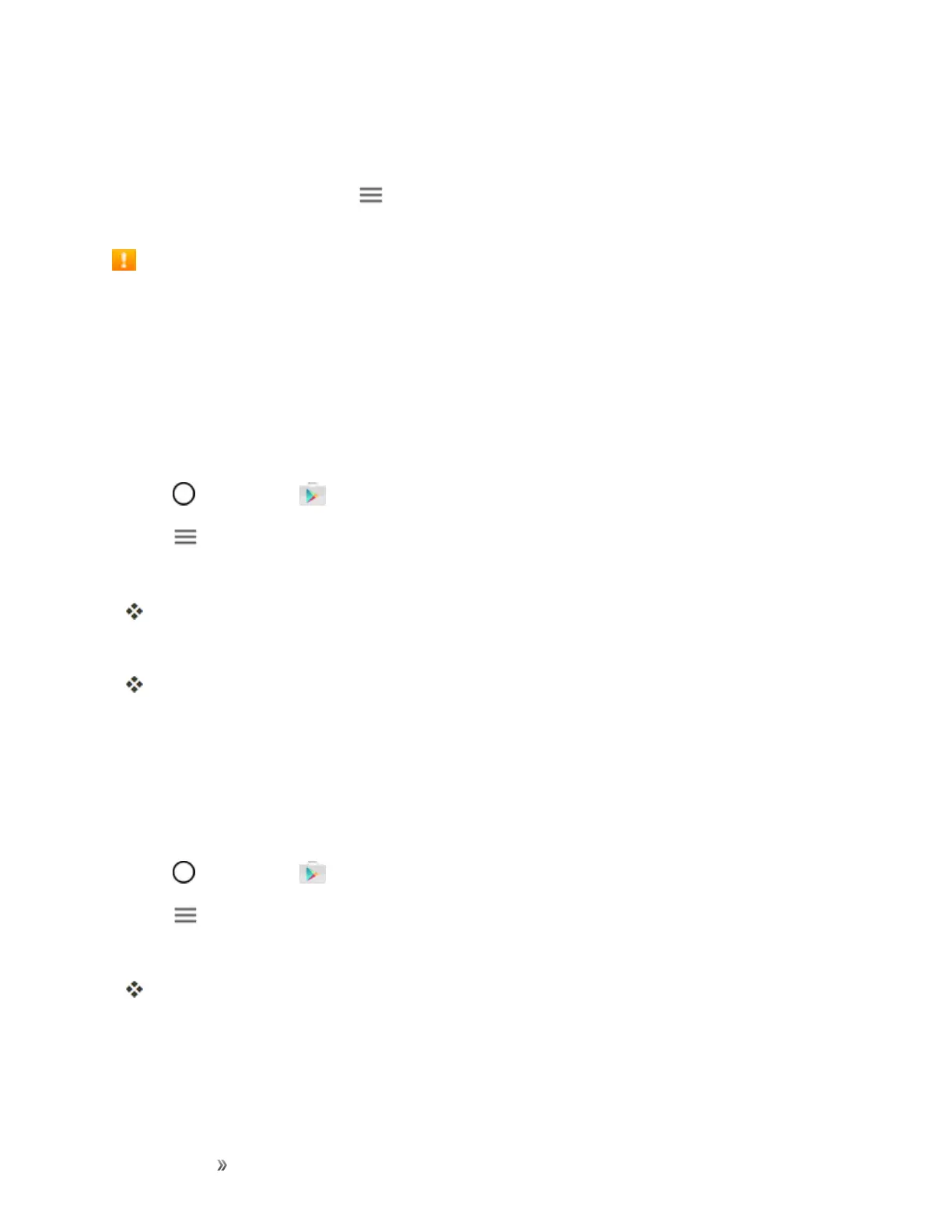Getting Started Basic Operations 40
5. ChecktheprogressofthecurrentdownloadbyopeningtheNotificationsPanel.
6. Youwillbenotifiedwhentheitemisdownloadedandinstalledonyourphone.
7.
OnthePlayStorescreen,tap >My apps & games,taptheinstalledapplicationinthelist,
andthentapOPEN.
Purchasing Applications
Purchaseappsatyourownrisk.Sprintisnotresponsibleforanyharmtoyouorthirdparties
resultingfromtheuseofpurchasedapplications.
Request a Refund for a Paid App
Ifyouarenotsatisfiedwithanapp,youcanaskforarefundwithin15minutesofthepurchase.Your
creditcardisnotchargedandtheappisuninstalledfromyourphone.
Ifyouchangeyourmind,youcaninstalltheappagain,butyoucan’trequestarefundasecondtime.
1.
Tap >Play Store .
2.
Tap >My apps & games.
3. Taptheapptouninstallforarefund.
Thedetailsscreenfortheappopens.
4. TapRefund,andthentapYestoconfirm.
Yourappisuninstalledandthechargeiscanceled.
Update an App
Dependingonyoursettings,manyappswillupdateautomatically,oryoucanupdateappsdirectly
fromthePlayStoreapp.
Update an App Directly
1.
Tap >Play Store .
2.
Tap >My apps & games.
3. Taptheappyouwanttoupdate,andthentapUPDATE >CONTINUE.
Theappupdateisdownloadedandinstalled.
