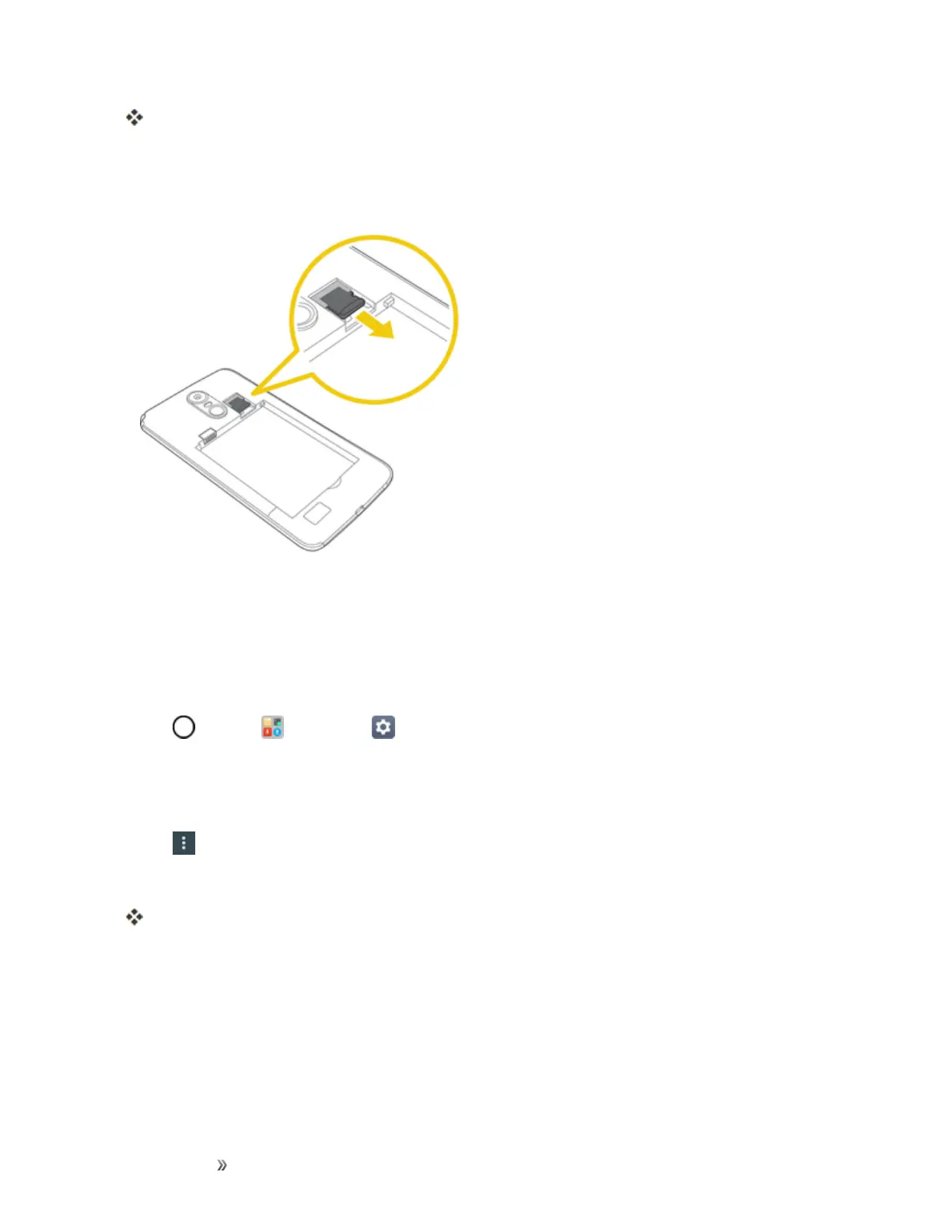Getting Started Set Up Your Phone 15
Liftgentlyinthedirectionshown.
6. Removethebattery.
7. SlidethemicroSDcardoutoftheslottoremoveit.
8. Insertthebatteryandreplacethebackcover.(SeeInserttheBattery.)
Format microSD Card
WhenyouinsertanoptionalmicroSDcardforthefirsttime,itisrecommendedthatyouformatiton
yourphone.
1.
Tap >Tools >Settings >Generaltab.
2. TapStorage.
3. TapSD card.
4.
Tap >Storage settings.
5. TapFormat>FORMAT.
AlldataonthemicroSDcardiserased,andthecardisformattedforuseonyourphone.
Turn Your Phone On and Off
Theinstructionsbelowexplainhowtoturnyourphoneonandoff.
