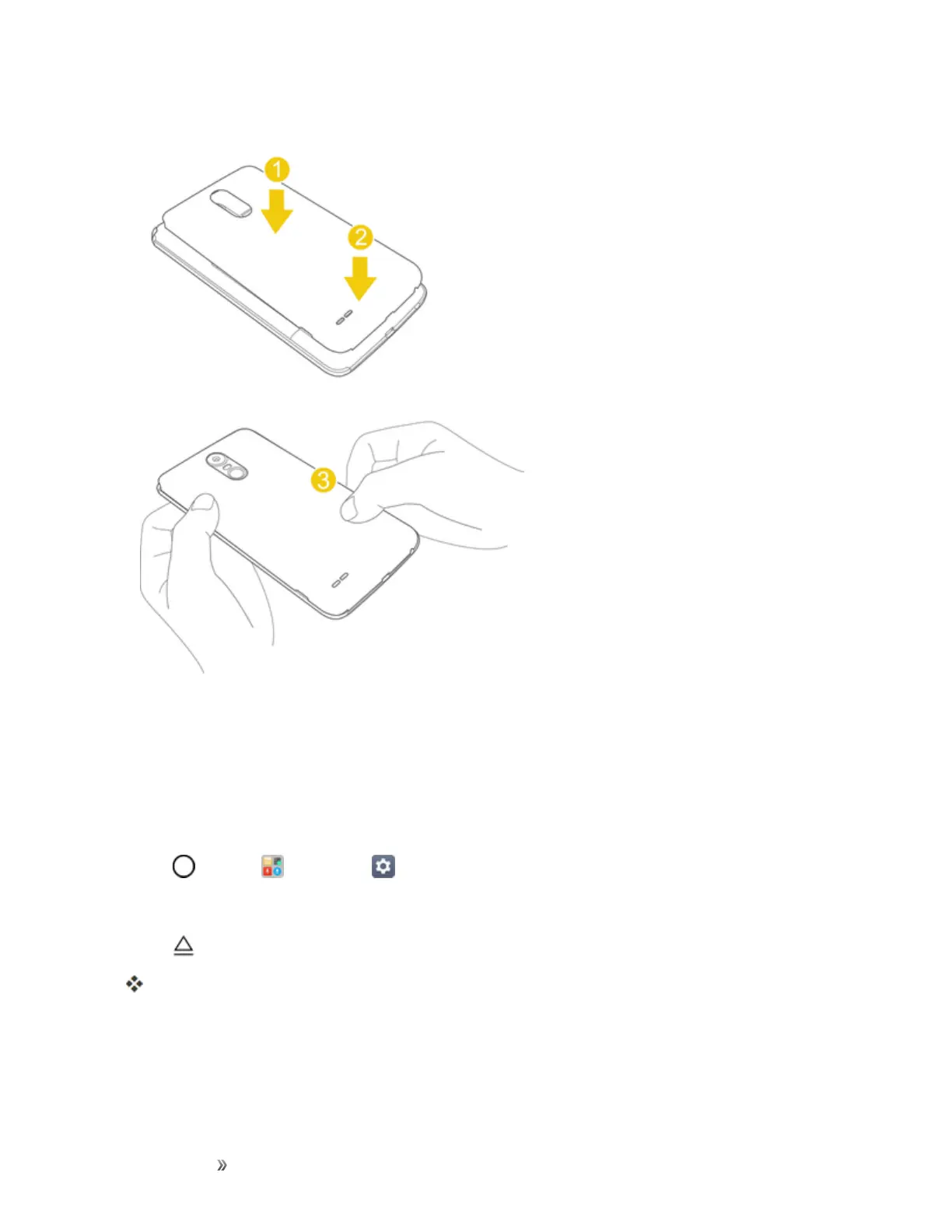Getting Started Set Up Your Phone 14
4. Attachthebackcover.
l Makesureallthetabsaresecureandtherearenogapsaroundthecover.
Unmount and Remove the microSD Card
FollowtheseinstructionstounmountandremoveamicroSDcard.AlwaysunmountthemicroSD
cardbeforeremovingitfromyourphone,andalwayspowerthephoneoffbeforeinsertingor
removingamicroSDcard.
1.
Tap >Tools >Settings >Generaltab.
2. TapStorage.
3.
Tap .
ThestatusoftheSD cardchangesfromEjectingtoEjected.Thecardisnowunmounted.
4. PressandholdthePower/Lock Button buttonandthentapPower Off>POWER OFFto
turnoffyourphone.
5. Removethebackcover.
