
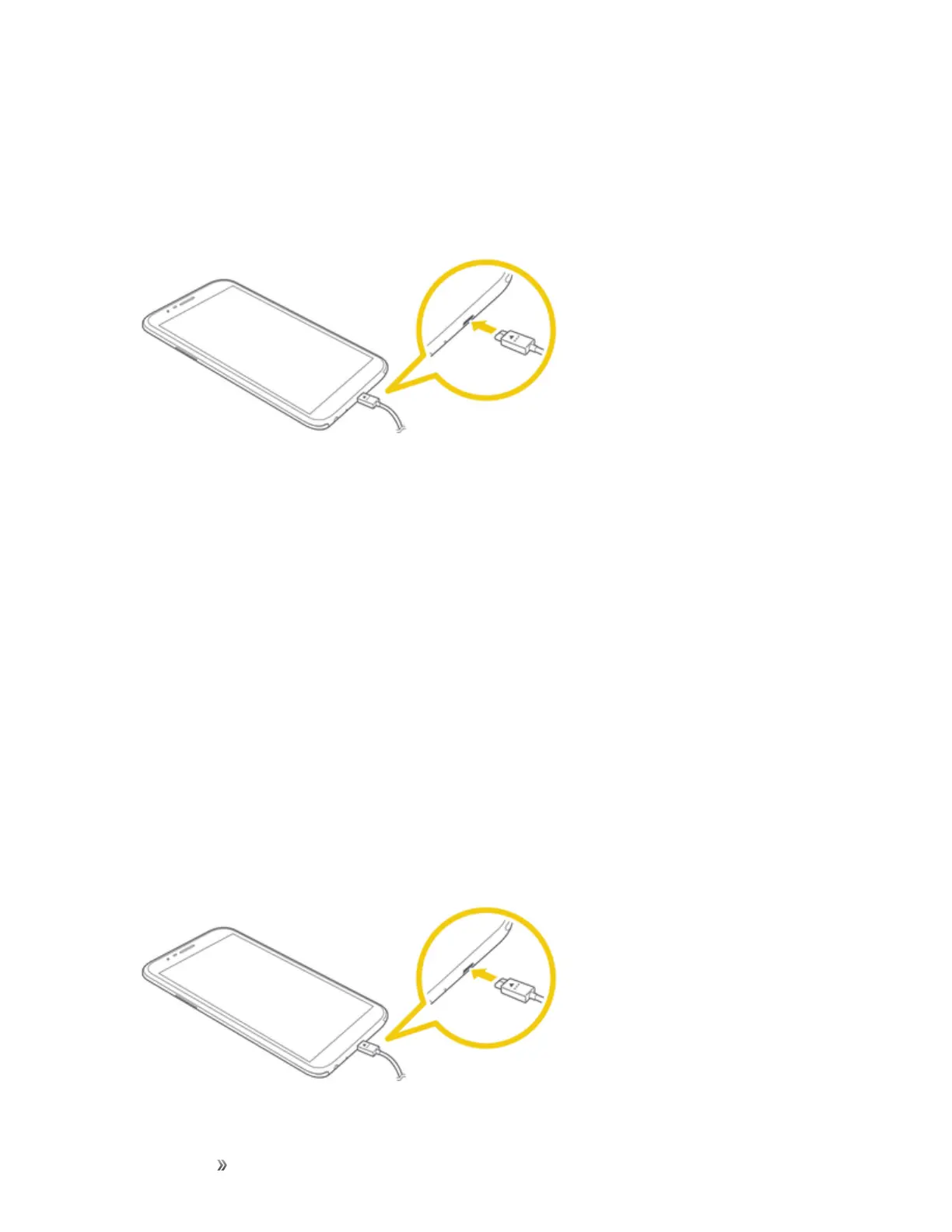 Loading...
Loading...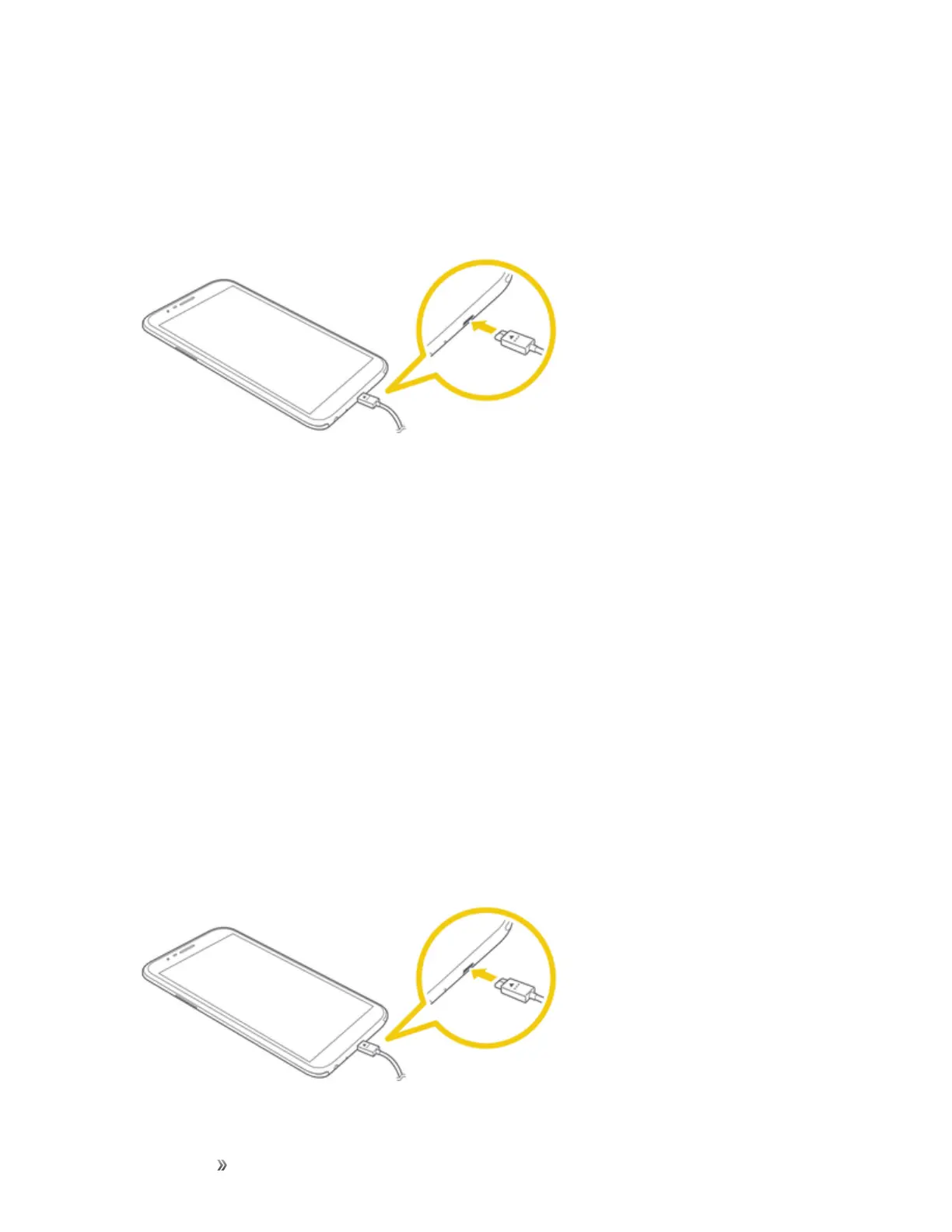
Do you have a question about the LG stylo 3 and is the answer not in the manual?
| Display Size | 5.7 inches |
|---|---|
| Display Type | IPS LCD |
| Resolution | 720 x 1280 pixels |
| Processor | Qualcomm MSM8940 Snapdragon 435 |
| CPU | Octa-core 1.4 GHz Cortex-A53 |
| GPU | Adreno 505 |
| RAM | 2 GB |
| Internal Storage | 16 GB |
| Rear Camera | 13 MP |
| Front Camera | 5 MP |
| Battery Capacity | 3200 mAh |
| Operating System | Android 7.0 (Nougat) |
| Dimensions | 155.6 x 79.8 x 7.4 mm |
| Stylus | Yes |
| Expandable Storage | microSD |
| Battery Type | Li-Ion |
| Weight | 149 g |
| Colors | Titan |
Provides instructions for initial phone setup and wireless service activation.
Details on handling, inserting, and precautions for the Nano SIM card.
Instructions on how to power the phone on and off.
Guides on activating the phone for the first time with Sprint service.
Guides on registering and using the fingerprint sensor for security.
Steps for creating, signing into, and managing Google accounts.
Explains the security feature preventing unauthorized factory resets.
How to find, install, update, and uninstall applications from Google Play.
Methods to turn the screen off/on and unlock it securely.
Setup and usage of the Knock Code for screen unlocking.
Process for downloading and applying system software updates.
Covers placing, answering calls, voicemail setup, and visual voicemail.
Instructions for making emergency calls, including 9-1-1.
Adding, viewing, editing, deleting, sharing, importing, and backing up contacts.
Sending text and multimedia messages, notifications, and conversations.
Managing Gmail accounts, sending/receiving emails, and using labels.
Connecting to the internet and using social networking sites.