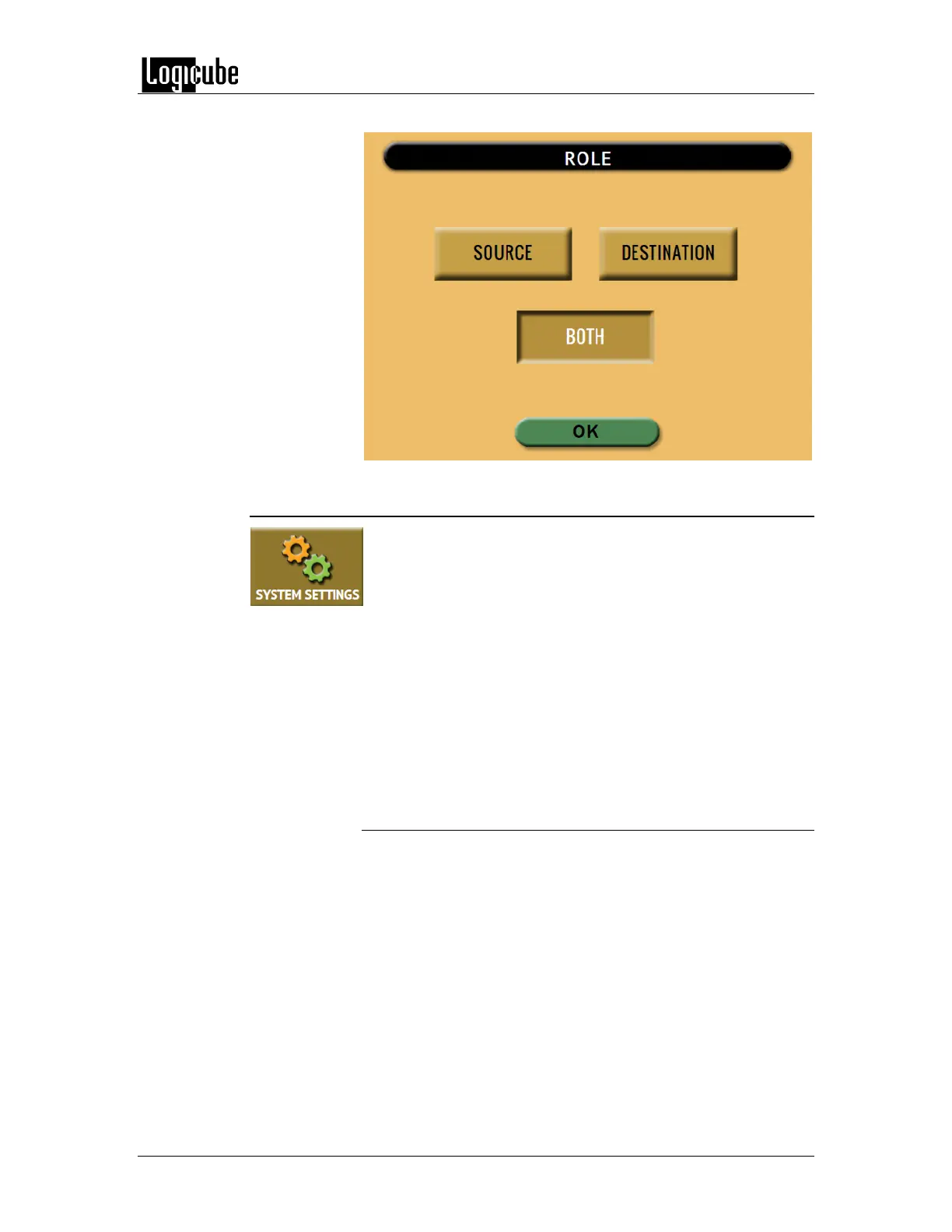TYPES OF OPERATIONS
Logicube Forensic Falcon™ User’s Manual 91
Tap Role and input the role for the iSCSI server then tap OK.
6.0.11 System Settings
The System Settings screen allows users to configure six
different settings for the Falcon:
User Profiles/Configurations
Passwords
Encryption Settings
Language/Time Zone
Display
Notifications
6.0.11.1 User Profiles/Configurations
This screen shows all user profiles/configurations for the Falcon.
There are three options in this screen:
New – Allows the user to create a new
profile/configuration name.
Save – Saves the selected profile/configuration.