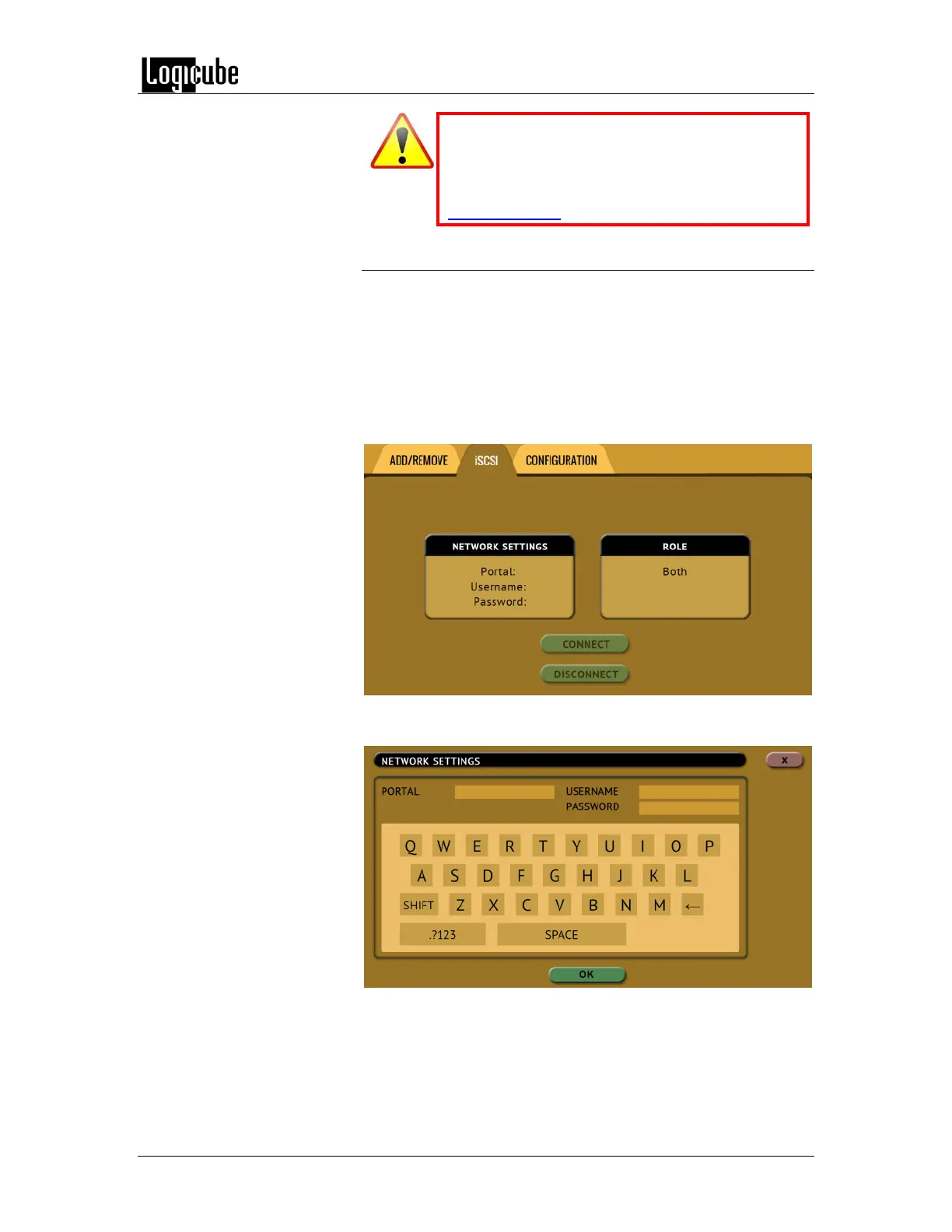TYPES OF OPERATIONS
Logicube Forensic Falcon™ User’s Manual 90
In order for a repository to remain configured
when the Falcon is turned off, the changes must
be saved and loaded to a configuration file.
Details on configuration files can be found in
Section 6.0.11.1.
6.0.10.2 iSCSI
This screen allows a user to add a repository using the iSCSI
protocol.
To add a repository using the iSCSI protocol, an iSCSI Target
must be setup on the remote system. Since networks are
configured differently, a Systems Administrator or Network
Administrator may be needed to set up the iSCSI protocol.
Once the iSCSI Target has been setup, tap Settings.
Input the iSCSI target portal, username and password. Tap the
OK icon when finished.