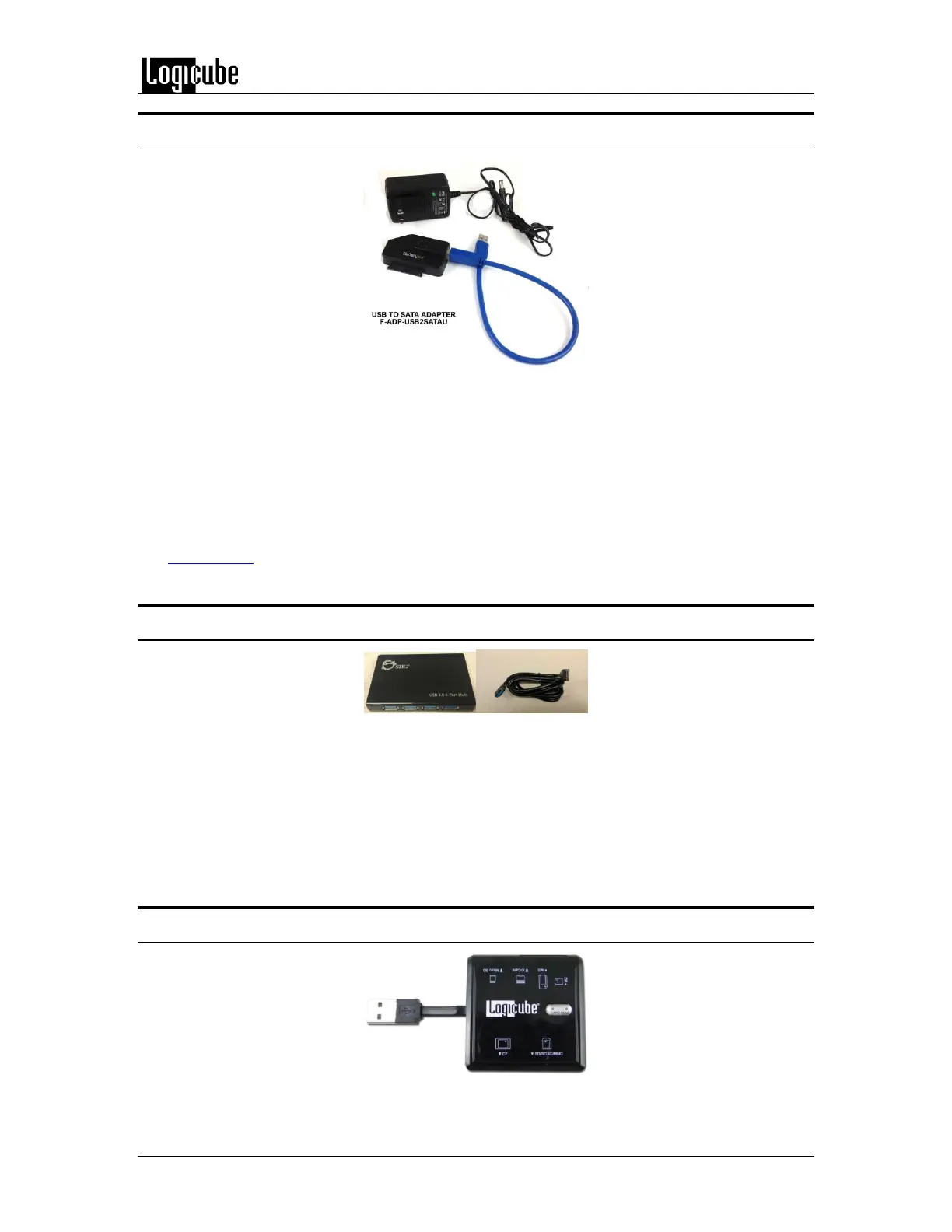OPTIONAL ADAPTERS
Logicube Forensic Falcon™ User’s Manual 140
12.4 USB 3.0 to SATA Adapter
Logicube has qualified a USB 3.0 to SATA Adapter for use with the Falcon. This adapter provides
the capability to connect SATA drives to the USB 3.0 ports on the Falcon and uses a USB 3.0 to
SATA converter. USB 3.0 is a new technology and USB 3.0 controller manufacturers may have
variations in device designs that have inconsistent adherence to USB 3.0 specifications. This
adapter and other USB 3.0 enclosures may experience communication disruption between
devices. If the adapter is not detected properly we have found that using a USB 3.0 hub may
stabilize and regulate the communication between the Adapter or USB 3.0 enclosure, and the
Falcon, allowing the device to be detected properly. For information on the USB 3.0 hub, please
see Section 12.5.
12.5 USB 3.0 Hub
Some USB 3.0 is a new technology and USB 3.0 controller manufacturers may have variations in
device designs that have inconsistent adherence to USB 3.0 specification. This may result in non-
detection of the USB 3.0 device on certain equipment (including desktops, laptops or the
Falcon). If a USB 3.0 device cannot be detected on the Falcon USB ports we have found that
using a USB 3.0 hub may stabilize and regulate the communication between the USB 3.0 device
and the Falcon, allowing the device to be detected properly. We have identified and qualified a
USB 3.0 hub which is available as an option.
12.6 Flash Memory Reader
Flash memory cards can be connected using the adapter shown above.