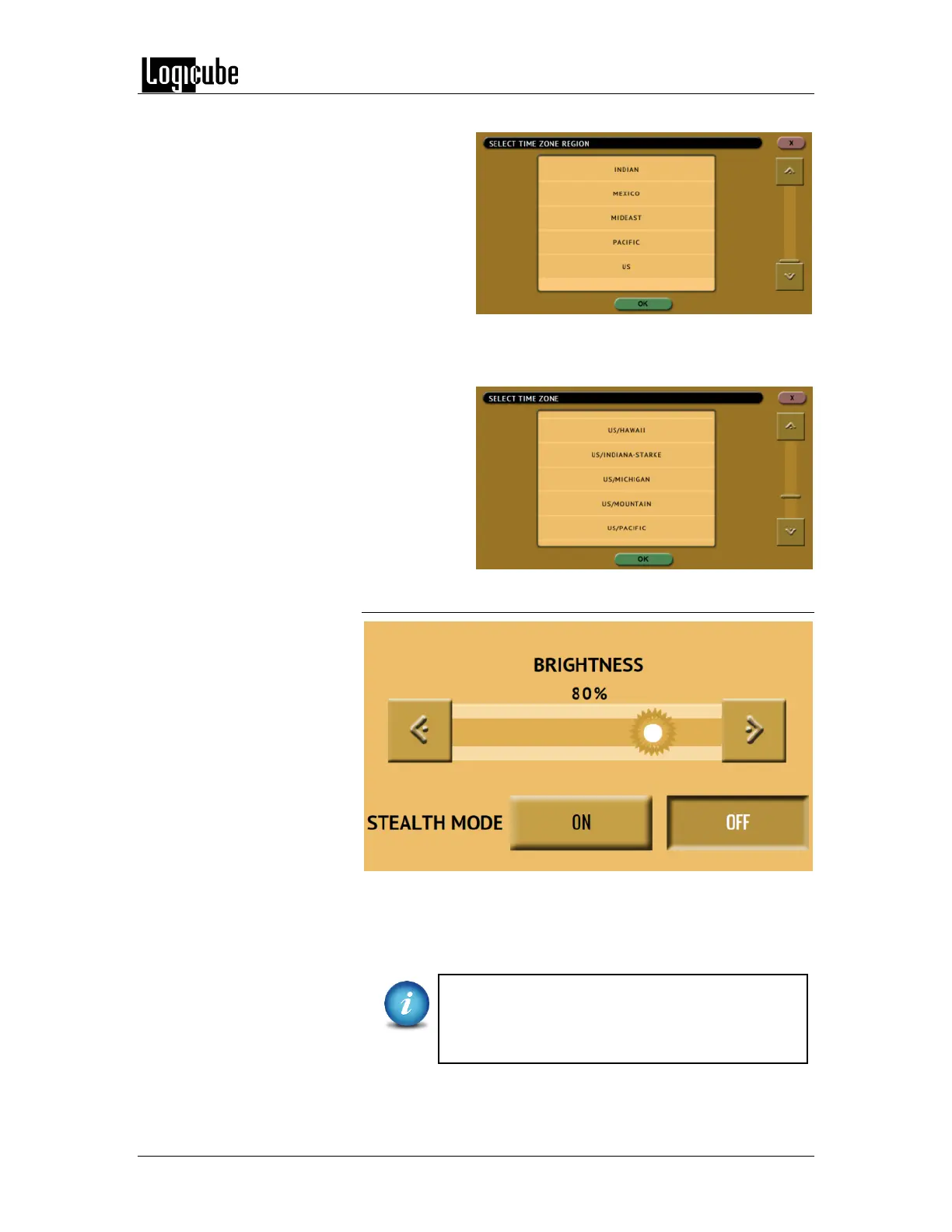TYPES OF OPERATIONS
Logicube Forensic Falcon™ User’s Manual 100
the OK icon to continue.
After selecting the region, select the time zone
where the Falcon is located. Tap the OK icon to
set the time zone.
6.0.11.5 Display
Brightness – The Falcon’s screen’s brightness may need to be
adjusted, depending on the user’s preference. To adjust the
brightness, use the left or right arrow icons on the screen. The
screen’s brightness will adjust accordingly.
The screen brightness cannot be saved and
loaded as a user profile/configuration. Each time
the Falcon boots, the brightness will be reset to
80%.
Stealth Mode – Stealth mode turns the Falcon’s screen off,
allowing privacy so no one can see what the Falcon is doing.