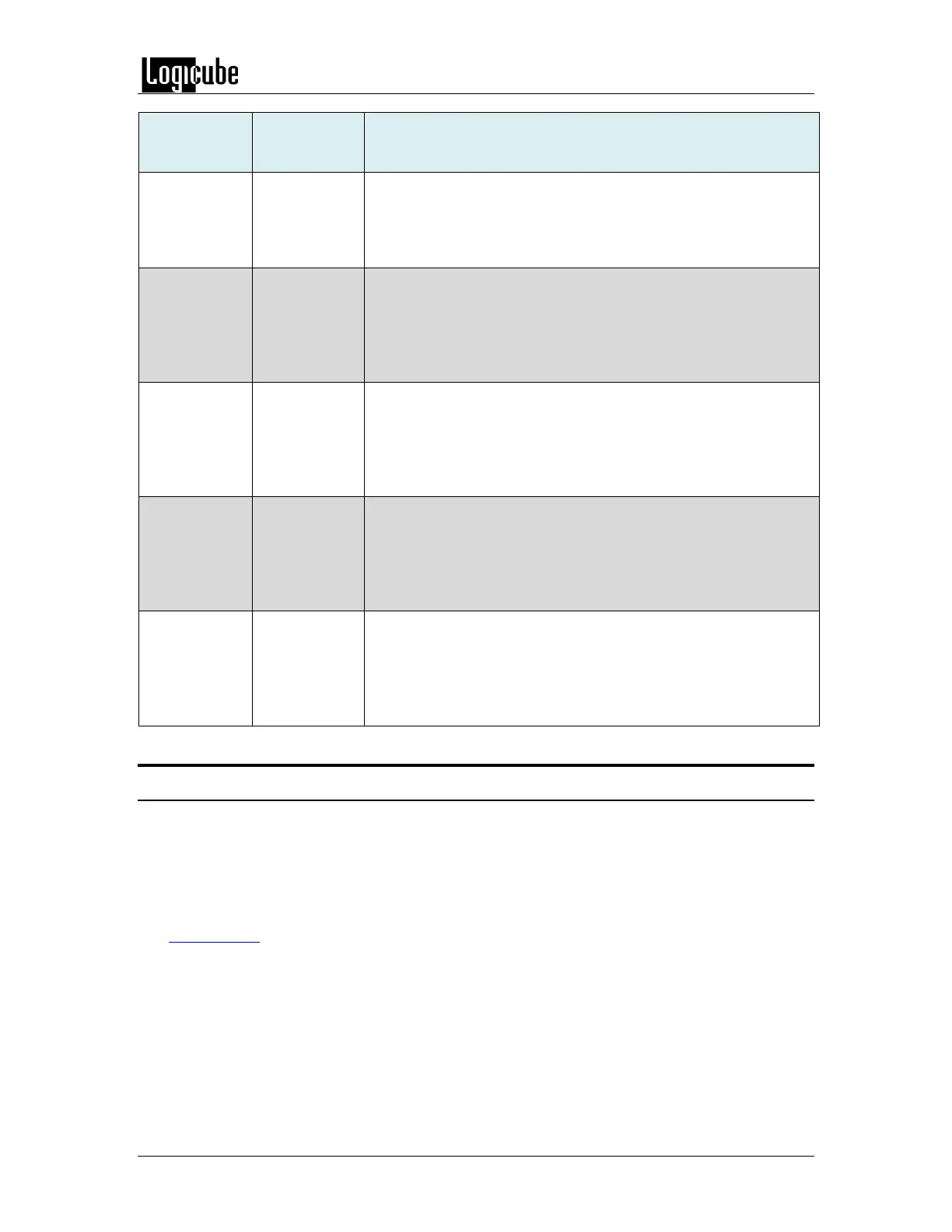PREVIEWING DRIVES
Logicube Forensic Falcon™ User’s Manual 35
Text, PDF,
HTML, and
some image
files only
Drives can only be accessed on the Falcon unit itself.
All files
supported by
the OS or
installed
software
Drives can be accessed from multiple computers if connected to a
network. More powerful viewing capabilities through the computer's
Operating System compared to using the File Browser alone.
All files
supported by
the OS or
installed
software
Drives can only be accessed by the computer the Falcon is connected
to. Drives will appear in Disk Management and can be accessed on
the physical level. Partitions are searchable using the Operating
System's search functions. Third party analysis tools and software
can be used easily since partitions are mounted.
All files
supported by
the OS or
installed
software
Logical access to partitions viewable by the computer's Operating
System. Partitions are searchable using the Operating System's
search functions. Third party analysis tools and software can be used
easily since partitions are mounted.
All files
supported by
the OS or
installed
software
Requires an iSCSI Target. Drives will appear in Disk Management and
can be accessed on the physical level. Partitions are searchable using
the Operating System's search functions. Third party analysis tools
and software can be used easily since partitions are mounted.
4.1 File Browser
The Falcon has a built-in file browser. The built-in browser allows the user to view each of the
drive’s partitions and its contents. The file browser can also open several types of image files
including .jpg, .png, .gif, .txt, .html, and .pdf. This method can be very useful when the Falcon is
out on the field and there are no computers to analyze or triage the contents of drives. Using
the Falcon’s 7” touch screen, one drive at a time can be viewed.
See Section 6.0.7 for details on how to use the File Browser.