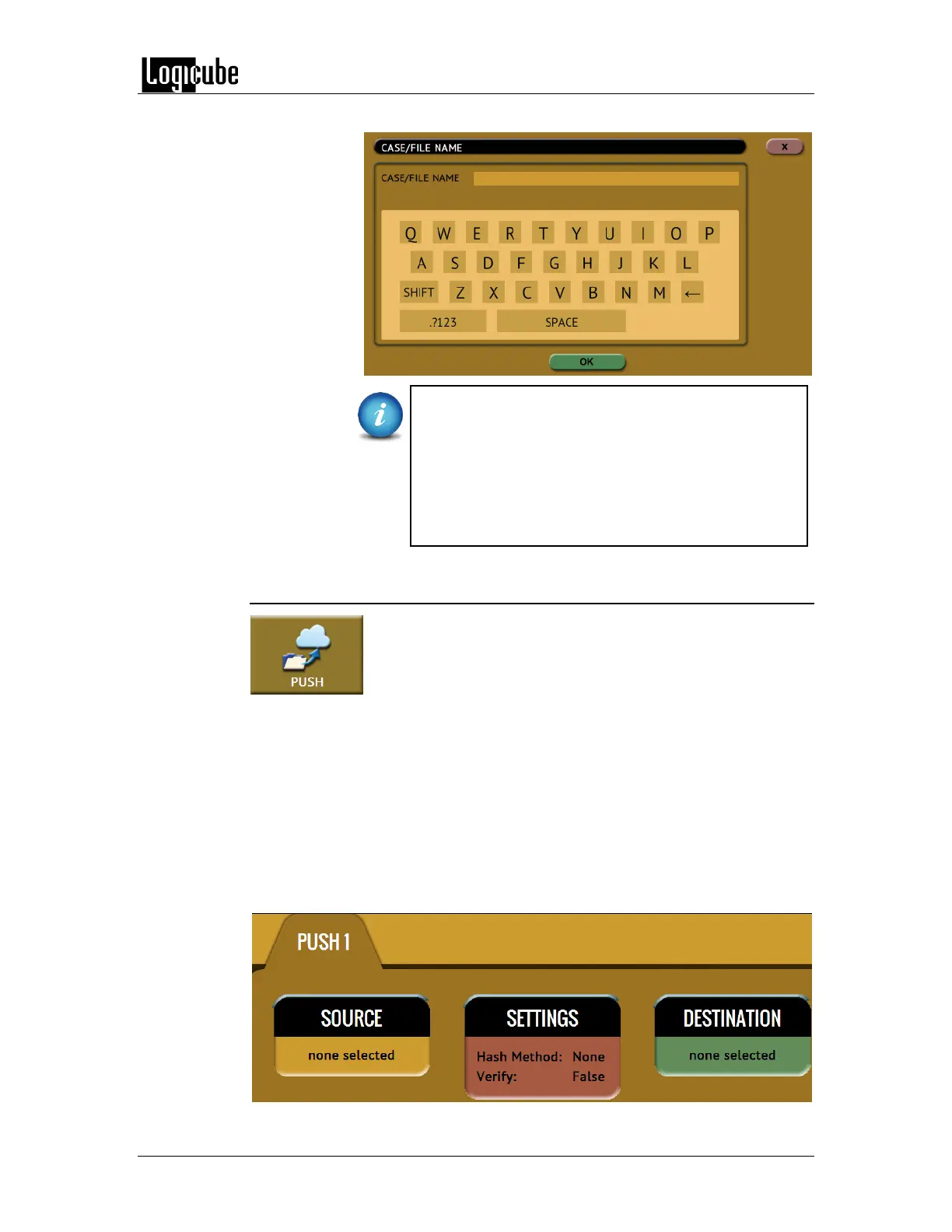TYPES OF OPERATIONS
Logicube Forensic Falcon™ User’s Manual 74
information, tap the OK icon to go back to the previous screen.
The The Falcon will convert any non-POSIX portable
characters used in Case/File Name field to
underscores “_“ when creating the log or file names.
POSIX portable characters are:
Uppercase A to Z Period (.)
Lowercase a to z Underscore (_)
Numbers 0 to 9 Hyphen/Dash (-)
6.0.4 Push
The network Push feature gives users the ability to push
evidence files from destination drives connected to the Falcon
or from a Falcon repository to a network location or a
Destination drive connected to the Falcon. The Push feature
provides a more secure method than simply copying and pasting to the analysis
computer by performing an MD5 or SHA hash during the push process. Users
can also select to verify the file transfer to ensure data integrity. The Falcon will
create a log file for each push process.
There are three selections when performing a push:
Source
Settings
Destination