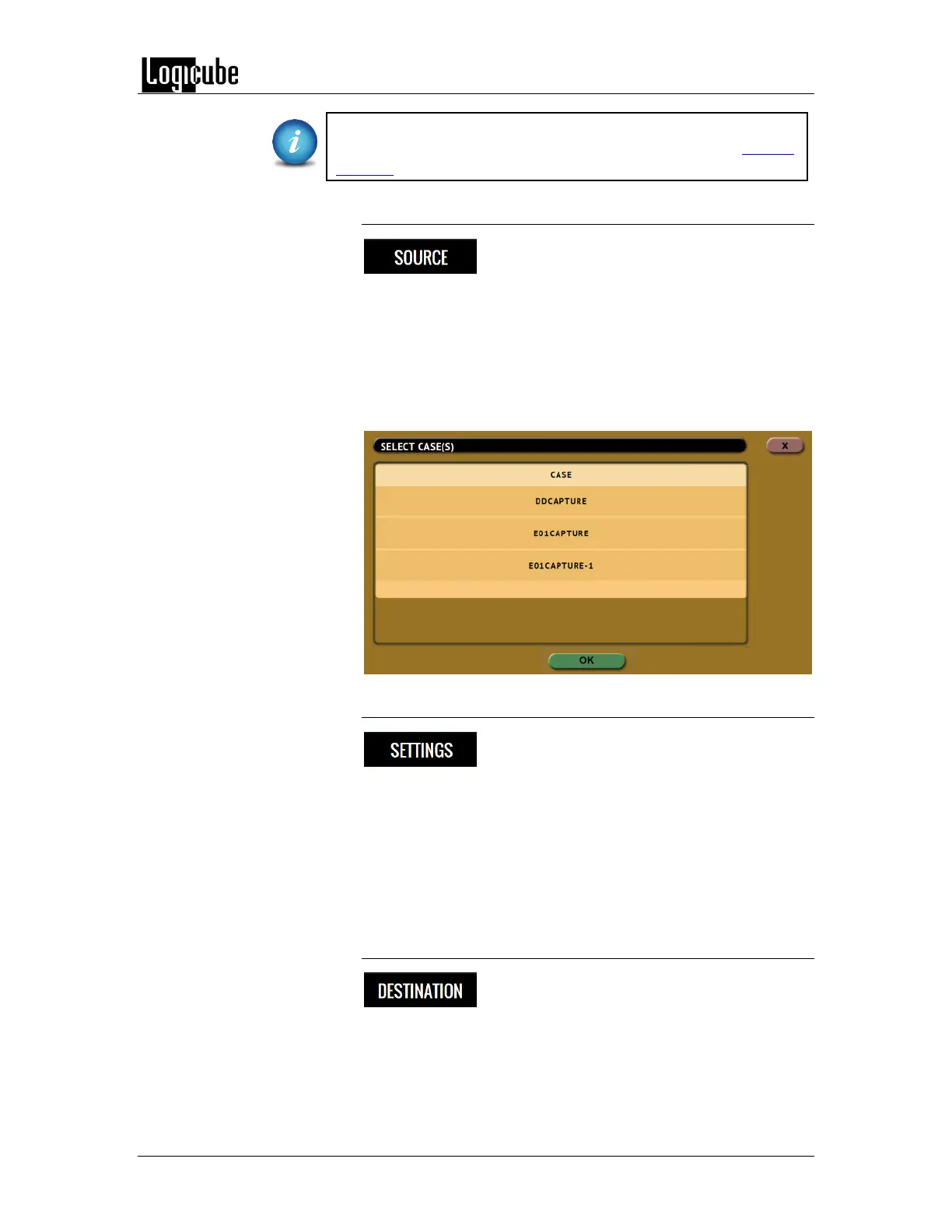TYPES OF OPERATIONS
Logicube Forensic Falcon™ User’s Manual 75
To push files to a network location, a network repository must be
set up. Details on how to add a repository can be found in Section
6.0.10.1.
6.0.4.1 Source
Tap this icon to select the drive or repository
where the files are to be pushed from (where
the files to push are located). This will only show drives
connected to the Destination ports or locations set up as a
repository where the DD, E01, or EX01 images are located.
After selecting the Source, a list of cases found on the drive will
be displayed. Select one or more cases to push then tap the OK
button to continue. If no cases are selected, all cases found on
the drive or repository will be pushed.
6.0.4.2 Settings
(Optional) Tap this icon to enter case info and
to set the verify option. The case info screen is
similar to previous case info screens.
There are two verify settings available:
Yes – Each file that was copied (on the Destination
location) will be verified using the selected hash
method/algorithm selected.
No – No verification will be made.
6.0.4.3 Destination
Tap this icon to select the drive or repository
where the files are to be pushed to (where the
files to push will be pushed/copied to). This will only show
drives connected to the Destination ports or locations set up as
a repository where the DD, E01, or EX01 images will be pushed
to.